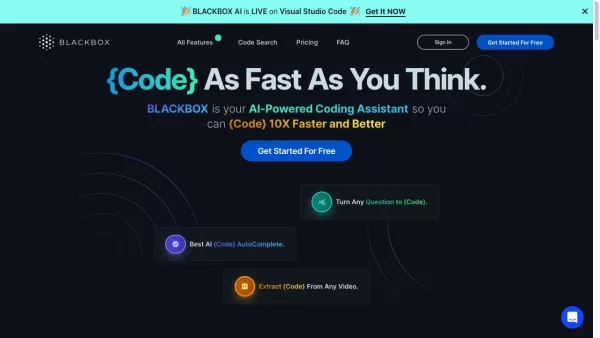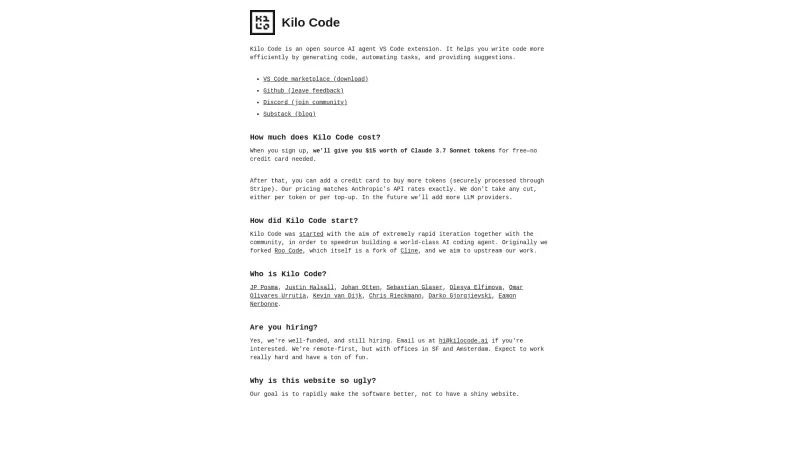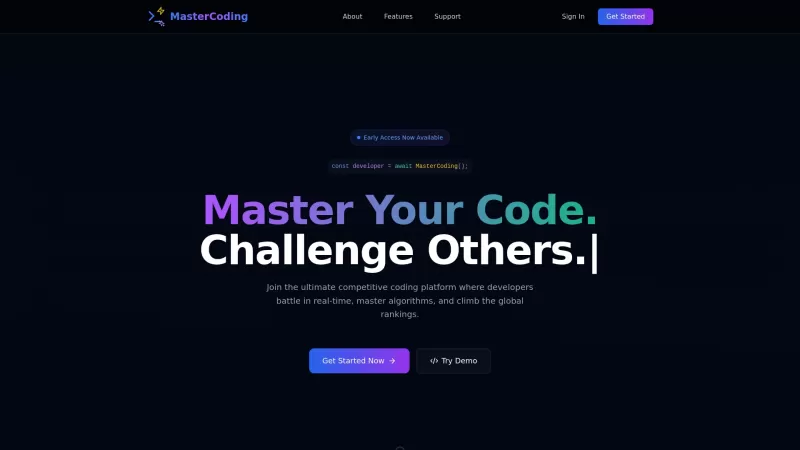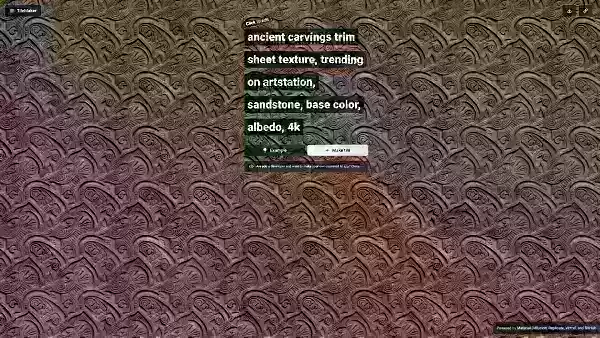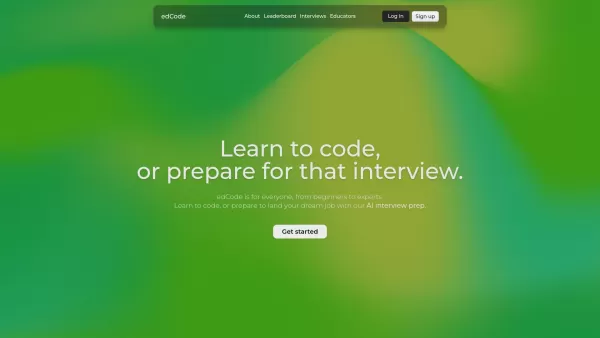Blackbox
AI Coding Assistant Boosts Developer Productivity
Blackbox Product Information
Ever wondered what it's like to have a coding sidekick that's always one step ahead? Meet Blackbox, the AI-powered coding assistant that's here to turbocharge your development process. It's not just about writing code faster; it's about writing it better, with features like code autocomplete, code generation, error optimization, and version tracking. Imagine having a tool that not only keeps up with your coding pace but also enhances your skills and efficiency. That's Blackbox for you!
How to Harness the Power of Blackbox?
Getting started with Blackbox is as easy as pie. Just sign into your account and dive right into coding. Want to speed things up? Use the autocomplete feature by typing a command with a double slash and hitting enter. Boom! Suggestions pop up, ready to help you finish your code in a snap. And if you're looking to generate code, just ask Blackbox in plain English, and it'll spit out code snippets tailored to your needs. Plus, with version tracking, you can always go back to previous versions of your code. Just make your changes, let Blackbox commit them automatically, and enjoy the ride with its other powerful features.
Blackbox's Core Features
Code Autocomplete
Ever wished you could finish your code before you even start typing? Blackbox's autocomplete feature does just that, predicting your next lines of code and saving you precious time.
Code Generation
Need a quick snippet of code? Just ask Blackbox in natural language, and it'll generate the code you need, making your development process smoother and more intuitive.
Error Optimization
Blackbox doesn't just help you write code; it helps you write better code by identifying potential errors and offering suggestions to optimize your work.
Version Tracking
Made a mistake? No worries. With Blackbox's version tracking, you can easily revert to previous versions of your code, ensuring you never lose your work.
Intelligent Commit Messages
Forget about crafting commit messages. Blackbox does it for you, automatically generating messages that accurately describe your code changes.
Blackbox's Use Cases
- Finding and Using Code Snippets: Whether you're working in Python, JavaScript, or any other language, Blackbox helps you find and use the right snippets.
- Generating Code Snippets: Ask Blackbox a question in plain English, and it'll generate the code you need, making your development process more efficient.
- Optimizing Code: Blackbox identifies potential errors and provides suggestions to optimize your code, ensuring it's as efficient as possible.
- Tracking Code Versions: Easily track and restore previous versions of your code, giving you peace of mind and flexibility.
- Generating Commit Messages: Let Blackbox automatically generate commit messages for your code changes, saving you time and effort.
FAQ from Blackbox
- What programming languages are supported by Blackbox?
- Blackbox supports a wide range of programming languages, ensuring you can use it for any project.
- How does Blackbox suggest and complete code snippets?
- Blackbox uses AI to predict and suggest code snippets based on your current code and context.
- Can I customize the code suggestions provided by Blackbox?
- Yes, you can customize Blackbox's suggestions to better fit your coding style and preferences.
- How can I accept or reject code suggestions?
- Accepting or rejecting suggestions is straightforward; just follow the prompts provided by Blackbox.
- What is Blackbox Diff and how does it help with code review?
- Blackbox Diff is a feature that helps you review and compare code changes, making the review process more efficient.
- What is the README Generator feature in Blackbox?
- The README Generator helps you create detailed README files for your projects, saving you time and ensuring your documentation is up to par.
- How does Blackbox AutoCommit work?
- Blackbox AutoCommit automatically commits your code changes, ensuring your work is always saved and tracked.
- Can I work with Blackbox from any device?
- Yes, Blackbox is designed to work seamlessly across different devices, giving you flexibility in your development environment.
Curious about the cost? Check out Blackbox's pricing details at https://www.useblackbox.io/premium. Whether you're a solo developer or part of a team, Blackbox has a plan that fits your needs.
Blackbox Screenshot
Blackbox Reviews
Would you recommend Blackbox? Post your comment