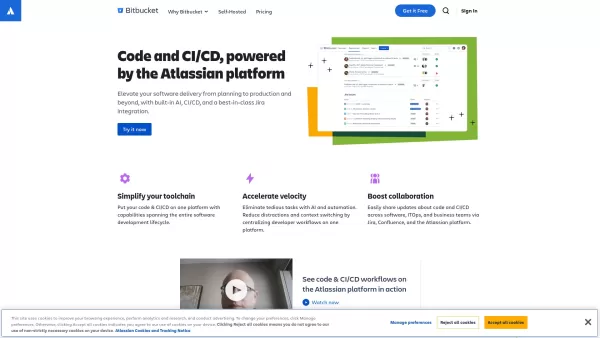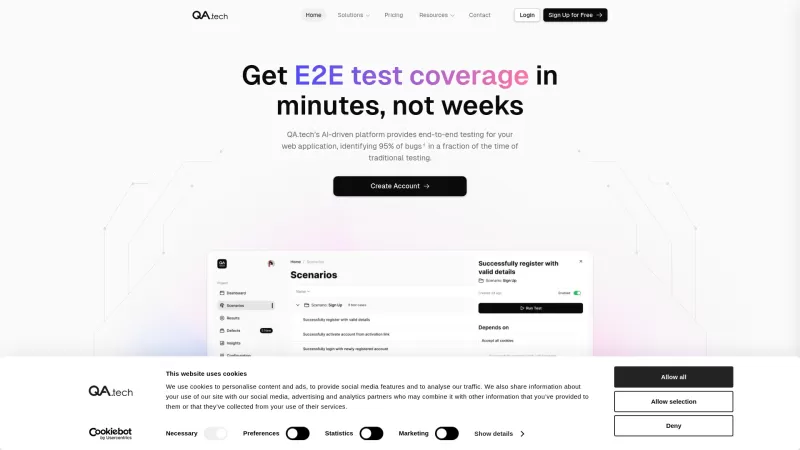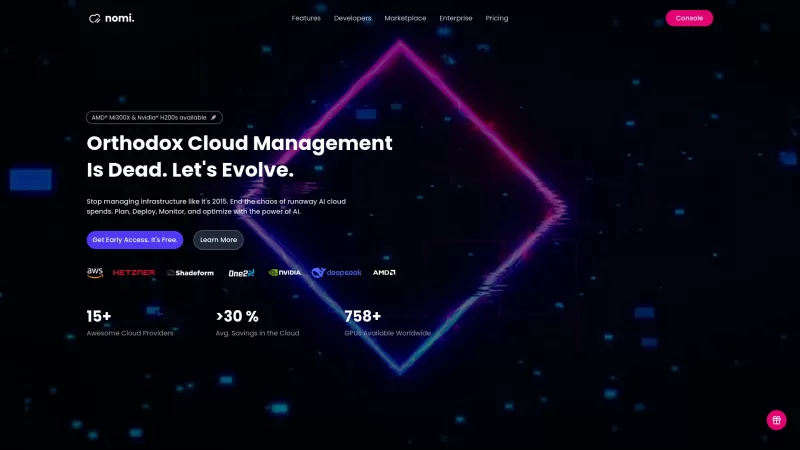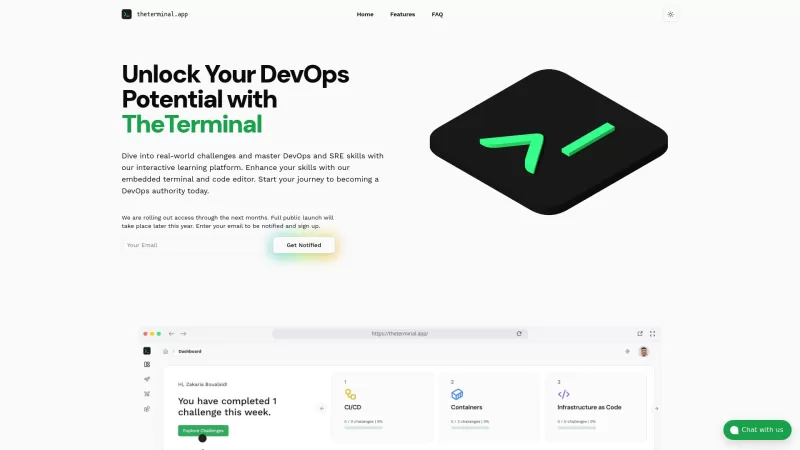Bitbucket
Git solution for teams using Jira to enhance collaboration.
Bitbucket Product Information
Bitbucket, a gem from Atlassian, is more than just a place to store your code. It's a Git-based haven for teams, particularly those already in the Jira ecosystem. It's where you can collaborate seamlessly, review code with precision, and streamline your CI/CD processes. Think of it as your project's command center, where every line of code gets the attention it deserves, and your deployment is as smooth as silk.
How to Dive into Bitbucket?
Getting started with Bitbucket is like joining a club you never knew you needed. First, sign up for an account on their site. It's quick, easy, and before you know it, you're in. If you're already a Jira user, connect your account, and watch as your project management and code management worlds collide in the best possible way. From there, you're all set to manage your code, orchestrate your CI/CD workflows, and collaborate like never before, all within Bitbucket's cozy confines.
Bitbucket's Core Features
CI/CD Integration
Bitbucket doesn't just hold your code; it helps it grow. With integrated CI/CD, your deployments can be as automatic as your morning coffee routine. Set it up, sit back, and watch your code journey from commit to production without lifting a finger.
Built-in Jira Integration
For those of us living the Jira life, Bitbucket's integration is like finding the missing piece of a puzzle. It's where your project management and code repository dance in harmony, making every task and commit a breeze.
Automated Workflows
Why do manually what Bitbucket can automate? From code reviews to deployments, let Bitbucket take the wheel and enjoy the ride through your development process.
Security Monitoring
Safety first, right? Bitbucket keeps an eagle eye on your code, ensuring it's as secure as Fort Knox. With features that monitor and protect, you can sleep easy knowing your project is in good hands.
Custom Permissions
Not everyone needs the keys to the kingdom. Bitbucket lets you set custom permissions, so you can control who does what, ensuring your project remains a well-oiled machine without any unwanted meddling.
Bitbucket's Use Cases
Manage Code Repositories with Integrated CI/CD
Bitbucket isn't just a storage unit for your code; it's a launchpad. With its integrated CI/CD, managing your repositories becomes not just efficient but exhilarating.
Collaborate with Team Members Using Jira
When your team uses Jira, Bitbucket becomes the glue that keeps everyone connected. It's where your team's collaboration reaches its peak, making every project a testament to teamwork.
Automate Software Deployment Processes
Say goodbye to manual deployments and hello to automation. Bitbucket's prowess in automating your software deployment process is like having a personal assistant dedicated to your project's success.
FAQ from Bitbucket
- What is Bitbucket used for?
- Bitbucket is used for hosting Git repositories, facilitating team collaboration, code review, and automating deployment processes, especially for teams using Jira.
- Is there a free version of Bitbucket?
- Yes, Bitbucket offers a free version with certain limitations, suitable for small teams or individual developers. Check out the pricing page for details.
- How does Bitbucket integrate with Jira?
- Bitbucket integrates seamlessly with Jira, allowing teams to link commits, branches, and pull requests directly to Jira issues, enhancing project management and collaboration.
- For any questions, feedback, or if you need a refund, reach out to Bitbucket's support team. You can find all the contact details you need on their contact us page.
- Bitbucket is brought to you by Atlassian, a company dedicated to unleashing the potential of every team. For more about Atlassian, visit their about us page.
- Ready to log in? Head over to Bitbucket's login page.
- Not a member yet? No worries, sign up is a breeze at Bitbucket's sign-up page.
- Curious about the cost? Check out the various plans and pricing options at Bitbucket's pricing page.
- Stay connected with Bitbucket on social media. Follow them on Facebook, watch their latest videos on YouTube, and tweet with them on Twitter.
Bitbucket Screenshot
Bitbucket Reviews
Would you recommend Bitbucket? Post your comment

Bitbucket has been a lifesaver for our team! Integrating with Jira makes everything so smooth. The code review feature is top-notch, though sometimes it can be a bit slow. Definitely a must-have for any dev team! 👍
Bitbucket foi um salva-vidas para nossa equipe! A integração com o Jira é tão suave. A função de revisão de código é de primeira, embora às vezes possa ser um pouco lenta. Definitivamente essencial para qualquer equipe de desenvolvimento! 👍
Bitbucketはチームにとって救世主です!Jiraとの統合がスムーズで、コードレビューも優れていますが、時々遅いことがあります。開発チームには必須ですね!👍
Bitbucket ha sido un salvavidas para nuestro equipo. La integración con Jira es tan suave. La función de revisión de código es de primera, aunque a veces puede ser un poco lenta. Definitivamente esencial para cualquier equipo de desarrollo. 👍