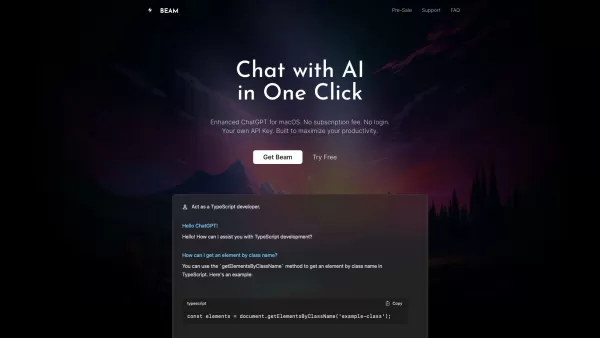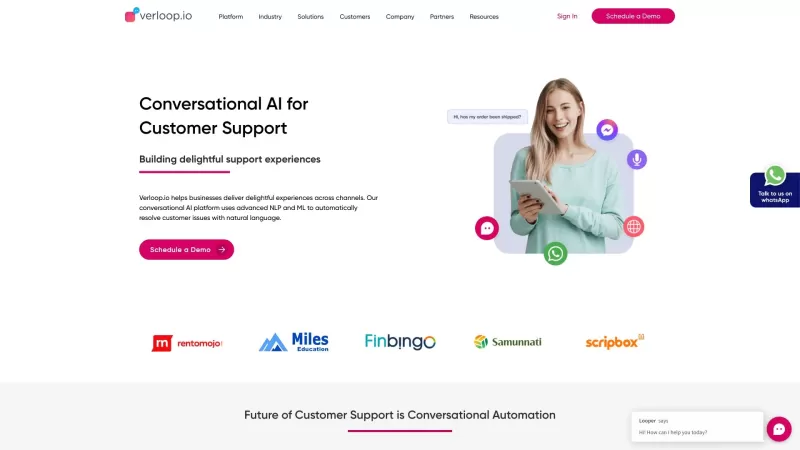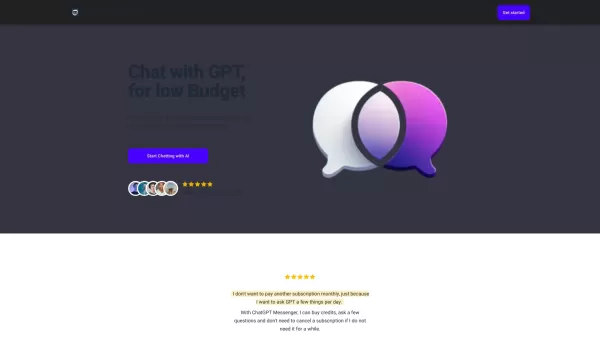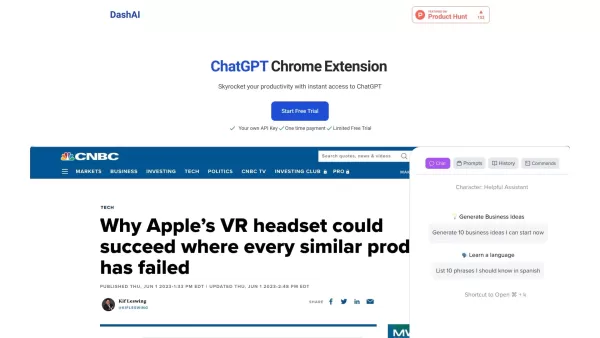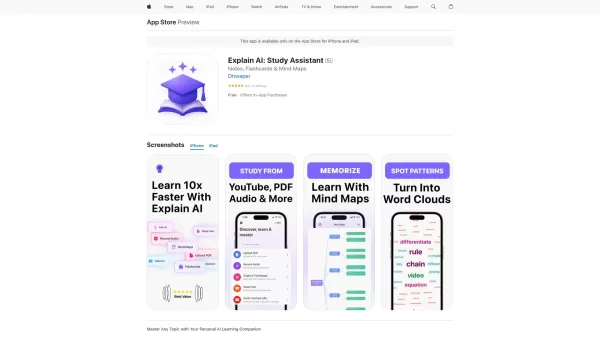Beam - Efficient ChatGPT UI for macOS
Beam ChatGPT UI for macOS
Beam - Efficient ChatGPT UI for macOS Product Information
Imagine having the power of ChatGPT at your fingertips, seamlessly integrated into your macOS experience. That's what Beam offers—a sleek and efficient ChatGPT UI that transforms how you interact with text across any app, website, or document on your Mac. No more juggling between apps or tedious copy-pasting; Beam brings the chat directly to your current window, making your workflow smoother and more productive.
How to Use Beam - Efficient ChatGPT UI for macOS
Getting started with Beam is as easy as pie. Just hit the CTRL + SPACE hotkey, and voila, a chat panel pops up right where you need it. Select any text you're curious about, and you can dive into a conversation about it instantly. Once you've got your answers or crafted your perfect response, a single key press lets you insert it right back into your app. But Beam doesn't stop there. You can create AI profiles tailored to your needs, use templates to speed up your writing, chat with PDFs, and so much more. It's like having a personal assistant built right into your Mac.
Core Features of Beam - Efficient ChatGPT UI for macOS
Seamless ChatGPT Integration
Engage in instant chats with ChatGPT across any application, website, or document. It's like having a conversation with a friend, but this friend is super smart and always available.
Effortless Chat Panel Access
Open the chat panel without ever leaving your current window. It's a game-changer for multitaskers who hate interruptions.
Easy Insertion of Chat Content
With just a key press, you can insert your chat conversation back into your app. It's so smooth, you'll wonder how you ever managed without it.
Save Time with Templates
Save your prompts as templates for quick and easy writing. Whether it's a blog post, an email, or a message, Beam makes it faster.
PDF Interaction
Beam lets you interact with PDF documents using ChatGPT's power. Get summaries, ask questions, and find answers within your documents.
Personalized AI Profiles
Create AI profiles for responses that feel uniquely yours. It's like customizing your own AI buddy.
Macros for Efficiency
Use macros to type less by assigning shortcuts to frequently used texts. It's a lifesaver for those repetitive phrases.
One-Time Purchase, Lifetime Access
Beam is a one-time purchase that gives you lifetime access. No subscriptions, just pure value.
Free Updates and Additional License
Enjoy free updates and a license for another device. Beam keeps getting better, and you get to enjoy all of it without extra cost.
Use Cases for Beam - Efficient ChatGPT UI for macOS
Efficient Text Interaction
Chat and get responses related to any text or content on your Mac. Whether it's a tricky paragraph or a complex document, Beam helps you make sense of it all.
Accelerated Writing
Write blog posts, emails, or messages faster with template prompts. Beam turns hours of writing into minutes.
PDF Mastery
Get summaries, ask questions, and find answers within PDF documents. Beam makes dealing with PDFs a breeze.
Custom GPT Training
Train GPT models to respond precisely based on your specific needs. It's like having a bespoke AI service.
Time-Saving Macros
Save time typing repetitive texts or phrases using macros. It's the little things that add up to big time savings.
FAQ from Beam - Efficient ChatGPT UI for macOS
- Do I need an OpenAI API key?
- Yes, you'll need an OpenAI API key to use Beam's full features.
- Is my API key secure?
- Absolutely, Beam takes security seriously and your API key is encrypted and stored safely.
- Does Beam work with GPT-4?
- Yes, Beam is compatible with GPT-4, ensuring you have access to the latest AI tech.
- Does Beam require any special system permissions?
- Beam is designed to be non-intrusive and only requires standard permissions to function seamlessly on your Mac.
- What about security? Do you store my data?
- Beam prioritizes your privacy. No data is stored unless you explicitly choose to save your chats or templates.
- Do you offer refunds?
- Yes, Beam offers a refund policy. Check out the details on their website for peace of mind.
- Is Beam built with Electron?
- No, Beam is built using native macOS technologies for a smoother, more integrated experience.
Join the Beam community on Discord to connect with other users and get the latest updates: Beam Discord. For more Discord messages, click [here(/discord/udt9ftwef9)].
Need help or have questions? Reach out to Beam's support team at [email protected].
Beam is brought to you by BEAM, a company dedicated to enhancing your productivity with innovative software solutions.
Interested in Beam? Check out their pricing details here: Beam Pricing.
Stay updated with Beam on Twitter: Beam Twitter.
Beam - Efficient ChatGPT UI for macOS Screenshot
Beam - Efficient ChatGPT UI for macOS Reviews
Would you recommend Beam - Efficient ChatGPT UI for macOS? Post your comment