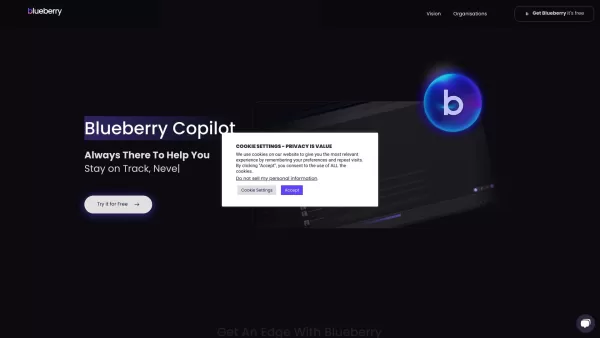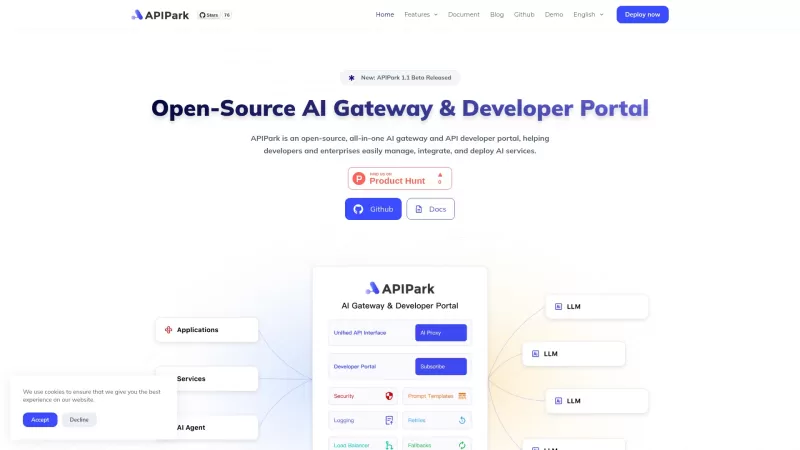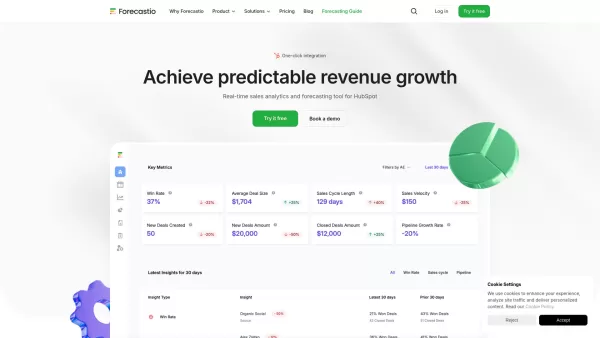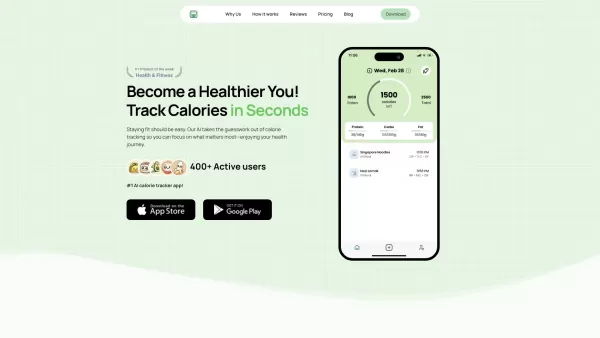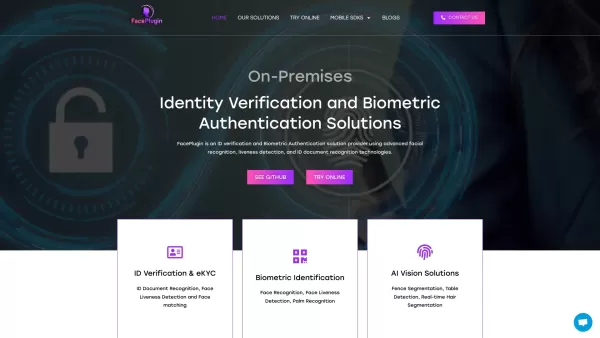Bberry Copilot
Batch Processing Tool for ChatGPT - Gemini with GPT, Google, Microsoft
Bberry Copilot Product Information
Imagine having a trusty sidekick that learns from your actions and stays in tune with your day-to-day activities—introducing Bberry Copilot, your digital assistant designed to help you navigate through tasks, meetings, and even mundane conversations with ease. Think of it as a personal coach, always a step ahead, guiding you toward smarter decisions.
Berry Copilot works subtly in the background, adapting to your workflow and keeping tabs on your interactions—whether it’s during a meeting, typing away in an email, or chatting with a colleague. The goal? To ensure clarity, reduce misunderstandings, and keep everyone aligned so you can focus on achieving your goals.
Getting Started with Bberry Copilot
Using Bberry Copilot is simple. First, invite it into your world—it seamlessly integrates into platforms like email, messaging apps, and collaboration tools. Once set up, it starts listening, learning, and suggesting ways to refine your communication style. No complicated setups required, just smooth integration.Key Features of Bberry Copilot
Here’s what makes Bberry Copilot stand out:- Conversation Alignment: Keep everyone on the same page with real-time suggestions tailored to the context of your discussions.
- Cross-Platform Memory: Never lose track of previous conversations again. Bberry Copilot remembers details across devices and platforms.
- Peacekeeper Reflection: Difficult conversations? Bberry Copilot steps in to de-escalate tensions and restore harmony.
- North Star Finder: Lost in strategy sessions? Let Copilot point you toward the most important priorities.
- Real-Time Guidance: Need a quick answer? Copilot provides instant feedback based on your inputs.
- Uncovering Buried Insights: Sometimes overlooked gems hide within your data. Copilot helps dig them up.
Practical Applications of Bberry Copilot
Bberry Copilot isn’t just theory—it’s built to solve real-world problems. Here are some scenarios where it shines:- Enhancing Understanding in Meetings: Tired of losing track of who said what? Copilot keeps notes and highlights key points.
- Improving Email and Chat Communication: Say goodbye to toneless emails or awkward messages. Copilot ensures every message lands perfectly.
- Resolving Misalignments in Projects: Conflicts arise? Copilot acts as a mediator to resolve issues quickly.
- Guiding Key Conversations and Negotiations: From sales pitches to team briefings, Copilot ensures you stay on message and cover all bases.
Frequently Asked Questions About Bberry Copilot
- What does Copilot do?
- Think of Copilot as your ultimate productivity partner. It aligns teams, optimizes communication, and provides actionable insights to drive success.
- How does Copilot enhance communication?
- By analyzing your messages and interactions, Copilot offers suggestions to improve clarity, tone, and overall effectiveness.
- What are the core features of Copilot?
- From real-time guidance to uncovering hidden insights, Copilot covers it all. See the list above for more details!
- What use cases does Copilot support?
- Whether it’s meetings, emails, or project management, Copilot adapts to meet your needs.
- How does Copilot optimize business communications?
- By integrating directly into your workflows, Copilot ensures smooth, efficient, and effective exchanges across teams.
Bberry Copilot Screenshot
Bberry Copilot Reviews
Would you recommend Bberry Copilot? Post your comment