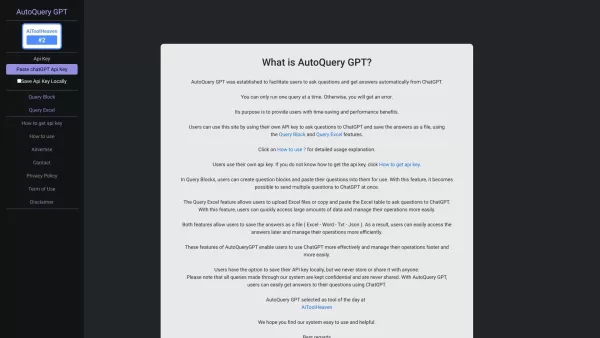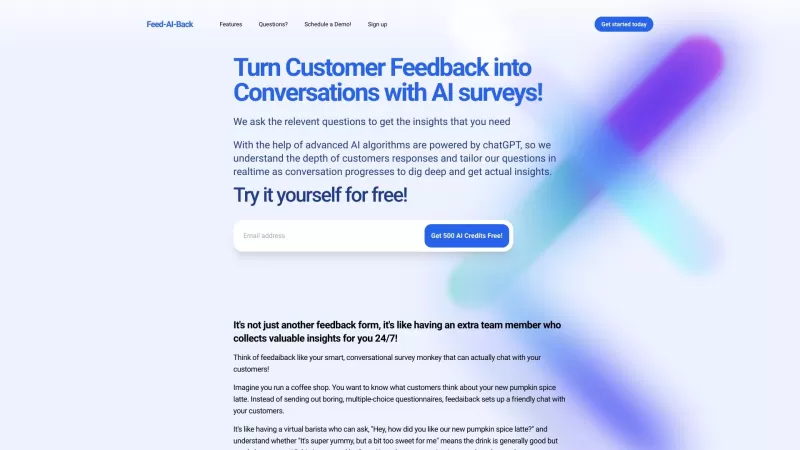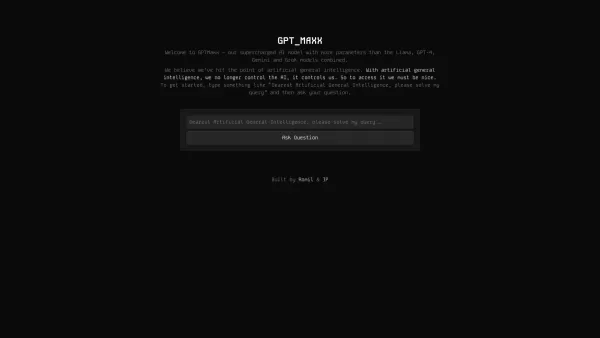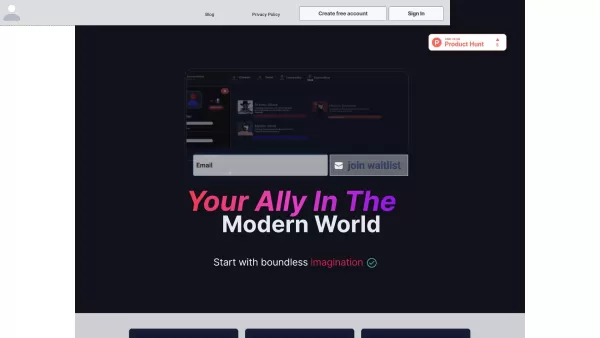AutoQuery GPT
AutoQuery GPT: Automatic Question-Answering with ChatGPT
AutoQuery GPT Product Information
Ever wondered what AutoQuery GPT is all about? Well, let me break it down for you. AutoQuery GPT is this nifty platform that lets you tap into the power of ChatGPT to get your questions answered automatically. It's like having a super-smart assistant on hand, saving you heaps of time and boosting your efficiency to the moon!
How to Use AutoQuery GPT?
So, you're ready to dive into AutoQuery GPT? Here's the scoop on how to get started. First things first, you'll need to snag yourself an API key. You can find all the deets on how to get your hands on one right on their website. Once you've got that key, you're all set to start querying ChatGPT.
Now, you've got a couple of options here. You can either use the Query Block feature to whip up some question blocks and fire off multiple questions at once, or go with the Query Excel feature. With Query Excel, you can upload your Excel files or simply copy and paste those Excel tables to ask your questions. And the best part? You can save all those answers in different formats like Excel, Word, Txt, or Json, making it a breeze to access and manage your info later on.
AutoQuery GPT's Core Features
Let's talk about what makes AutoQuery GPT tick. At its heart, you've got the Query Block feature, which is perfect for sending a bunch of questions to ChatGPT all at once. Then there's the Query Excel feature, a game-changer if you're working with Excel files. Just upload your files or paste in your tables, and voila! You can ask all the questions you need. Both these features let you save your answers in handy formats like Excel, Word, Txt, or Json, making it super easy to keep everything organized and under control.
AutoQuery GPT's Use Cases
Wondering where you can put AutoQuery GPT to work? The possibilities are pretty much endless! Whether you're knee-deep in data analysis, conducting research, managing customer support, or just need to retrieve some info, AutoQuery GPT has got your back. It harnesses the power of ChatGPT to help you get quick, efficient answers and streamline your operations like a pro.
FAQ from AutoQuery GPT
- Can I use AutoQuery GPT for multiple queries simultaneously?
- Absolutely! The Query Block feature is designed just for that—sending multiple questions to ChatGPT at once.
- How can I save my API key?
- Just head over to the website and follow their instructions. They'll guide you through the process of securely saving your API key.
- Is my data and queries confidential?
- Your privacy is a big deal to AutoQuery GPT. They've got measures in place to keep your data and queries confidential, so you can query with peace of mind.
For more support or any questions about AutoQuery GPT, don't hesitate to reach out. You can find all the contact info you need on their contact us page. Whether it's support, customer service, or even a refund, they're there to help!
AutoQuery GPT Screenshot
AutoQuery GPT Reviews
Would you recommend AutoQuery GPT? Post your comment