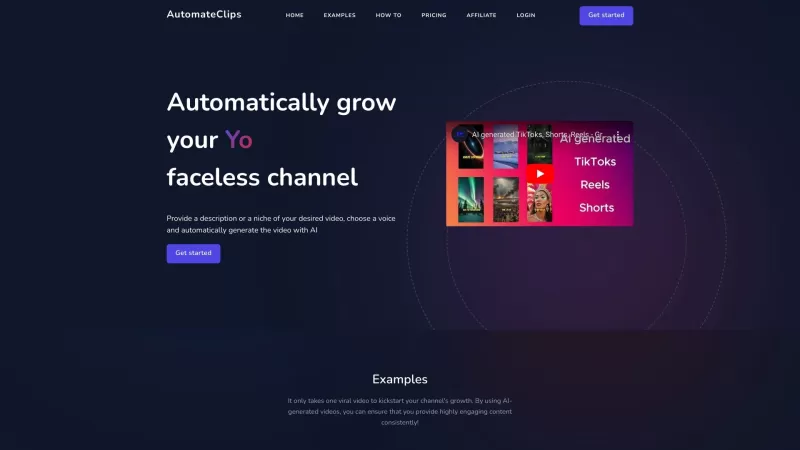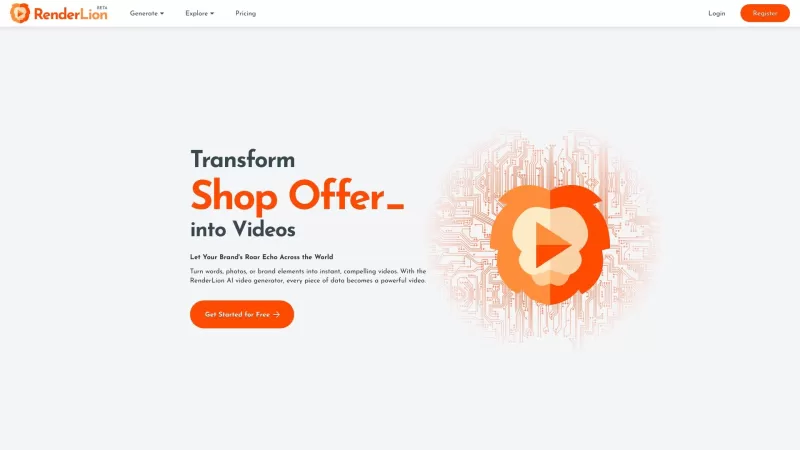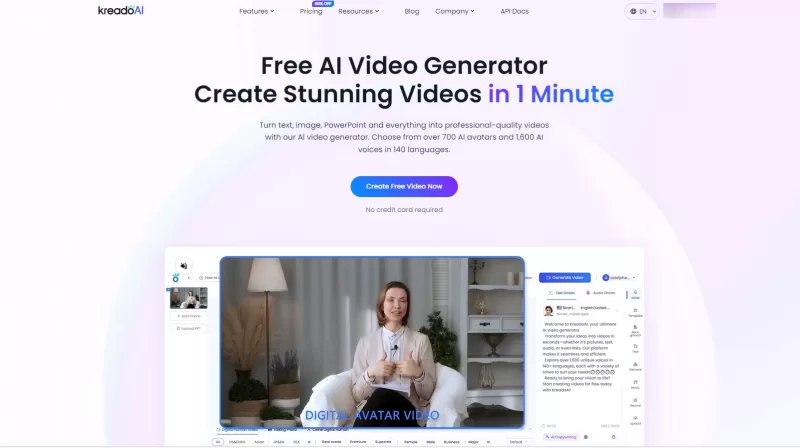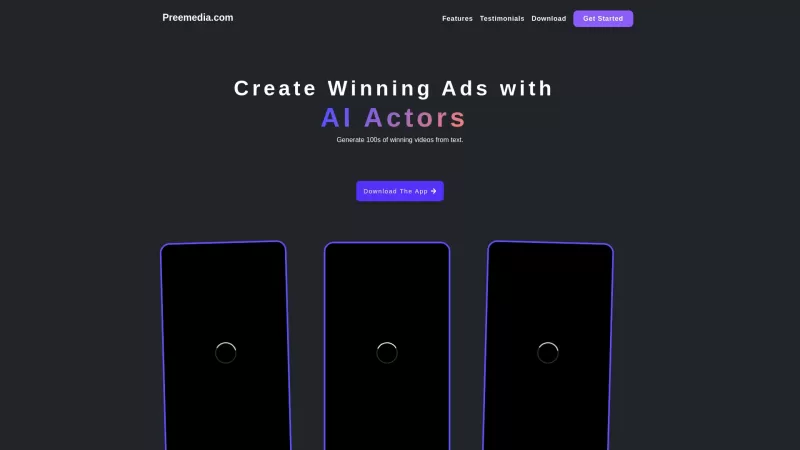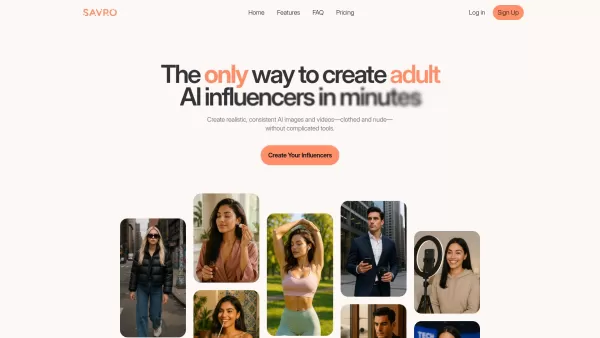AutomateClips
AI Video Generator for TikTok, Instagram, YouTube
AutomateClips Product Information
Ever wondered how to make your social media pop without spending hours on video editing? Enter AutomateClips, your new best friend for effortlessly creating engaging videos for TikTok, Instagram, and YouTube. This nifty AI tool takes the grunt work out of video production by letting you simply input a description or niche, pick a voice, and voila! Your video is ready to go, helping you grow your TikTok channel with consistently high-quality content.
How to Use AutomateClips?
Getting started with AutomateClips is a breeze. Just jot down a topic that fits your niche, and let the AI craft a video script for you. You can tweak the script if you feel like it, but hey, it's usually spot on! Next, pick an AI voice that sounds just right from their wide selection. Once you're happy with everything, hit that generate button, sit back, and watch the magic happen. When your video's ready, dive into the full video editor to make any final touches, then download your masterpiece in glorious HD.
AutomateClips's Core Features
AutomateClips isn't just about making videos; it's about making them effortlessly. Here’s what you get:
- Automated Video Generation: Perfect for TikTok, Instagram, and YouTube, no sweat.
- Customizable AI Scripts: 100% editable to match your style.
- Natural-Sounding AI Voices: Choose from a variety to fit your video's vibe.
- Fast Generation: Get your videos out there quickly.
- Full Video Editor: Make those final tweaks to perfection.
- Access to Past Content: Revisit and reuse your previous creations.
AutomateClips's Use Cases
AutomateClips is your go-to for:
- Growing Your TikTok Channel: Pump out engaging content like a pro.
- Creating Unique Instagram and YouTube Videos: Stand out from the crowd.
- Going Viral: Kickstart your channel's growth with videos that get noticed.
FAQ from AutomateClips
- What can I create with AutomateClips AI video generator?
- Which file formats can I download my AI-generated videos in?
- Can I edit my AI-generated videos?
- Is it possible to add music or voiceovers to my videos?
For any questions or support, you can reach out to AutomateClips via their contact us page. Want to learn more about the team behind this awesome tool? Check out their about us page. Ready to dive in? Log in at AutomateClips Login, and don't forget to check out their pricing options to find the perfect plan for you.
AutomateClips Screenshot
AutomateClips Reviews
Would you recommend AutomateClips? Post your comment