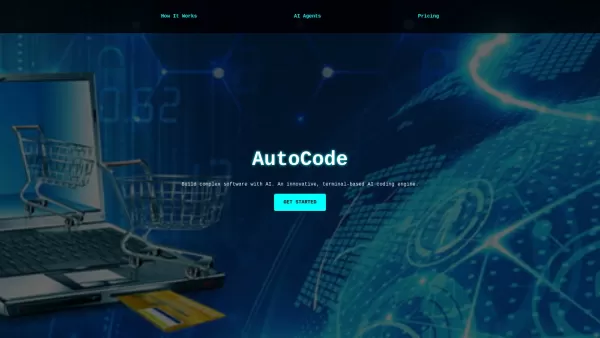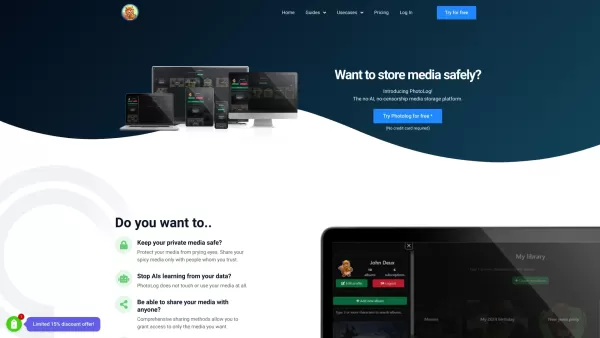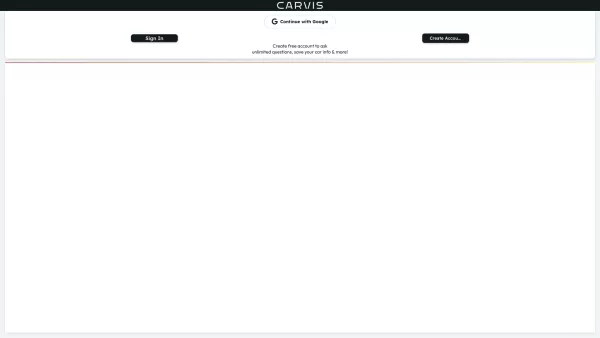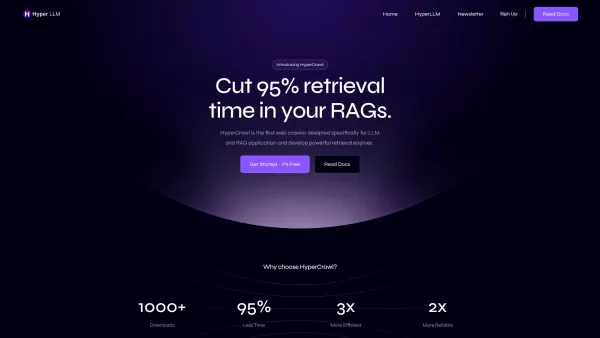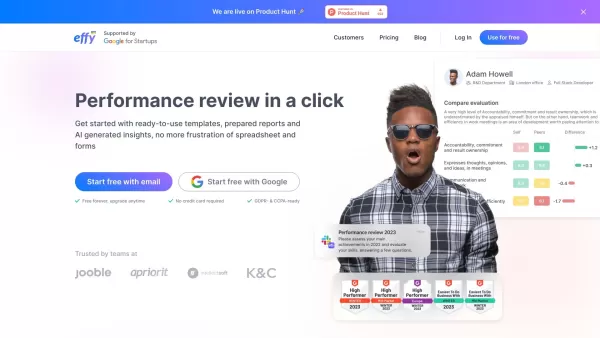AutoCode
AI tool for automatic software project generation.
AutoCode Product Information
Ever stumbled upon AutoCode and wondered what it's all about? Let me break it down for you. AutoCode is this nifty AI-powered tool that takes the grunt work out of coding by generating entire software projects just from your README.md files. It's like having a personal coding assistant that uses the power of the Claude 3.5 Sonnet API to make your life easier.
How to Get Started with AutoCode?
Getting started with AutoCode is a breeze. First, you'll need to set up your API key. Once that's sorted, head over to your project folder and simply run 'npx autocode-ai'. It's that simple! You'll be up and running in no time, turning your project ideas into reality with minimal fuss.
What Makes AutoCode Stand Out?
Automatic Code Generation
Imagine not having to write code from scratch. AutoCode does the heavy lifting for you, generating code based on your project specifications.
Multi-Language Support
Whether you're a fan of Python, JavaScript, or something else, AutoCode supports a wide array of programming languages to cater to your needs.
Incremental Building
No need to start from square one every time. AutoCode allows for incremental building, so you can refine and expand your projects gradually.
Automated Documentation
Keeping documentation up to date can be a chore, but AutoCode automates this process, ensuring your project's documentation is always current.
User-Friendly Interface
AutoCode's interface is designed to be intuitive, making it easy for even those new to coding to navigate and use effectively.
Landing Page Generator
Need a professional-looking landing page for your project? AutoCode can generate one for you, saving you time and effort.
Cross-Platform Support
Your project can run smoothly across different platforms, thanks to AutoCode's cross-platform support.
When Should You Use AutoCode?
AutoCode shines when you need to quickly generate a fully functional software project from existing README.md files. It's perfect for prototyping, speeding up development, or when you just need to get something up and running fast.
Frequently Asked Questions About AutoCode
- What programming languages does AutoCode support?
- AutoCode supports a variety of languages, ensuring flexibility in your project development.
- Is there a free version of AutoCode?
- Yes, AutoCode offers a free version, making it accessible to a wide range of users.
- How does AutoCode handle project management?
- AutoCode streamlines project management by automating code generation and documentation, helping you keep your project organized and on track.
Want to dive deeper into the AutoCode community? Check out their Reddit page for discussions, tips, and more.
For any support, whether it's a question or a refund request, visit the contact us page.
AutoCode is brought to you by MaxSoft, a company dedicated to making coding easier and more efficient.
Interested in trying AutoCode? Sign up for free at their registration page.
Curious about pricing? Check out the pricing details to see which plan suits you best.
Connect with AutoCode on social media! Follow them on LinkedIn and Twitter for the latest updates and insights.
Explore the open-source contributions of AutoCode on their GitHub page.
AutoCode Screenshot
AutoCode Reviews
Would you recommend AutoCode? Post your comment

AutoCodeは私の救世主!README.mdを丸ごとソフトウェアプロジェクトに変換してくれる。とても便利だけど、時々コードが完璧じゃなくて修正が必要。でも、時間を大幅に節約できるよ!🚀
AutoCode is a lifesaver for me! It turns my README.md into whole software projects. Super handy, but sometimes the code isn't perfect and needs tweaking. Still, it's a huge time-saver! 🚀
AutoCode é um salvador para mim! Transforma meu README.md em projetos de software inteiros. Muito útil, mas às vezes o código não é perfeito e precisa de ajustes. Ainda assim, economiza muito tempo! 🚀
AutoCode मेरे लिए जीवन रक्षक है! यह मेरे README.md को पूरे सॉफ्टवेयर प्रोजेक्ट में बदल देता है। बहुत उपयोगी, लेकिन कभी-कभी कोड परफेक्ट नहीं होता और ट्वीकिंग की जरूरत होती है। फिर भी, यह बहुत समय बचाता है! 🚀