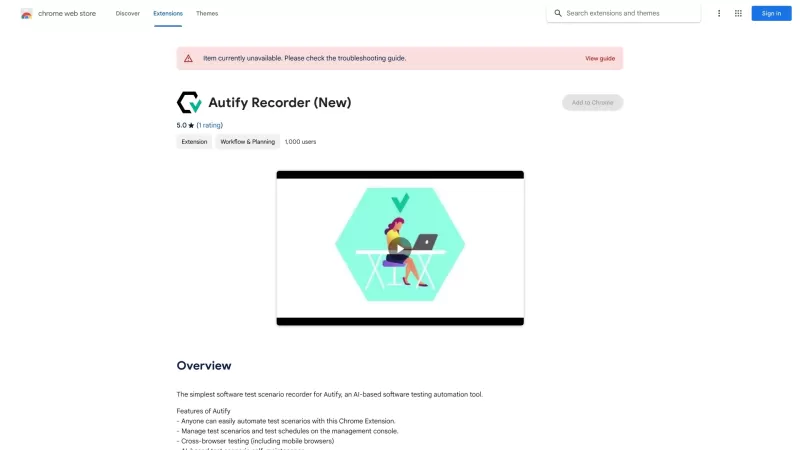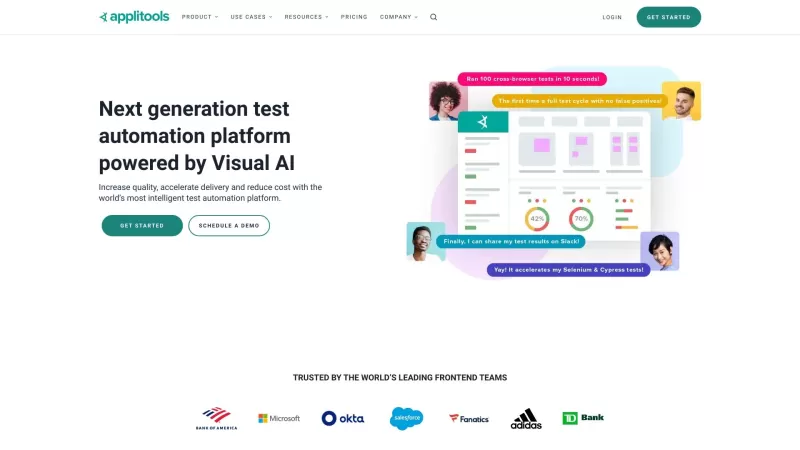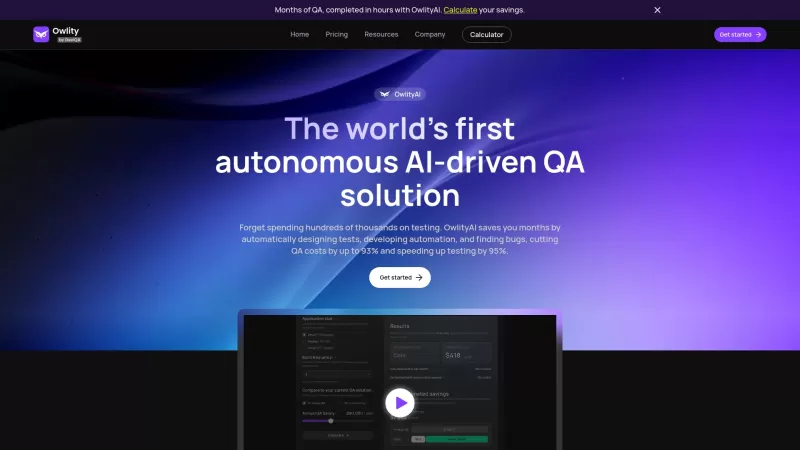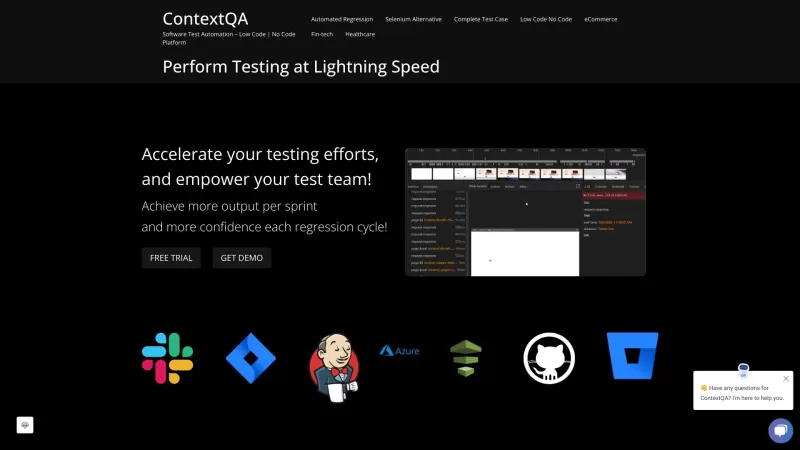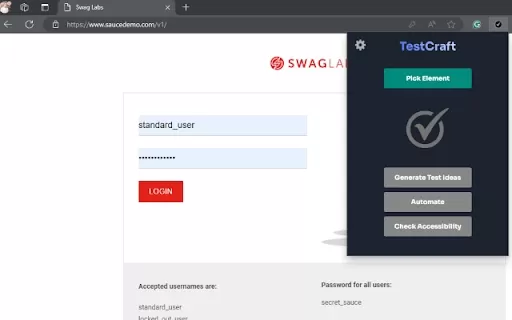Autify Scenario Recorder - Chrome Extension
Easy test scenario recording
Autify Scenario Recorder - Chrome Extension Product Information
So, you're diving into the world of software testing and stumbled upon the Autify Scenario Recorder AI Chrome extension? Let me tell you, it's a game-changer for anyone looking to streamline their testing process. This nifty tool is designed to make recording test scenarios a breeze, especially when you're working with Autify, which is an AI-powered software testing automation platform. Think of it as your personal assistant in the realm of testing—efficient, smart, and incredibly user-friendly.
How to Use Autify Scenario Recorder AI Chrome Extension?
Using the Autify Scenario Recorder is like taking a stroll in the park. Here's how you can get started:
- Install the extension from the Chrome Web Store—it's as simple as clicking "Add to Chrome".
- Once installed, navigate to the website or application you want to test.
- Click on the Autify Scenario Recorder icon in your Chrome toolbar to start recording.
- Perform the actions you want to test just as you normally would. The extension will capture every click, scroll, and input.
- When you're done, stop the recording and review your scenario. You can then save it directly to your Autify account for further use.
Autify Scenario Recorder AI Chrome Extension's Core Features
What makes this extension stand out? Let's break it down:
- Efficient Test Scenario Recording: Say goodbye to tedious manual scripting. The extension captures your interactions seamlessly, turning them into detailed test scenarios without breaking a sweat.
Autify Scenario Recorder AI Chrome Extension's Use Cases
Wondering where you can apply this tool? Here's a scenario that might resonate with you:
- Create Detailed Test Scenarios Quickly: Whether you're a solo developer or part of a large team, this extension helps you create thorough test scenarios in no time. It's perfect for those last-minute checks before a big release or when you need to validate new features swiftly.
FAQ from Autify Scenario Recorder
- Is Autify Scenario Recorder Free to Use?
- Yes, the Autify Scenario Recorder is free to use, but keep in mind that integration with the full Autify platform might require a subscription. It's a fantastic way to dip your toes into automated testing without any upfront costs.
Autify Scenario Recorder - Chrome Extension Screenshot
Autify Scenario Recorder - Chrome Extension Reviews
Would you recommend Autify Scenario Recorder - Chrome Extension? Post your comment

Autify Scenario Recorder es bastante bueno para pruebas, pero puede ser un poco difícil de configurar. Una vez que le pillas el truco, ahorra tiempo. Ojalá la interfaz fuera más intuitiva, pero bueno, ¡hace el trabajo! 🤓
Autify Scenario Recorderはテストに便利ですが、設定が少し難しいです。慣れると時間を節約できます。インターフェースがもう少し直感的だといいのですが、まあ仕事はこなせますね!🤓
Autify Scenario Recorder는 테스트에 유용하지만 설정이 좀 까다로워요. 익숙해지면 시간을 절약할 수 있어요. 인터페이스가 좀 더 직관적이면 좋겠지만, 그래도 일은 잘 해내요! 🤓
Autify Scenario Recorder é legal para testes, mas pode ser um pouco complicado de configurar. Quando você pega o jeito, economiza tempo. Gostaria que a interface fosse mais intuitiva, mas, ei, ele faz o trabalho! 🤓