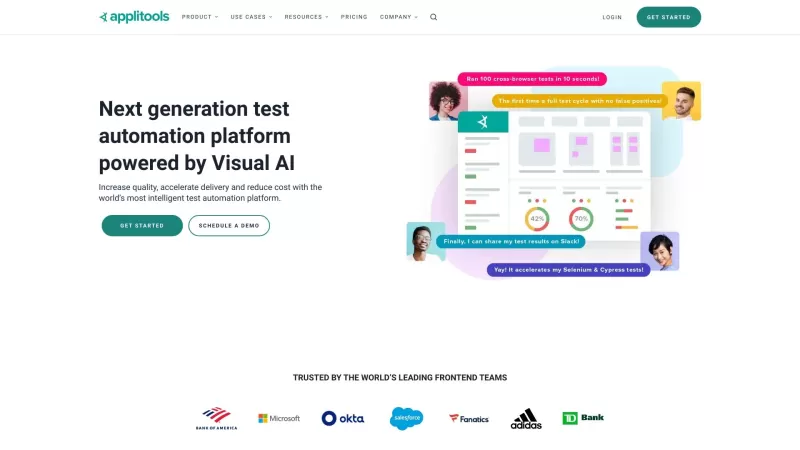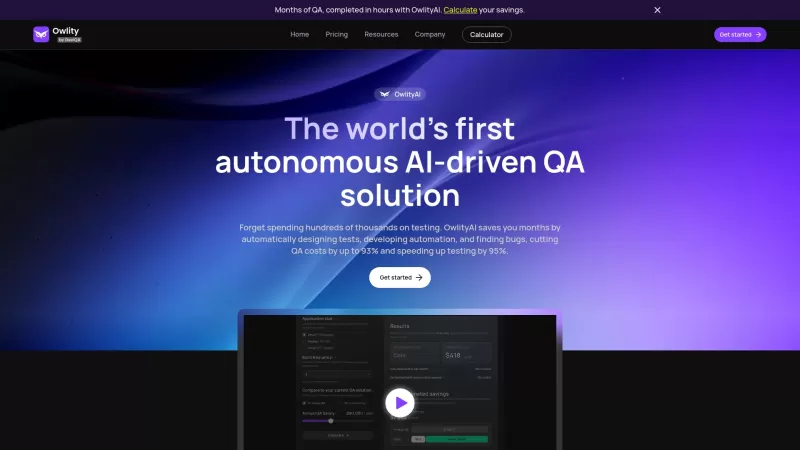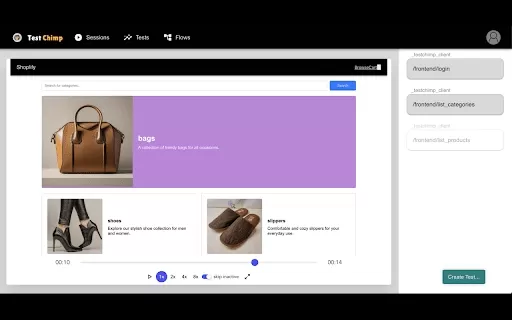Autify - Chrome Extension
AI-Powered Software Testing Features
Autify - Chrome Extension Product Information
Ever found yourself wishing for a magic wand to make software testing a breeze? Well, the Autify AI Chrome extension might just be the closest thing to it! This nifty tool is packed with AI-powered features designed to simplify and streamline your software testing process. From automating tests to creating test scenarios and analyzing results, it's like having a smart assistant by your side, making your work life a whole lot easier.
How to Use the Autify AI Chrome Extension?
So, you're ready to harness the power of AI for your testing needs? Here's how to get started with the Autify AI Chrome extension:
- Create Test Scenarios: Start by defining your test scenarios. The AI helps you craft these effortlessly, ensuring you cover all the bases.
- Run Tests: With just a few clicks, initiate your tests. The extension automates the process, saving you time and effort.
- Analyze Results: Once your tests are done, dive into the results. The AI not only presents the data but also helps you understand it, pointing out areas for improvement.
- Optimize Workflows: Use the insights gained to fine-tune your testing workflows. The AI's suggestions can lead to more efficient testing strategies.
Core Features of Autify AI Chrome Extension
- AI-powered Test Automation: Say goodbye to manual testing drudgery. The extension uses AI to automate your tests, making it faster and more reliable.
- Test Scenario Creation: Building test scenarios is a snap with AI assistance. It's like having a brainstorming partner that never runs out of ideas.
- Test Result Analysis: Not just numbers and graphs; the AI digs deep into your test results, offering actionable insights to enhance your testing process.
Use Cases for Autify AI Chrome Extension
- Automating Regression Testing for Web Applications: Keep your web apps in check without the hassle. The extension automates regression testing, ensuring your applications remain stable and bug-free with every update.
FAQ from Autify
- ### Can I run tests on multiple platforms simultaneously?
- Yes, you can! The Autify AI Chrome extension supports running tests across multiple platforms at the same time, making your testing process even more efficient.
For the ultimate testing experience, consider using the Autify AI Chrome extension on your PC. It's like having a superpower for your testing tasks, making everything smoother and more manageable. Who knew testing could be this fun?
Autify - Chrome Extension Screenshot
Autify - Chrome Extension Reviews
Would you recommend Autify - Chrome Extension? Post your comment