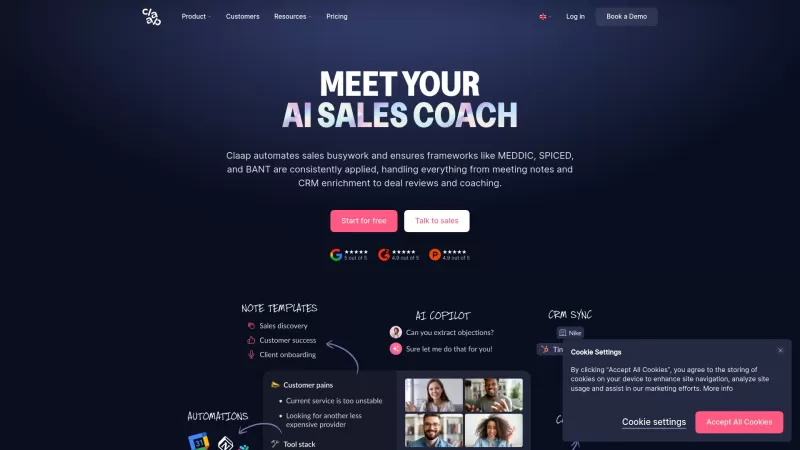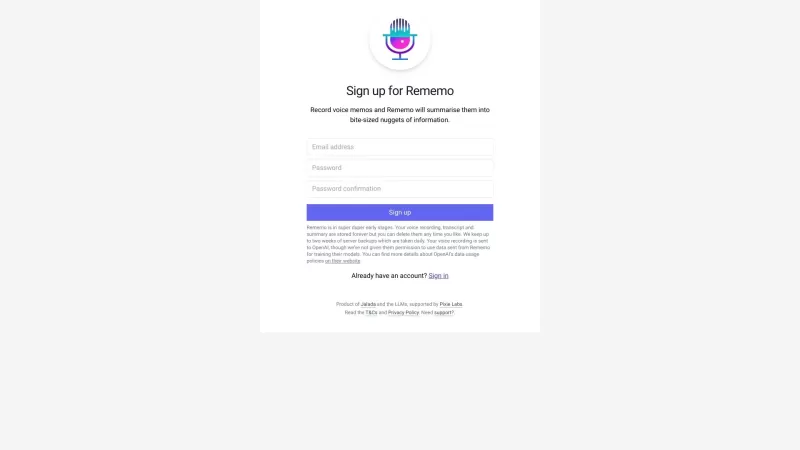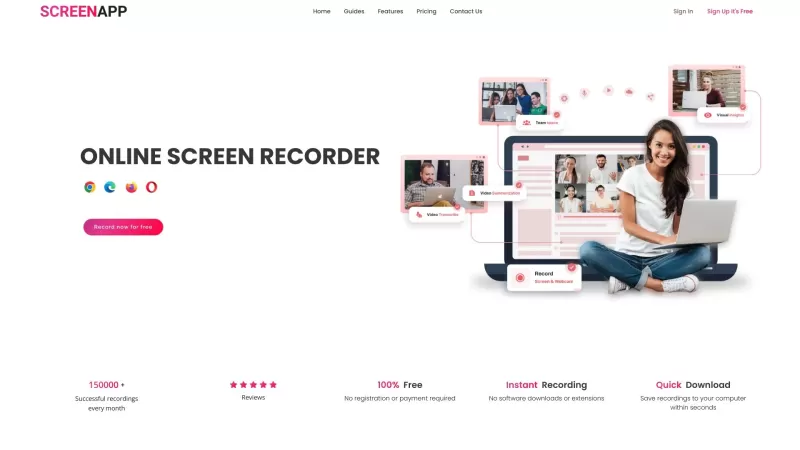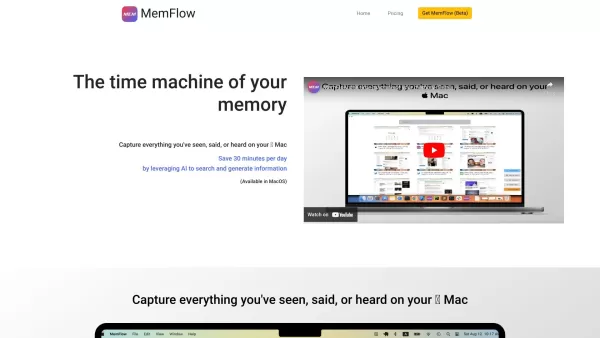audeo.ai - Chrome Extension
Browser audio recording and editing made easy
audeo.ai - Chrome Extension Product Information
If you're into audio editing, the audeo.ai AI Chrome extension might just become your new best friend. It's designed to make recording, editing, and enhancing audio right in your browser as simple as can be. Whether you're jamming to create new music, perfecting your podcast, or just trying to clean up some noisy recordings, this tool has got you covered. With features like stem splitting, background noise removal, and vocal isolation, it's like having a mini recording studio at your fingertips. And the best part? You can do all of this with just a few clicks. So, if you're a musician, podcaster, or just a sound enthusiast, audeo.ai is your go-to for all things audio.
How to Use the audeo.ai AI Chrome Extension?
Getting started with audeo.ai is a breeze. Just follow these steps:
- Open audeo.ai in your browser. It's as easy as clicking on the extension icon.
- Hit the 'Record' button to start capturing that sweet audio. Whether it's a tune you're humming or an interview you're conducting, you're in control.
- Now, dive into the fun part—editing and enhancing your audio. Use the tools to split stems, remove that pesky background noise, or isolate those vocals. It's like magic, but better because it's real.
- Once you're happy with your masterpiece, download the final audio file. And trust me, it'll be in high quality, ready to share with the world.
Core Features of the audeo.ai AI Chrome Extension
What makes audeo.ai stand out? Let's break it down:
Effortless Browser Audio Recording
Recording audio in your browser has never been this straightforward. Just click and go—no fuss, no muss.
Stem Splitting and Noise Removal
Ever wished you could separate the drums from the rest of the track or get rid of that annoying hum in the background? audeo.ai lets you do just that, making your audio crisp and clear.
Easy Audio File Editing and Enhancing
With a user-friendly interface, editing and enhancing your audio files becomes a joy rather than a chore. Tweak, adjust, and perfect your sound with ease.
High-Quality Audio Downloads
When you're done, download your audio in top-notch quality. It's ready to be used in your next project or shared with your audience.
Use Cases for the audeo.ai AI Chrome Extension
So, where can you use audeo.ai? The possibilities are endless, but here are a few ideas:
Music Production and Mixing
For musicians and producers, audeo.ai is a game-changer. Split stems, mix tracks, and create that perfect sound right from your browser.
Podcast Editing
Podcasters, rejoice! Clean up your recordings, remove unwanted noise, and make your episodes sound professional with minimal effort.
Noise Reduction in Audio Recordings
Got a recording that's a bit too noisy? No problem. audeo.ai can help you reduce background noise, making your audio clear and enjoyable to listen to.
FAQ from audeo.ai
- ### Can I download my edited audio files?
- Yes, absolutely! Once you've edited and enhanced your audio to your liking, you can download the final file in high quality. It's all part of the audeo.ai experience.
audeo.ai - Chrome Extension Screenshot
audeo.ai - Chrome Extension Reviews
Would you recommend audeo.ai - Chrome Extension? Post your comment

Gute Idee, aber... 🎛️ Die automatische Lautstärkenanpassung funktioniert nicht immer zuverlässig. Für schnelle Bearbeitung trotzdem super! Vielleicht in Zukunft mehr Einstellungsmöglichkeiten?
audeo.ai 확장 프로그램 진짜 대박이에요! 🎧 유튜브 영상 오디오 추출이 3초 컷. 근데 가끔 팝 노이즈 생기더라구요. 개발자님 업데이트 기다릴게요~ 역시 AI 기술은 계속 발전해야 한다!
Nossa, que extensão prática! 🎶 Uso todo dia pra cortar áudios de reunião. Só acho que poderia ter mais efeitos sonhos... Quem sabe na próxima atualização? Vale muito a pena instalar!
audeo.ai is my secret weapon for podcast editing! 🎙️ The noise reduction is black magic - saved so many bad recordings. UI could be more intuitive though... Why is the export button hidden?? Still, best free audio editor I've found!