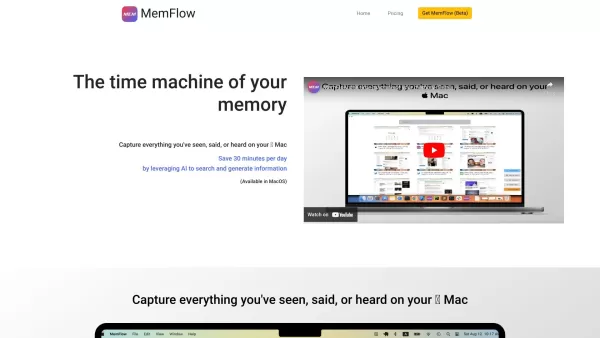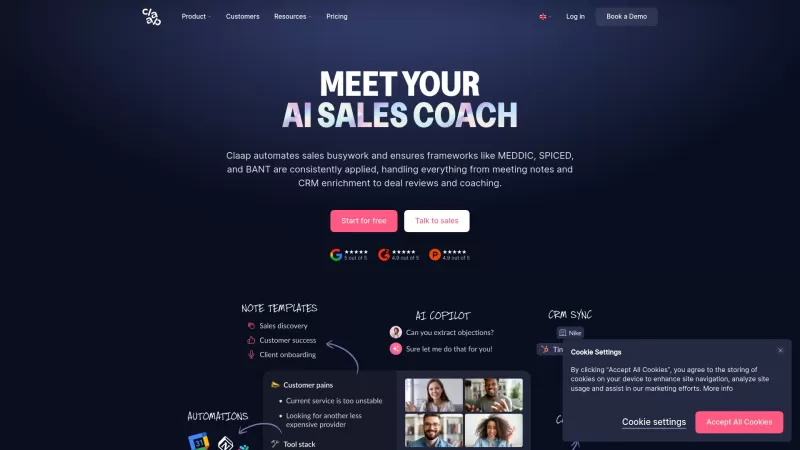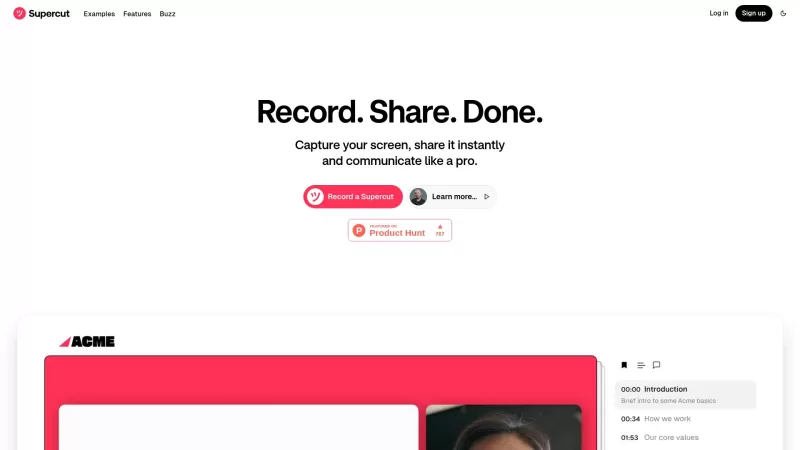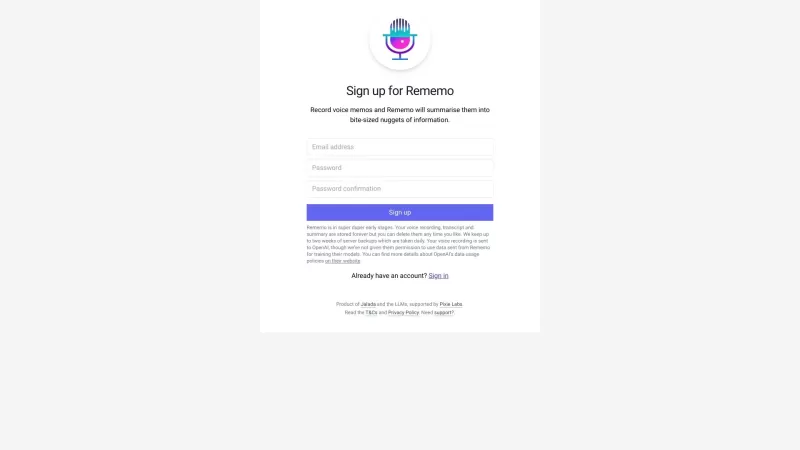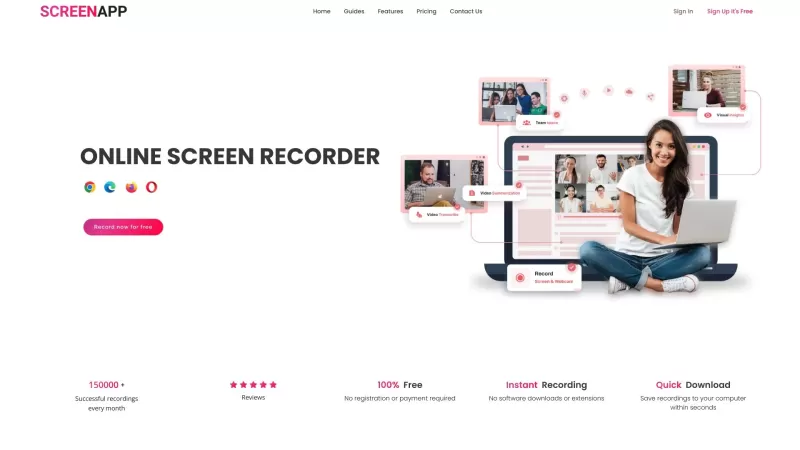MemFlow
Your memory assistant on  Mac.
MemFlow Product Information
Ever wished you could have a personal memory assistant that captures everything you do on your Mac? Well, say hello to MemFlow! It's like having a digital diary that not only records screenshots and sounds but also lets you dive back into your past with ease. MemFlow automatically captures your digital life in chronological order, so you can revisit any moment. And the best part? You can find what you're looking for with a simple semantic search.
How to Use MemFlow?
Using MemFlow is like having a superpower. It captures everything you see, say, or hear on your Mac. Imagine being able to play back your day like you're watching a movie. Need to transcribe or summarize a meeting? MemFlow does that too, seamlessly turning your interactions into actionable insights.
MemFlow's Core Features
Automatic Recording of Screenshots and Sounds
MemFlow quietly works in the background, capturing every screenshot and sound without you lifting a finger.
Semantic Search to Find Back Memory
Forget about scrolling through endless files. With MemFlow's semantic search, finding that one moment you need is as easy as typing a few keywords.
Playback of Recorded Memory
Relive your digital moments anytime. MemFlow lets you play back your recorded memories, just like watching a personal documentary.
Transcription and Summarization of Meetings
Meetings can be a blur, but MemFlow turns them into clear, concise summaries and transcripts, making sure you never miss a detail.
MemFlow's Use Cases
Efficient Search
Need to find a message, a piece of info, or some data across different platforms and apps? MemFlow's keyword or semantic search makes it a breeze.
Workday Overview
Get a quick summary of your day's work, perfect for standups or just to review your progress. MemFlow keeps you on top of your game.
Pre-Call Context
Before you jump on a call, MemFlow gives you the lowdown on your previous interactions with that contact. It's like having a cheat sheet for every conversation.
Meeting Recording
Forget about taking notes. MemFlow captures and indexes your meetings, so you can focus on the discussion, not on scribbling.
Replay & Reproduction
Ever needed to recreate a setup or track down a decision? With MemFlow, you can replay your interactions and see exactly what happened.
FAQ from MemFlow
- How do I install MemFlow?
- Installing MemFlow is a breeze. Just download it from our website and follow the on-screen instructions. You'll be up and running in no time!
- What devices and systems does MemFlow support?
- MemFlow is designed for Macs running macOS. It's your go-to memory assistant for all your Apple devices.
- What permissions do MemFlow need?
- MemFlow needs access to your screen and audio to capture everything accurately. Don't worry, we keep your data safe and secure.
- How does MemFlow protect my data and privacy?
- Your privacy is our top priority. MemFlow uses encryption and secure storage to ensure your memories are for your eyes only.
- How much CPU and memory resources does MemFlow take on my Mac/MacOS?
- MemFlow is designed to be light on resources. It runs efficiently in the background, so you won't even notice it's there.
- How much disk space does MemFlow take?
- The amount of disk space MemFlow uses depends on how much you capture. But don't worry, we've made it as efficient as possible to keep your storage free.
MemFlow Screenshot
MemFlow Reviews
Would you recommend MemFlow? Post your comment

MemFlow is a game-changer for my Mac workflow! 🖥️ It captures everything I do, from screenshots to audio, and the semantic search is super intuitive. It’s like having a time machine for my projects. Only downside? I’m worried about storage space with all those recordings. Still, highly recommend! 🙌
MemFlowはクールですが、キャプチャするデータが多すぎて圧倒されることがあります。再び瞬間を体験できるのは好きですが、時々多すぎる感じがします。もっとシンプルなインターフェースがあればいいのに?それでも、全てを追跡するのに便利です!🤔
O MemFlow é legal, mas pode ser um pouco esmagador com todos os dados que ele captura. Adoro como ele me permite reviver momentos, mas às vezes parece demais. Talvez uma interface mais simples ajudaria? Ainda assim, é bem útil para acompanhar tudo! 🤔
MemFlow는 멋지지만, 캡처하는 데이터가 너무 많아서 압도될 때가 있어요. 순간을 다시 경험할 수 있는 건 좋아요, 하지만 때때로 너무 많다고 느껴져요. 더 간단한 인터페이스가 있으면 좋겠어요? 그래도 모든 것을 추적하는 데 유용해요! 🤔