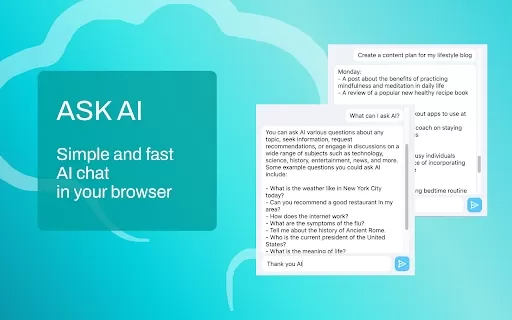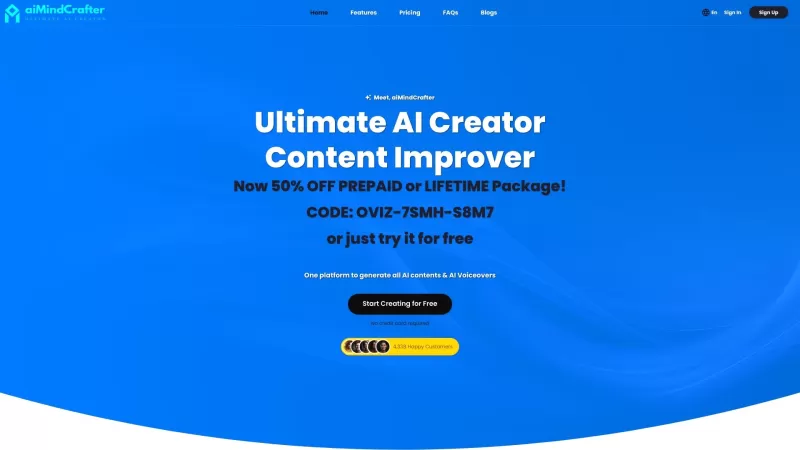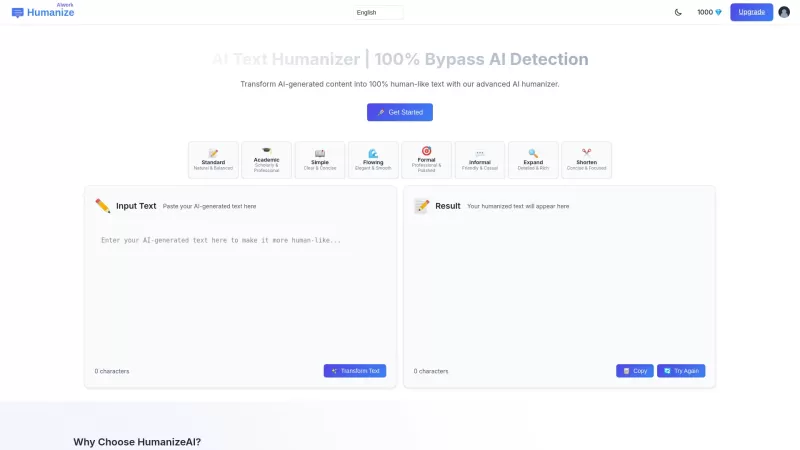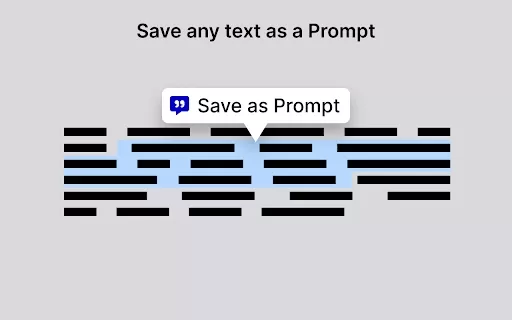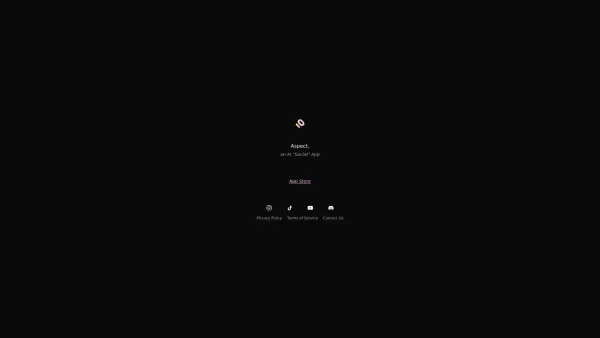Ask AI - Chrome Extension
AI chat extension for easy communication
Ask AI - Chrome Extension Product Information
Ever wished you could tap into the power of AI right from your browser? Well, the Ask AI Chrome extension is here to make that dream a reality. It's like having a super-smart friend who's always ready to chat, answer your burning questions, or dive deep into any topic you throw at it. Powered by the magic of GPT Chat—a generative pre-trained transformer AI that's all about those smooth, natural conversations—this extension is your go-to for instant AI interaction.
How to Use the Ask AI Chrome Extension?
Getting started with Ask AI is a breeze. Just follow these simple steps:Install the Extension: Head over to the Chrome Web Store and add the Ask AI extension to your browser. It's quick and easy!
Click and Ask: Once installed, you'll see the 'Ask AI' button. Give it a click, type your question into the text box, and hit enter. Boom! You're in for an instant answer.
Core Features of Ask AI
What makes Ask AI stand out? Let's break it down:Seamless Access to GPT Chat: No need to switch tabs or apps. Get your AI fix right from your browser.
User-Friendly Interface: It's designed to be as intuitive as possible. Chatting with AI has never felt so natural.
Instant Answers: Got a question? Ask AI has the answer, pronto. No waiting around.
Versatile Topics: From the mundane to the mind-blowing, Ask AI can handle it all.
Privacy and Security: Your data is safe and sound. Ask AI takes confidentiality seriously.
Use Cases for Ask AI
Wondering how you can make the most out of Ask AI? Here are some ideas:Quick Queries: Need an answer on the fly? Ask AI's got you covered.
Deep Dives: Want to explore a topic in depth? Engage in a natural conversation with the AI.
Casual Chats: Sometimes, you just want to chat. Ask AI is up for that too.
FAQ from Ask AI
- ### What is GPT Chat?
- GPT Chat is a type of AI that uses a generative pre-trained transformer model to engage in human-like conversations. It's the tech behind Ask AI's smooth talking.
- ### How Do I Communicate Effectively with Ask AI?
- Just type your questions or thoughts into the text box as you would in a normal conversation. The more natural your language, the better Ask AI can respond. Don't be shy—ask away!
Ask AI - Chrome Extension Screenshot
Ask AI - Chrome Extension Reviews
Would you recommend Ask AI - Chrome Extension? Post your comment

This Ask AI Chrome extension is a game-changer! 🧠 I love how it’s always there in my browser, ready to answer my random questions or spark some deep thoughts. It’s like having a nerdy buddy who knows everything! Sometimes it’s a bit slow, but totally worth it for the insights. 😎