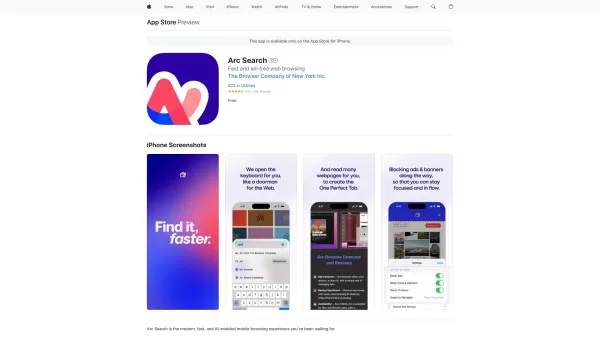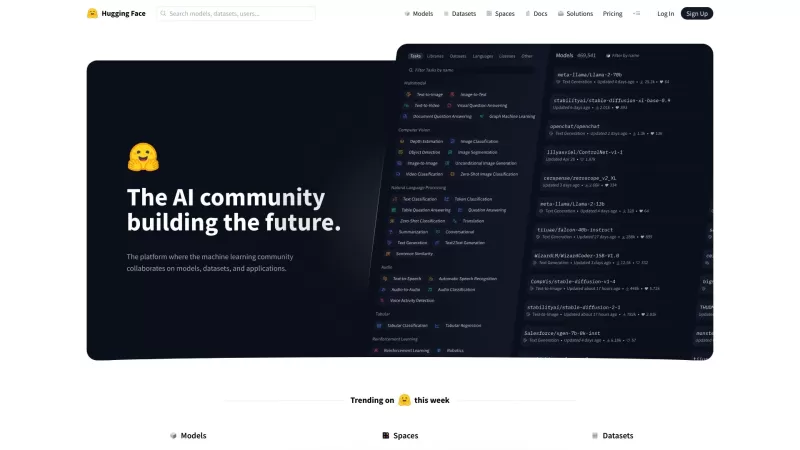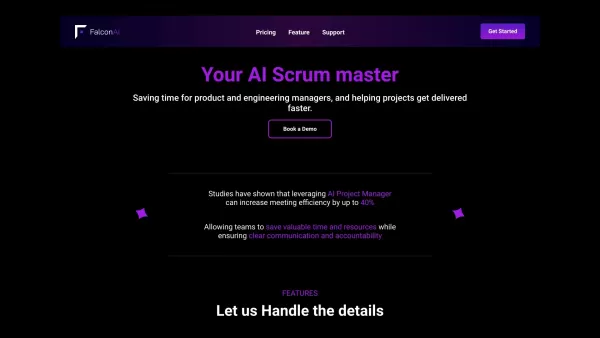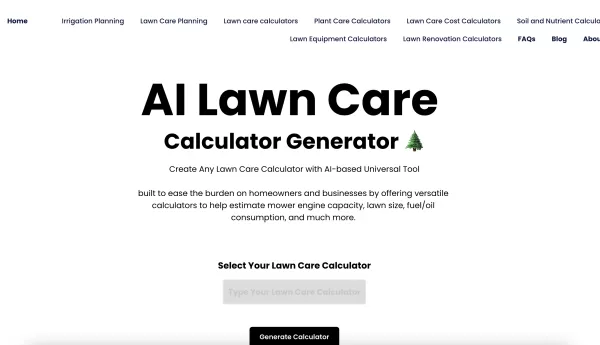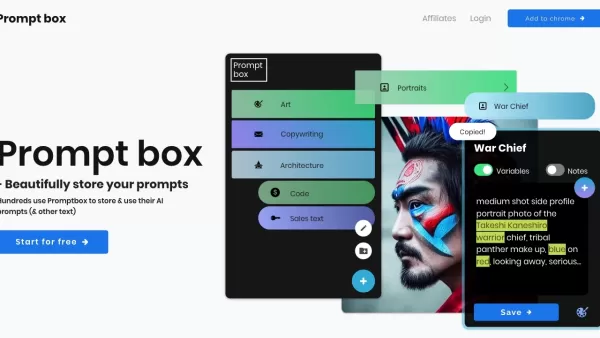Arc Search
Fast and AI-powered mobile browsing.
Arc Search Product Information
Ever felt like you're swimming through a sea of tabs and ads while trying to find what you're looking for online? Enter Arc Search—a breath of fresh air for mobile browsing. It's not just another browser; it's an AI-powered experience designed to make your internet journey smoother and faster. If you're tired of the clutter and want to get straight to the good stuff, Arc Search might just be your new best friend.
How to Dive into Arc Search?
Getting started with Arc Search is a breeze. Just head over to the App Store, download the app, and fire it up on your iPhone or iPad. You'll be up and running in no time, ready to explore the web like never before.
What Makes Arc Search Stand Out?
Auto-up Keyboard for Effortless Searching
Forget about the hassle of tapping multiple times just to start a search. Arc Search's auto-up keyboard feature means you can jump straight into your query with minimal effort. It's like the browser knows exactly what you need before you even start typing!
Ad, Tracker, and Banner Blocking—Always On
Who needs those pesky ads and trackers slowing down your browsing? With Arc Search, they're blocked by default, so you can focus on what really matters—your content. It's like walking into a clean, clutter-free room every time you open a page.
Browse for Me: Your Personal Web Summarizer
Ever wished you could get the gist of multiple webpages without spending hours reading? Arc Search's "Browse for Me" feature does just that. It combs through pages, pulls out the key points, and delivers them to you in a neat summary. It's like having a personal assistant who's great at research!
Auto-archive Inactive Tabs: Keeping Things Tidy
We've all been there—dozens of tabs open, and you're not even sure why. Arc Search helps you keep your digital space clean by automatically archiving tabs you haven't used in a while. It's like having a tidy-up fairy watching over your browsing habits.
Reader Mode: Focus on What Matters
Distractions are the enemy of productivity. Arc Search's reader mode strips away everything but the text, so you can dive deep into articles without any interruptions. It's like putting on noise-canceling headphones for your eyes.
FAQ: Your Burning Questions About Arc Search
- How can I change the default search engine?
- Head into the settings within Arc Search, and you'll find an option to switch up your search engine. It's easy and quick!
- How can I access my archived tabs?
- Just tap on the tab icon, and you'll see an option for archived tabs. It's like revisiting old friends you haven't seen in a while.
- How can I open a link in a new background tab?
- Long-press on any link, and you'll get the option to open it in a new tab in the background. It's a neat trick to keep your workflow smooth.
- How can I view my tab history?
- Swipe up on the tab bar, and your history will pop up. It's like flipping through the pages of your browsing journey.
So, if you're ready to transform your mobile browsing experience, give Arc Search a try. It's like upgrading your internet life to first class!
Arc Search Screenshot
Arc Search Reviews
Would you recommend Arc Search? Post your comment