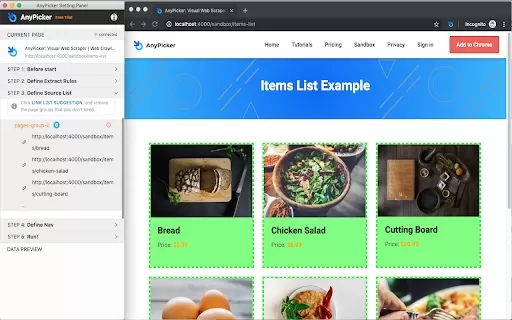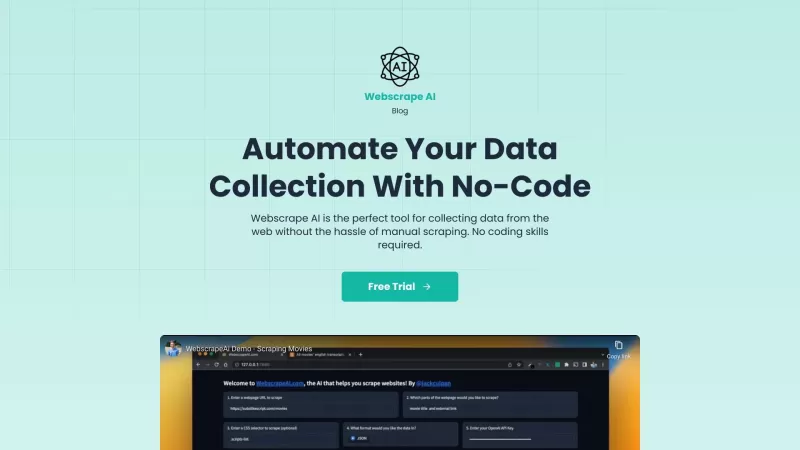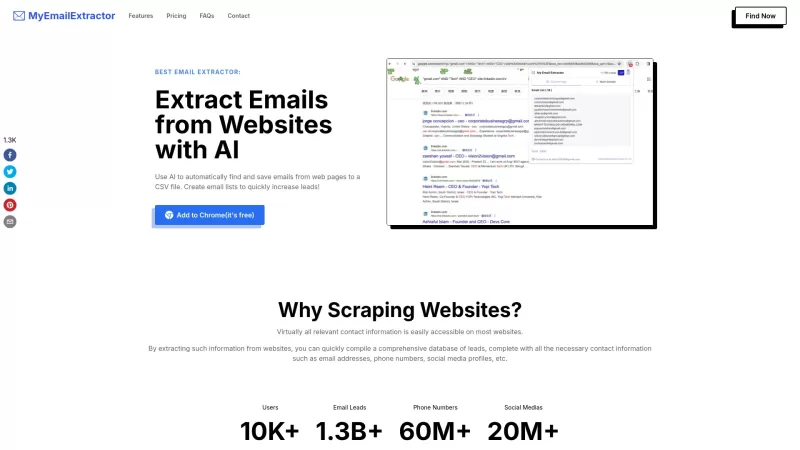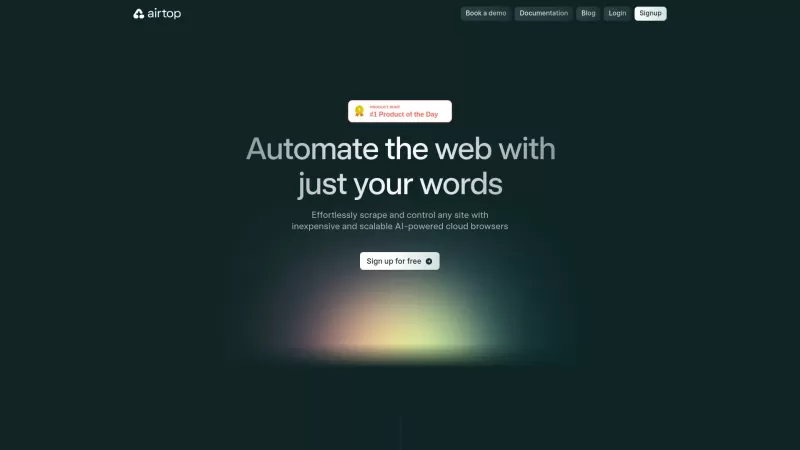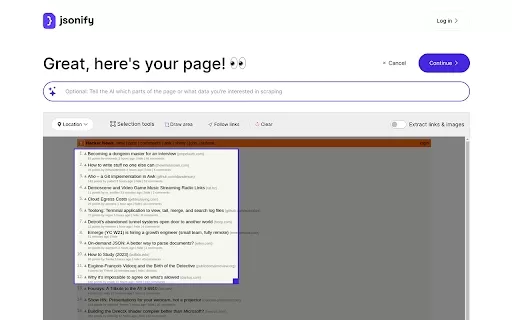AnyPicker - Chrome Extension
Free A.I.-powered data scraper
AnyPicker - Chrome Extension Product Information
If you're diving into the world of web data extraction, you've got to check out the AnyPicker AI Chrome extension. It's like having a super-smart assistant right in your browser, ready to help you pull data from websites with ease. This tool is not only free but also incredibly user-friendly, making it a go-to for anyone from beginners to seasoned pros. What sets it apart? Its advanced A.I.-powered pattern recognition that makes extracting data feel like magic.
How to Use AnyPicker AI Chrome Extension?
Getting started with AnyPicker is a breeze. Just install the extension, and you're ready to go. Click a few buttons, and you can start extracting data from any website you visit. It's designed to be intuitive, so you don't need to be a tech wizard to use it effectively. Just point and click, and let AnyPicker do the heavy lifting for you.
AnyPicker AI Chrome Extension's Core Features
Simple Graphical Interface
The interface is clean and straightforward, making it easy for anyone to navigate and use the tool without any hassle.
Works with All Websites Including Login-Protected Ones
Whether it's a public site or one that requires a login, AnyPicker can handle it. No more barriers to the data you need.
Export Data in XLS Excel and CSV
Once you've gathered your data, you can export it in formats like XLS Excel or CSV, making it easy to analyze or use in other applications.
Download Images
Need images from a website? AnyPicker lets you download them effortlessly, adding another layer of utility to your data collection.
A.I. Pattern Recognition
This is where AnyPicker truly shines. Its A.I. can recognize patterns on websites, making data extraction not just easier but also more accurate.
Pagination and Infinite Scroll Support
Dealing with pages that keep loading more content? No problem. AnyPicker supports pagination and infinite scroll, ensuring you don't miss out on any data.
Auto Anti-Scraping Detection
Some websites try to stop you from scraping data, but AnyPicker has built-in features to navigate around these barriers smoothly.
Save Scraping Recipes
If you find yourself extracting similar data often, you can save your scraping recipes to make future tasks even quicker.
Multi-page Crawling
For those times when you need data from multiple pages, AnyPicker can crawl through them all, collecting everything you need.
AnyPicker AI Chrome Extension's Use Cases
Lead Scraping for Businesses
Grow your business by gathering leads directly from the web, making your sales process more efficient.
Real Estate Data Scraping from Zillow and RedFin
Whether you're a realtor or just house hunting, pull data from real estate sites to stay on top of the market.
E-commerce Data Extraction for Price Monitoring
Keep an eye on prices across different e-commerce platforms to ensure you're always getting the best deal.
Product Review Extraction from Amazon, Walmart, etc.
Understand what customers think about products by extracting reviews from major online retailers.
Competitor Tracking on eBay
Stay ahead by monitoring what your competitors are doing on eBay, from pricing to product offerings.
Data Optimization on Yelp and Yellow Pages
Optimize your business listings by pulling data from Yelp and Yellow Pages to see how you stack up against the competition.
Freelancer Data Extraction on Fiverr and Upwork
Find the best freelancers by extracting data from platforms like Fiverr and Upwork, making your hiring process smoother.
Automation for Data Entry and Form Filling
Save time by automating repetitive tasks like data entry and form filling, letting AnyPicker do the work for you.
SEO and Content Extraction
Boost your SEO efforts by extracting content from websites to analyze and improve your own strategies.
Monitoring Job Postings for Job Seekers
Stay on top of the job market by monitoring job postings, ensuring you never miss an opportunity.
Lead Information Gathering from LinkedIn and Indeed
Gather leads directly from professional networks like LinkedIn and job sites like Indeed to streamline your recruitment efforts.
FAQ from AnyPicker
- ### What are the alternatives if AnyPicker doesn't work for me?
- If AnyPicker isn't meeting your needs, there are several alternatives you can explore. Tools like Octoparse, ParseHub, and WebScraper.io offer similar functionalities with their own unique features. It's worth trying a few to see which one fits your specific data extraction needs best.
AnyPicker - Chrome Extension Screenshot
AnyPicker - Chrome Extension Reviews
Would you recommend AnyPicker - Chrome Extension? Post your comment

AnyPickerのChrome拡張機能、最高ですね!🤩 ウェブスクレイピングがこんなに簡単になるなんて。無料なのに高機能で、本当に助かります。特にCSVやJSONへのエクスポート機能が気に入ってます。これからもアップデート楽しみにしてます!
Just tried AnyPicker for scraping product data from an e-commerce site - works like magic! 😍 The interface is so intuitive even my non-techy colleague could use it. Only wish it had more advanced filtering options. Definitely a game-changer for my market research workflow!