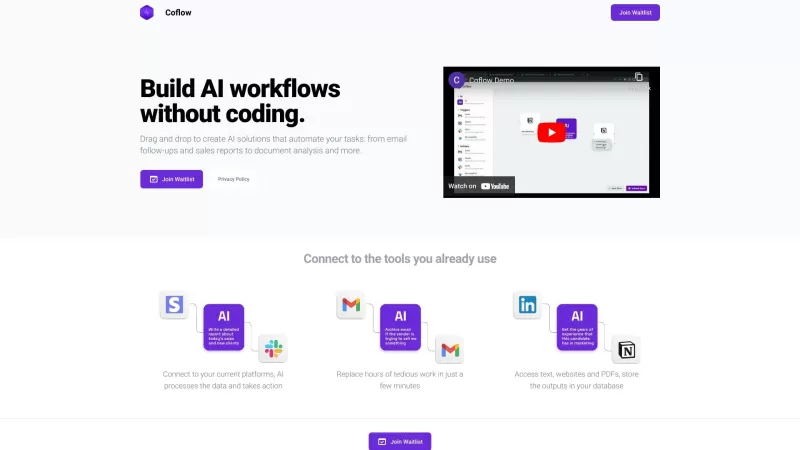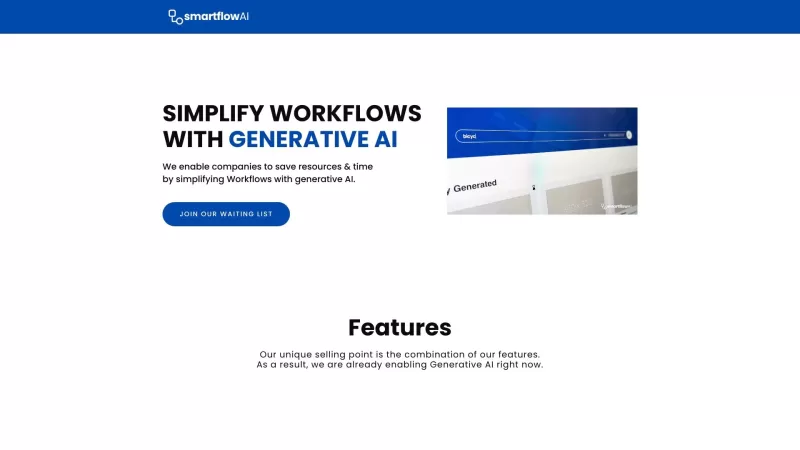Albato GPT-Assistant - Chrome Extension
AI-enhanced browsing assistant
Albato GPT-Assistant - Chrome Extension Product Information
Ever wished you had a sidekick while browsing the web? Enter the Albato GPT-Assistant, a nifty Chrome extension from the Albato platform that's like having a personal AI assistant right in your browser. This tool isn't just about making your browsing smoother; it's about supercharging it with AI text analysis and seamless system integration.
How to Harness the Power of Albato GPT-Assistant
Getting started with Albato GPT-Assistant is a breeze. First, head over to the Chrome Web Store and install the extension. Once it's in place, dive into the settings to tailor it to your needs. Whether you're looking to connect with other apps or just want to leverage its AI capabilities, a few clicks will get you set up. Then, sit back and enjoy as the AI works its magic, analyzing text and integrating with your systems effortlessly.
Core Features That Make Albato GPT-Assistant Stand Out
What sets Albato GPT-Assistant apart? Let's break it down:
AI-Powered Text Analysis
Imagine being able to understand the nuances of any text on a webpage. With Albato's AI, you can dive deep into content, extracting insights and understanding context like never before.
System Integration
The beauty of this tool lies in its ability to play nice with other systems. Whether it's your CRM, email, or project management tools, Albato GPT-Assistant can connect the dots, making your workflow more efficient.
Summarization
Who has time to read everything these days? The summarization feature condenses lengthy articles or pages into bite-sized summaries, perfect for those on the go.
Context Menu Options
Right-click on any text, and a world of possibilities opens up. From translating to summarizing, these options make text manipulation a snap.
Real-World Use Cases for Albato GPT-Assistant
So, how can you use this tool in your daily life? Here are some scenarios:
Analyzing Web Page Text and Sending Summaries to Various Systems
Say you're researching for a project. You can use Albato GPT-Assistant to analyze the text on a page, generate a summary, and then send that summary directly to your project management tool or email, keeping everything in one place.
Using Context Menu Options for Text Manipulation
Found a piece of text you need to translate or summarize quickly? Just right-click, choose the appropriate option, and let the AI do the heavy lifting. It's that simple.
FAQ from Albato GPT-Assistant
- ### How to use Albato GPT-Assistant?
- Install the extension from the Chrome Web Store, configure the settings to match your needs, connect it with your preferred apps and systems, and start enjoying its AI-powered text analysis and integration features.
Albato GPT-Assistant - Chrome Extension Screenshot
Albato GPT-Assistant - Chrome Extension Reviews
Would you recommend Albato GPT-Assistant - Chrome Extension? Post your comment

Really loving the Albato GPT-Assistant! It's like having a super-smart buddy who summarizes web pages in a snap. Saves me tons of time, though sometimes it’s a bit too eager to summarize everything 😂. Wish it had a dark mode option, but overall, a game-changer for browsing!
Albato GPT-Assistant ist wie ein super schlauer Freund beim Surfen. Es ist praktisch für schnelle Antworten und Vorschläge, aber manchmal redet es zu viel. Trotzdem, ein cooles Tool für den Browser! 🤓
Albato GPT-Assistant es como tener un amigo súper inteligente mientras navegas. Es útil para respuestas rápidas y sugerencias, pero a veces habla demasiado. Aún así, es una herramienta genial para tener en el navegador! 🤓
Albato GPT-Assistant giống như có một người bạn thông minh khi duyệt web. Rất hữu ích cho câu trả lời nhanh và gợi ý, nhưng đôi khi nó nói quá nhiều. Tuy nhiên, đây là một công cụ tuyệt vời để có trong trình duyệt! 🤓