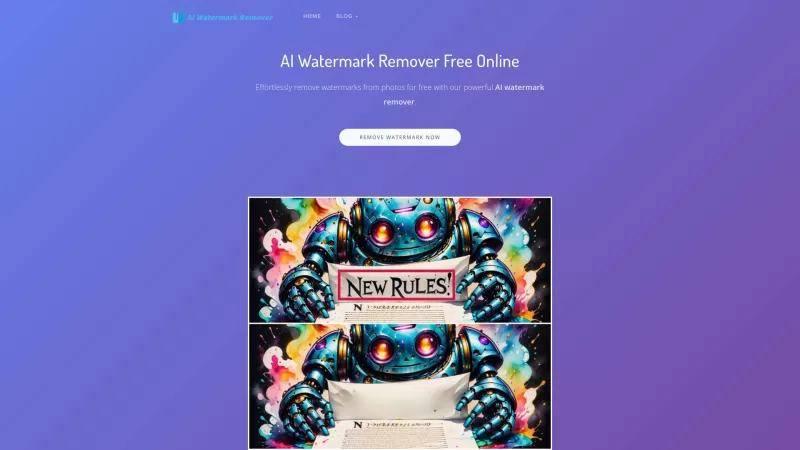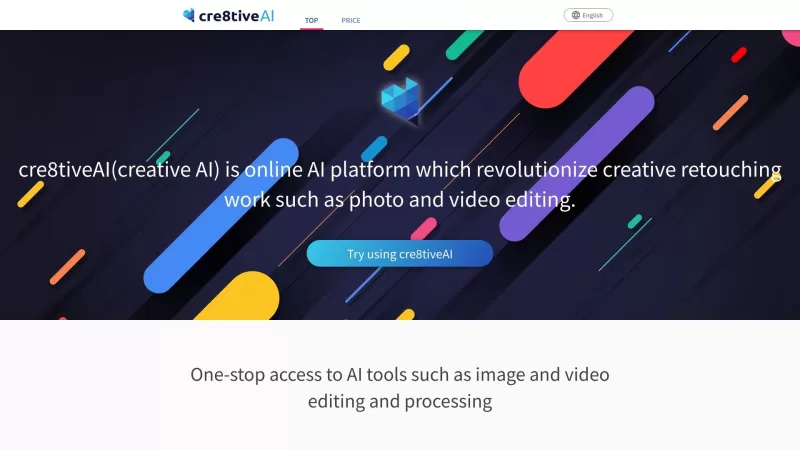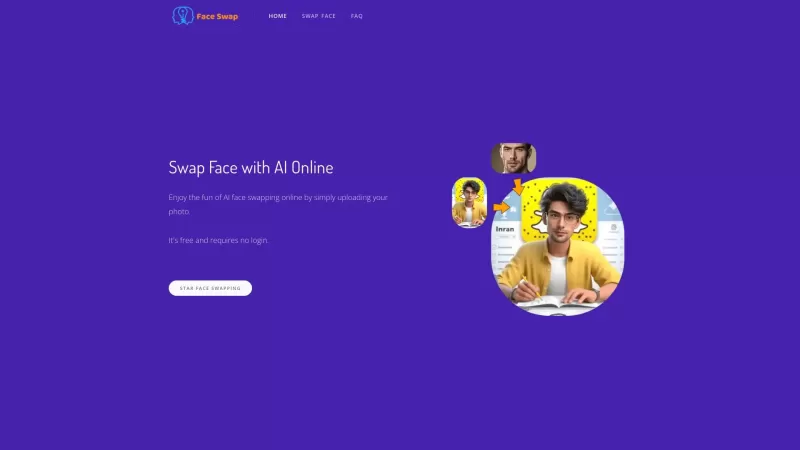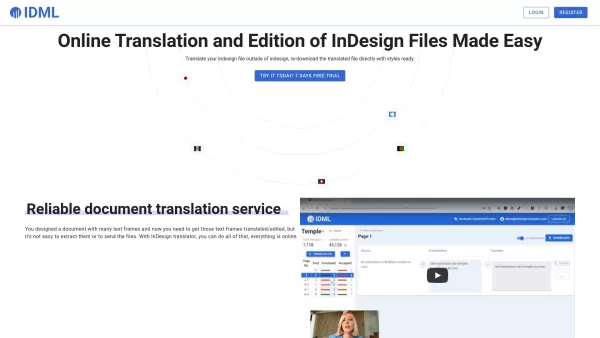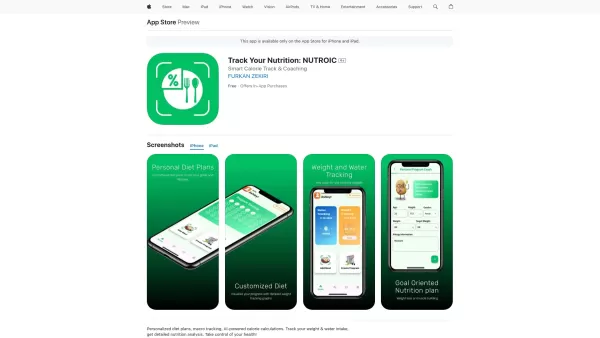AI Watermark Remover
AI Watermark Remover for Images and Videos
AI Watermark Remover Product Information
Ever come across an image or video that's just perfect, except for that pesky watermark spoiling the view? Enter the AI Watermark Remover—a nifty tool that's here to save the day for all you creators and pros out there. This isn't your average photo editor; it's an AI-powered wizard that strips away those unwanted marks with ease, no Photoshop wizardry required.
How to Use AI Watermark Remover?
Using the AI Watermark Remover is a breeze. Just upload your image or video, grab the brush tool, and paint over the watermark. Sit back and watch as the AI works its magic, erasing the watermark like it was never there. It's that simple!
AI Watermark Remover's Core Features
This tool isn't just about removing watermarks; it's packed with features to make your life easier. From automatic watermark removal to handy manual editing options, it supports a variety of formats like png, jpeg, webp, and bmp. And guess what? They're rolling out batch watermark removal and smart watermark detection soon, so you can tackle multiple files at once and let the AI do the heavy lifting.
AI Watermark Remover's Use Cases
Whether you're sprucing up images for a presentation or prepping your portfolio for that big pitch, the AI Watermark Remover has got you covered. It's perfect for anyone looking to share clean, professional-looking media on social platforms or for those all-important business meetings.
FAQ from AI Watermark Remover
- ### What is the AI Watermark Remover?
- The AI Watermark Remover is an AI-driven tool designed to effortlessly remove watermarks from images and videos, making it ideal for creators and professionals.
- ### How to use your watermark removal tool?
- Just upload your media, use the brush tool to highlight the watermark, and let the AI do the rest. It's quick and easy!
- ### When will Smart Mode and video watermark removal be available?
- Smart Mode and video watermark removal features are on the horizon, so keep an eye out for updates!
- ### How to download photos or videos with watermarks removed?
- After the AI removes the watermark, you'll be able to download your clean media directly from the tool.
AI Watermark Remover Screenshot
AI Watermark Remover Reviews
Would you recommend AI Watermark Remover? Post your comment

El AI Watermark Remover es bastante genial, pero no es perfecto. Hace un trabajo decente al eliminar marcas de agua, pero a veces deja artefactos que son difíciles de corregir. Aún así, es una herramienta útil para soluciones rápidas. ¡Ojalá fuera un poco más preciso! 🔍
AI Watermark Remover는 꽤 멋지지만 완벽하지는 않아요. 워터마크를 제거하는 데는 괜찮지만, 때때로 수정하기 어려운 아티팩트가 남아요. 그래도 빠른 수정에는 유용한 도구예요. 좀 더 정확했으면 좋겠어요! 🔍
AI Watermark Remover is pretty cool, but it's not perfect. It does a decent job at removing watermarks, but sometimes it leaves artifacts that are hard to fix. Still, it's a handy tool for quick fixes. Just wish it was a bit more precise! 🔍
O AI Watermark Remover é bem legal, mas não é perfeito. Ele faz um trabalho decente ao remover marcas d'água, mas às vezes deixa artefatos que são difíceis de corrigir. Ainda assim, é uma ferramenta útil para correções rápidas. Só queria que fosse um pouco mais preciso! 🔍