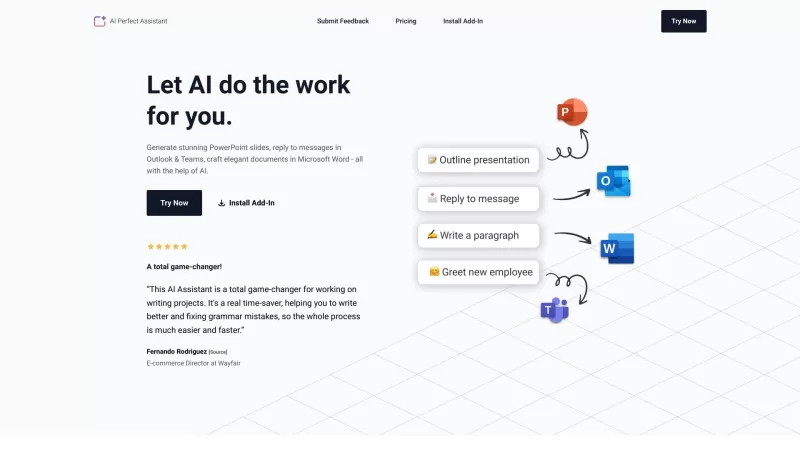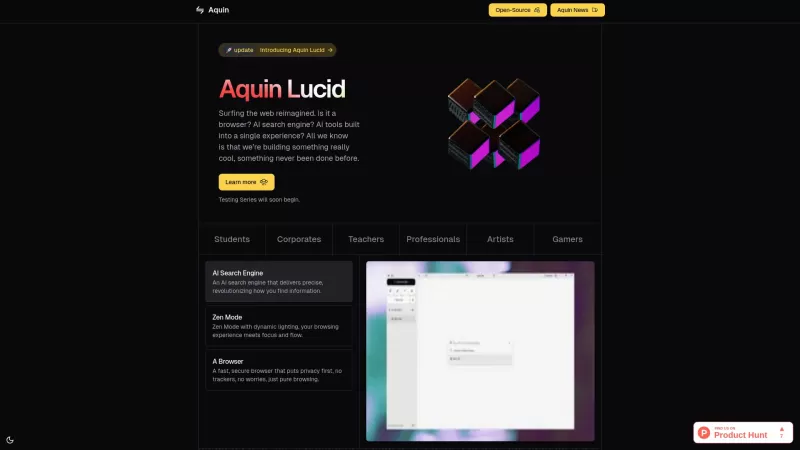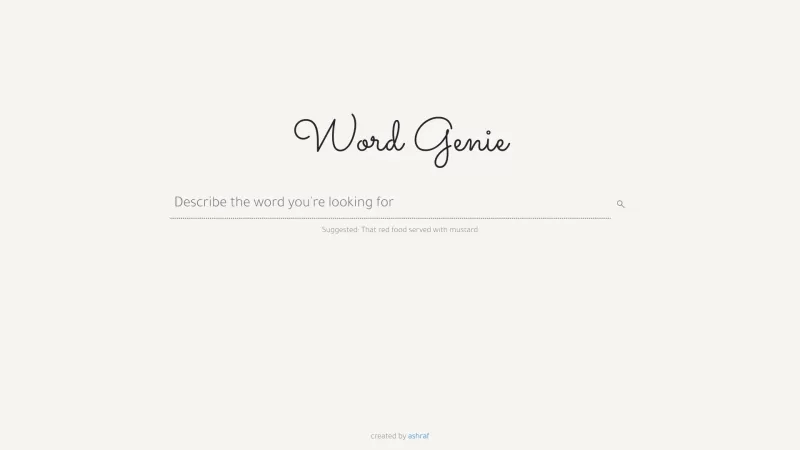AI Perfect Assistant
AI Assistant Boosts Microsoft Suite Productivity
AI Perfect Assistant Product Information
Ever felt like you could use a bit of magic to streamline your workday? Enter AI Perfect Assistant, your new best friend in the Microsoft ecosystem. This AI-powered wizard integrates seamlessly with your Microsoft business suite, turning your daily grind into a breeze. Whether you're whipping up stunning PowerPoint slides, crafting quick replies in Outlook & Teams, or polishing documents in Word, AI Perfect Assistant is here to boost your productivity like never before.
How to Harness the Power of AI Perfect Assistant?
Getting started with AI Perfect Assistant is as easy as pie. Just install the Add-In in your Microsoft Office 365 account and sign in with your work or school credentials. Once you're all set up, you'll be able to start generating those eye-catching PowerPoint slides, zipping through your emails and messages, and elevating your Word documents to new heights of elegance—all with a little help from AI.
Core Features of AI Perfect Assistant
Generate PowerPoint Slides
Say goodbye to the hassle of slide design. With AI Perfect Assistant, you can create visually stunning presentations in a snap, leaving you more time to focus on what really matters—your content.
Reply to Messages in Outlook & Teams
Tired of crafting the perfect response to every email and message? Let AI Perfect Assistant take the wheel. It'll help you reply efficiently, ensuring you never miss a beat in your communication.
Craft Elegant Documents in Microsoft Word
From reports to proposals, AI Perfect Assistant helps you craft documents that not only look good but read well too. It's like having a professional editor by your side, 24/7.
Use Cases for AI Perfect Assistant
Creating Visually Appealing Presentations
Need to impress your audience with a killer presentation? AI Perfect Assistant has got your back, helping you design slides that are not just informative but also visually captivating.
Efficiently Replying to Emails and Messages
Juggling a busy inbox can be a nightmare. Let AI Perfect Assistant help you manage your emails and messages with ease, ensuring you stay on top of your game without breaking a sweat.
Enhancing Document Writing and Editing
Whether you're writing a report or editing a document, AI Perfect Assistant helps you refine your work, making sure it's polished and professional every time.
Frequently Asked Questions about AI Perfect Assistant
- What is AI Perfect Assistant?
- AI Perfect Assistant is an AI-powered tool designed to enhance productivity within the Microsoft business suite by assisting with PowerPoint slides, email replies, and document creation.
- How to use AI Perfect Assistant?
- Install the Add-In in your Microsoft Office 365 account, sign in with your work or school account, and start using its features to generate slides, reply to messages, and craft documents.
- What are the core features of AI Perfect Assistant?
- The core features include generating PowerPoint slides, replying to messages in Outlook & Teams, and crafting elegant documents in Microsoft Word.
- What are the pricing options for AI Perfect Assistant?
- For detailed pricing options, please visit the pricing page.
- What are the use cases of AI Perfect Assistant?
- It's perfect for creating presentations, managing emails and messages, and enhancing document writing and editing.
Need a helping hand? The AI Perfect Assistant support team is just an email away at [email protected]. For more ways to get in touch, check out the contact us page.
Behind this innovative tool is the team at IE Ilia Pirozhenko, dedicated to making your work life smoother and more productive.
AI Perfect Assistant Screenshot
AI Perfect Assistant Reviews
Would you recommend AI Perfect Assistant? Post your comment

AI Perfect Assistant is a game-changer for my Office 365 workflow! It whips up slick PowerPoint slides and polishes my Word docs in no time. Emails? It drafts them like a pro. Only gripe is the occasional AI hiccup with complex tasks, but overall, it’s like having a super-smart intern. 😎 Totally worth it for the time it saves!