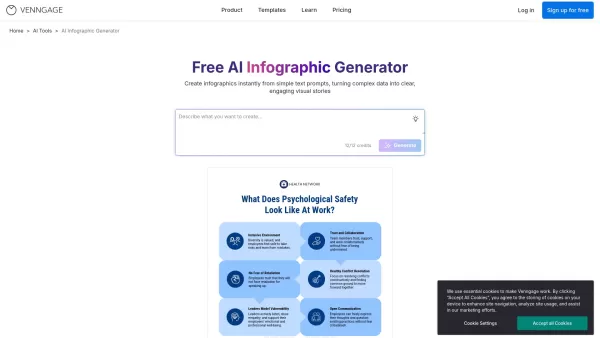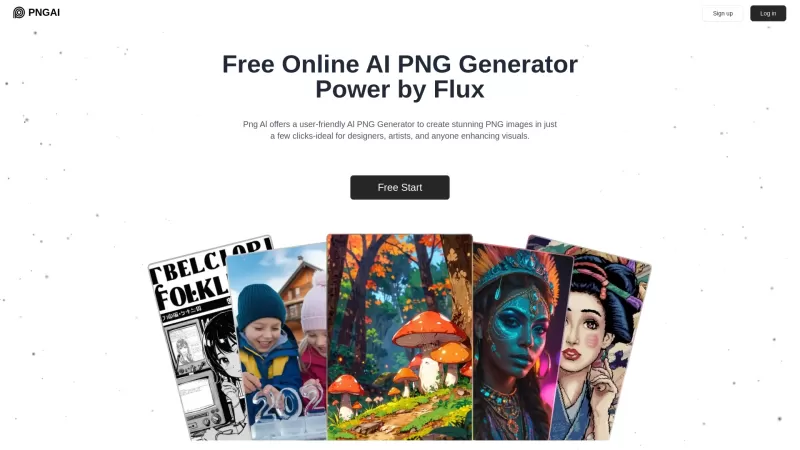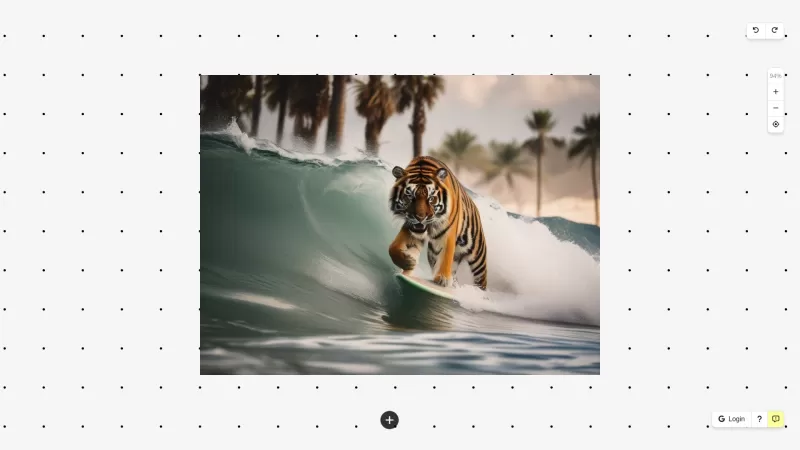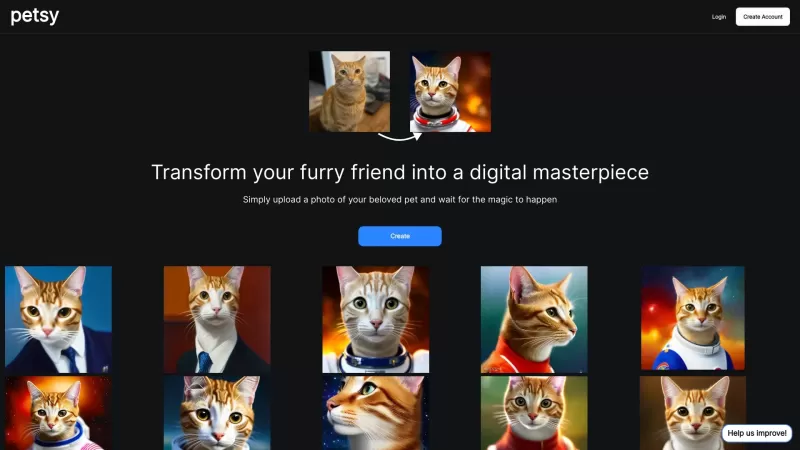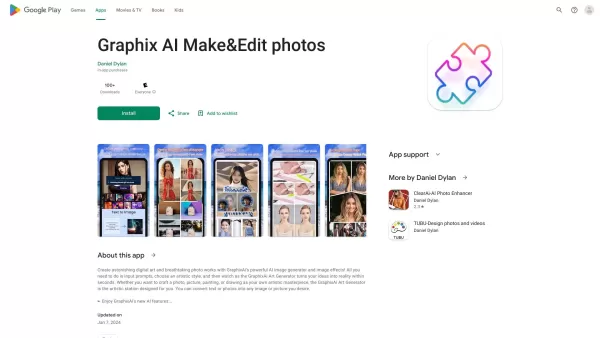AI Infographic Generator
AI-Powered Infographic Creator for Stunning Designs
AI Infographic Generator Product Information
What is the AI Infographic Generator?
The Venngage AI Infographic Generator is a game-changer for anyone looking to simplify complex data or ideas into visually appealing, shareable formats. Whether you’re a marketer, educator, or just someone who wants to jazz up their presentations, this tool takes the headache out of design. Simply type in your topic or concept, and the AI does the heavy lifting by creating a draft complete with text, icons, and layout ideas. Think of it as your personal creative assistant—no art school degree required.From explaining processes to presenting statistics, Venngage’s AI ensures your message lands with clarity and flair. It’s perfect for non-designers who need a polished look without hours of tweaking. Plus, its customization options let you tweak colors, fonts, and even add your brand elements, making it versatile enough for businesses, educators, and solo creators alike.
How to Use the AI Infographic Generator
Using the AI Infographic Generator is as straightforward as it gets:Enter Your Prompt: Start by typing in something like “Top tips for remote work” or “How solar energy works.” Simple or detailed, the AI adapts to your needs.
Watch the Magic Happen: Hit submit, and voilà! The AI spits out a ready-to-go infographic draft. It includes everything from headings to color schemes, all tailored to your topic.
Customize to Perfection: Open the drag-and-drop editor and tweak away. Change fonts, swap out icons, adjust charts—you name it. The interface is so user-friendly even a first-timer feels like a pro.
Share or Save: Once you’re happy, download your masterpiece as an image, PDF, or shareable link. Boom, you’re ready to impress!
Key Features of the AI Infographic Generator
- AI-Powered Prompt-to-Design Generator: Enter a sentence, and the AI churns out a fully-formed infographic.
- Professionally Designed Templates: Pick from timelines, comparisons, statistical breakdowns, and more.
- Smart Content Suggestions: Headlines, structure, and visuals—all thoughtfully crafted based on your input.
- Drag-and-Drop Editor: Adjust every detail without breaking a sweat.
- Brand Kit Integration: Apply your brand colors, fonts, and logo in seconds.
- Accessibility Tools: Ensure your infographic is inclusive with features like contrast checkers and alt-text options.
- Real-Time Collaboration: Work together with teammates or clients in real time. No more email tag!
Who Can Benefit from the AI Infographic Generator?
This tool isn’t just for designers—it’s for everyone! Here are some examples of who’d benefit:
- Marketers: Need to map out customer journeys or summarize campaign stats? Done.
- Educators: Simplify complex topics for students or design engaging handouts.
- Business Teams: Illustrate workflows, present reports, or spruce up internal presentations.
- Content Creators: Turn lengthy articles into eye-catching visuals for LinkedIn or newsletters.
Frequently Asked Questions
- Do I need design experience to use the AI Infographic Generator?
- Nope! The AI handles most of the work, and the drag-and-drop editor makes customization a breeze.
- Can I edit the infographic after it’s generated?
- Absolutely! You have full control over every aspect of the design.
- What types of infographics can the AI generate?
- You can choose from timelines, comparisons, statistical breakdowns, processes, and much more.
- Are there other AI tools available on Venngage?
- Yes! They offer a suite of AI-powered tools designed to streamline various creative tasks.
- Can I use the same prompt across different AI tools?
- Not directly, but the AI adapts well to similar concepts, so you can repurpose prompts creatively.
Need Help?
For support, reach out via their customer service email or contact page. If you’re not satisfied, they offer refunds through their dedicated refund contact.
About the AI Infographic Generator
The company behind this tool is committed to making design accessible to all. To learn more, visit their “About Us” page. For login and sign-up links, head straight to the appropriate sections on their website.
AI Infographic Generator Screenshot
AI Infographic Generator Reviews
Would you recommend AI Infographic Generator? Post your comment