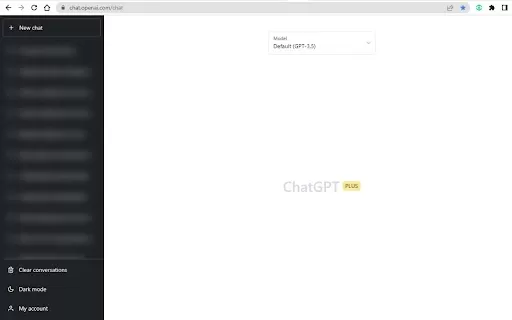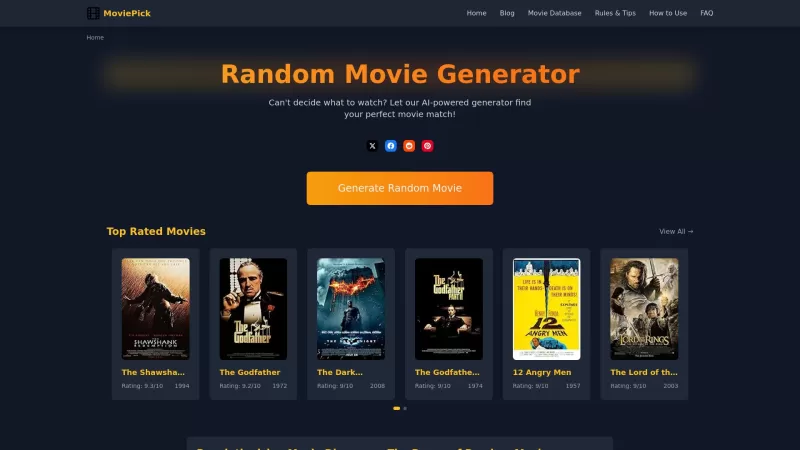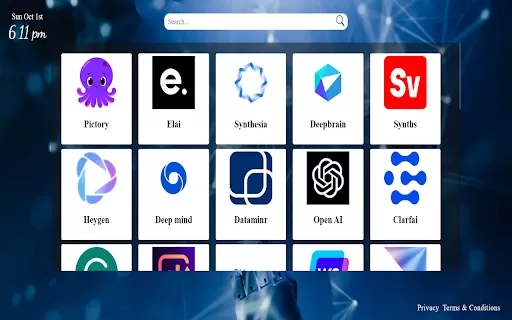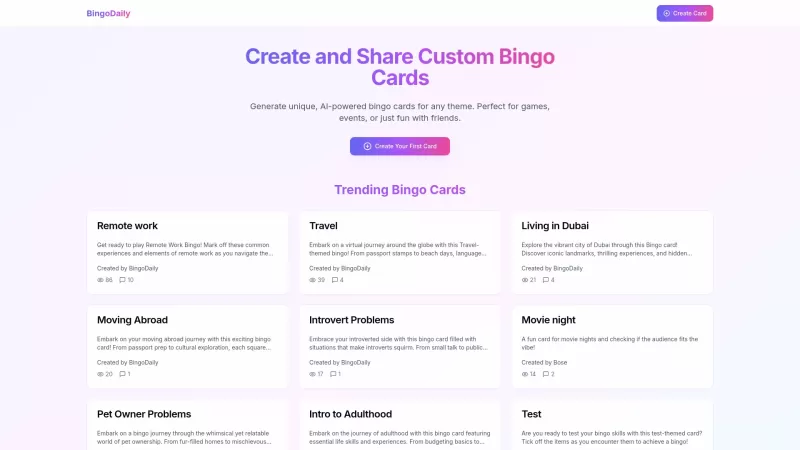AI Chat Privacy Guard - Chrome Extension
Toggle blur effect for ChatGPT
AI Chat Privacy Guard - Chrome Extension Product Information
Ever felt a bit uneasy about your sensitive chats being visible on your screen? Enter the AI Chat Privacy Guard Chrome extension—a nifty tool designed to keep your conversations under wraps. It's like having a personal bodyguard for your ChatGPT side panel, ensuring your private chats stay, well, private.
Using this extension is a breeze. Just dive into the settings of ChatGPT and flick the switch to enable the privacy feature. It's that simple! Now, you can chat away without worrying about nosy onlookers catching a glimpse of your screen.
Core Features of AI Chat Privacy Guard
The star of the show here is the ability to toggle a blur effect on your ChatGPT side panel. With a single click, you can blur out your chats, keeping your discussions confidential and secure from prying eyes.
Use Cases for AI Chat Privacy Guard
This extension shines when you need to protect sensitive information. Whether you're discussing confidential business matters, personal issues, or just don't want your screen to be a public billboard, AI Chat Privacy Guard has got you covered.
FAQ from AI Chat Privacy Guard
- ### How does it work?
- The AI Chat Privacy Guard Chrome extension works by allowing you to toggle a blur effect on your ChatGPT side panel. This means you can quickly obscure your chats to maintain privacy whenever you're in a public or shared space.
AI Chat Privacy Guard - Chrome Extension Screenshot
AI Chat Privacy Guard - Chrome Extension Reviews
Would you recommend AI Chat Privacy Guard - Chrome Extension? Post your comment