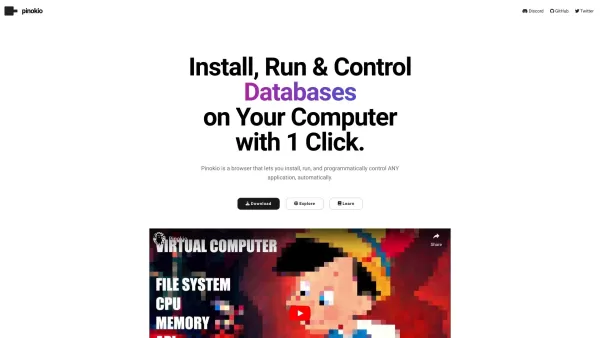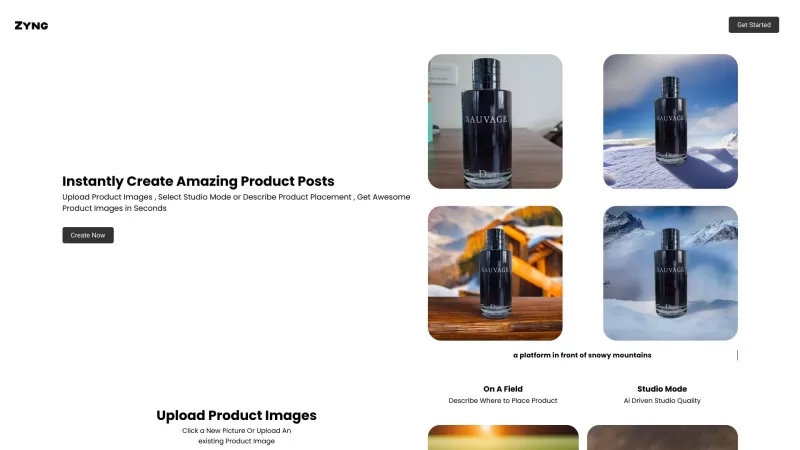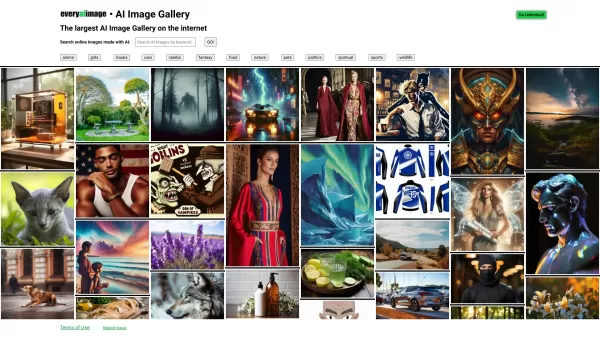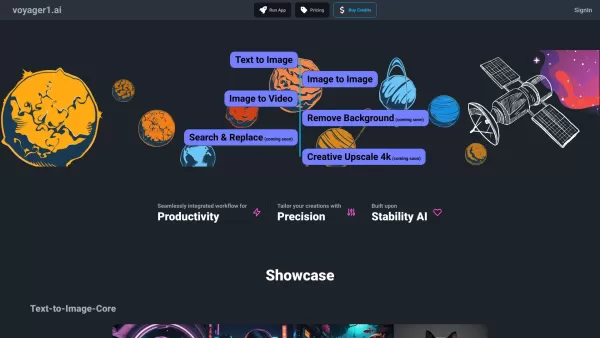AI Browser
Browser that installs, runs, and controls any application automatically.
AI Browser Product Information
Ever heard of a browser that not only lets you surf the web but also helps you install, run, and even control applications automatically? Enter Pinokio, the AI Browser that's changing the game. It's like having a personal tech assistant right in your browser, making everything from app installation to automation a breeze.
How to Use Pinokio?
Getting started with Pinokio is as easy as pie. Just download and install the browser—yep, it's that simple. Once you're set up, you can dive into any application you want. Pinokio will automatically handle the installation and run it for you. But wait, there's more! If you're into coding or automation, Pinokio's API and scripting capabilities let you take control of applications like a pro. It's like having superpowers at your fingertips.
Pinokio's Core Features
Install and Run Any Application
With Pinokio, you can say goodbye to the hassle of manually installing apps. Just point and click, and let Pinokio do the heavy lifting.
Programmatically Control Applications
Whether you're automating tasks or just want to tweak how an app runs, Pinokio's got you covered. It's like being the puppet master of your digital world.
API and Scripting Capabilities
Want to get technical? Pinokio's API and scripting options open up a world of possibilities for developers and tech enthusiasts. It's like having a Swiss Army knife for your browser.
FAQ from Pinokio
- What is Pinokio?
- Pinokio is an AI Browser that automates the installation, running, and control of applications.
- How does Pinokio work?
- Pinokio works by allowing users to navigate to applications, automatically installing and running them, and providing tools to programmatically control these applications.
- How much does Pinokio cost?
- Pinokio is free to download and use, with no hidden costs.
Want to join the Pinokio community? Here's where you can connect:
AI Browser Discord
Join the conversation on the AI Browser Discord: https://discord.gg/TQdNwadtE4. For more Discord messages, click here.
AI Browser Twitter
Follow AI Browser on Twitter at https://twitter.com/cocktailpeanut for the latest updates and news.
AI Browser Github
Check out the source code and contribute on the AI Browser Github: https://github.com/pinokiocomputer/pinokio.
AI Browser Screenshot
AI Browser Reviews
Would you recommend AI Browser? Post your comment