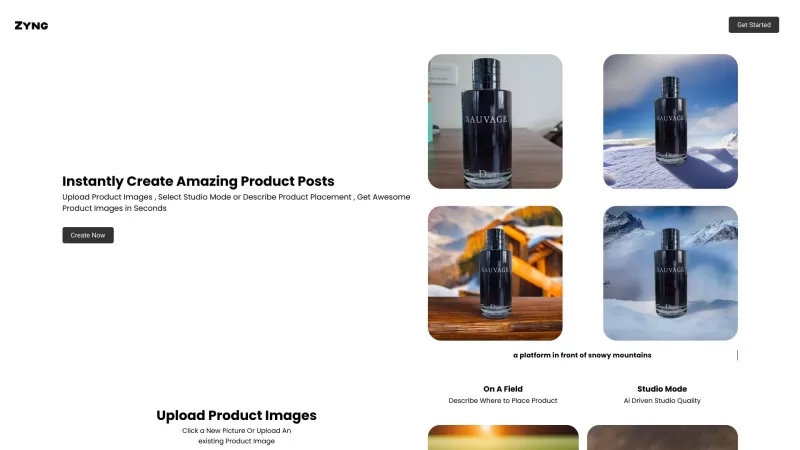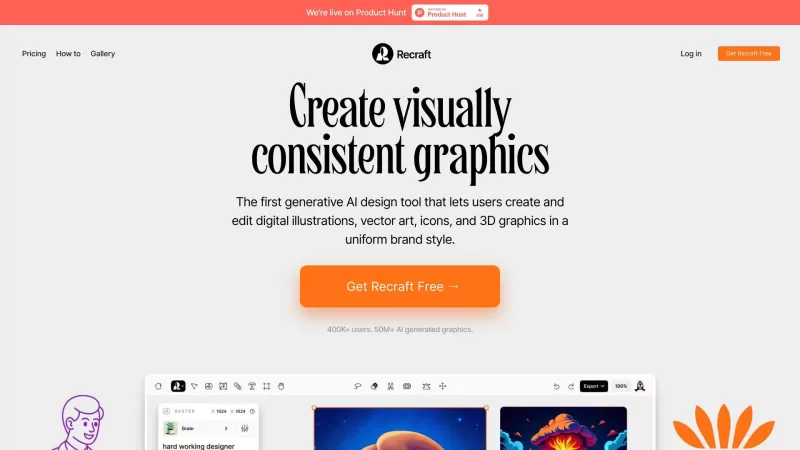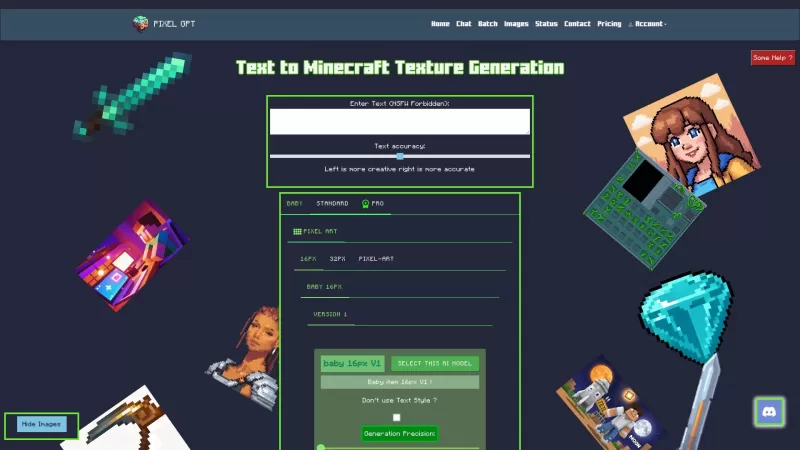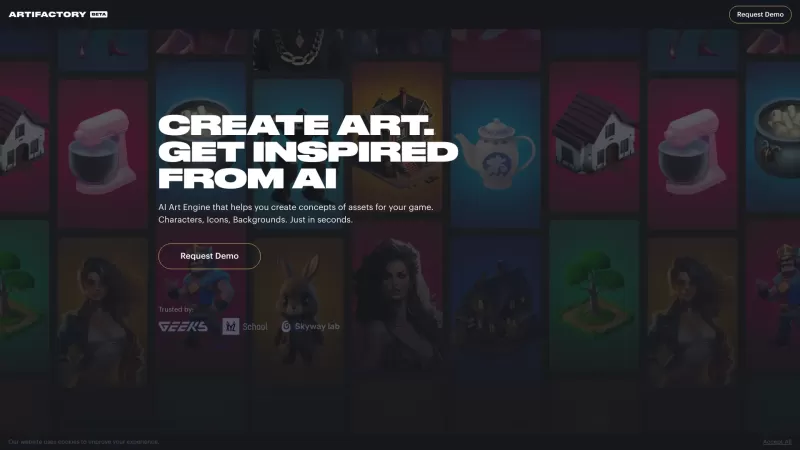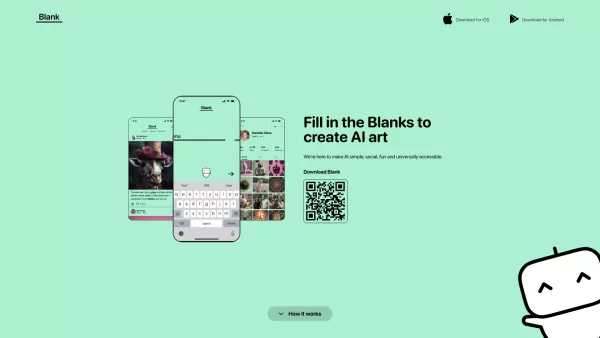Zyng
Zyng Ad Creation Tool Simplifies Photography
Zyng Product Information
Ever heard of Zyng? It's like having a creative sidekick right at your fingertips, making it a breeze to whip up stunning designs in no time. Whether you're uploading your latest product, tossing in some custom elements, or just describing what you envision, Zyng helps you nail that perfect product shot without breaking a sweat.
How to Use Zyng?
Using Zyng is a piece of cake. Here's how you can get started:
- First off, upload your product image to Zyng. It's the foundation of your design.
- Next, jazz it up by adding custom elements. Think words, shapes—whatever tickles your fancy.
- Then, describe the scene you're aiming for. This is where your creativity can really shine.
- And voilà! In just seconds, you've got your desired shot, ready to impress.
Zyng's Core Features
What makes Zyng stand out? Let me break it down for you:
- Upload Product Images: Start with your product, the star of the show.
- Add Custom Elements: Personalize it with words, shapes, and more.
- Describe the Scene: Tell Zyng what you're envisioning, and watch it come to life.
- Quickly Generate Product Shots: Get professional-looking shots in a snap.
- User-Generated Designs: Your creativity, Zyng's technology—endless possibilities.
Zyng's Use Cases
Zyng isn't just a one-trick pony. Here are some ways you can put it to work:
- E-commerce Product Photography: Showcase your products in the best light possible.
- Advertising Campaigns: Create eye-catching ads that grab attention.
- Social Media Graphics: Make your posts pop with custom designs.
- Web Design: Enhance your website with unique visuals.
FAQ from Zyng
- Are the designs created by Zyng?
- Yes, Zyng uses AI to help you create and customize your designs.
- Can I see examples of designs created with Zyng?
- Check out Zyng's portfolio or user galleries for inspiration.
- How can I contact Zyng for support?
- You can reach out to Zyng's support team at [email protected] for any assistance.
Curious about Zyng's pricing? Head over to their pricing page at Zyng Pricing to see what fits your budget.
Zyng Screenshot
Zyng Reviews
Would you recommend Zyng? Post your comment