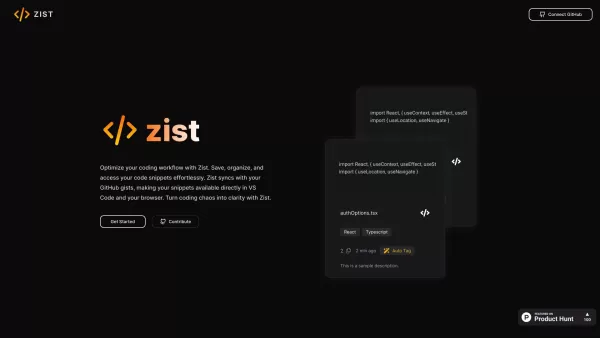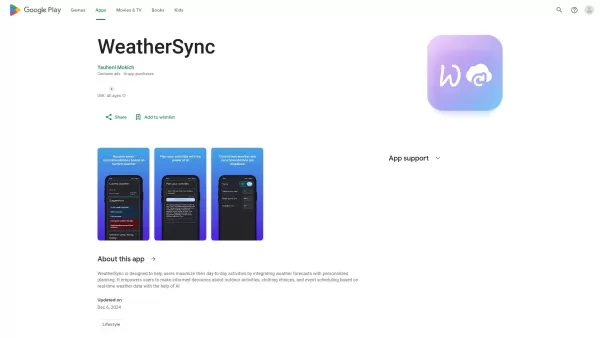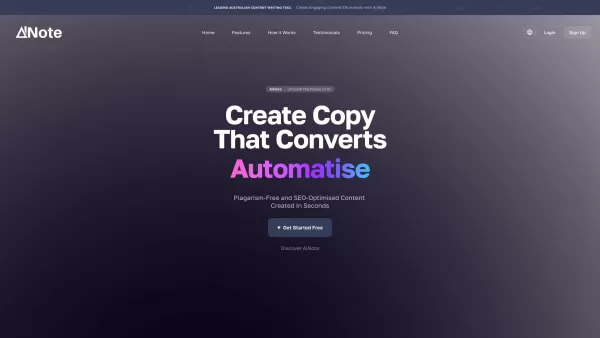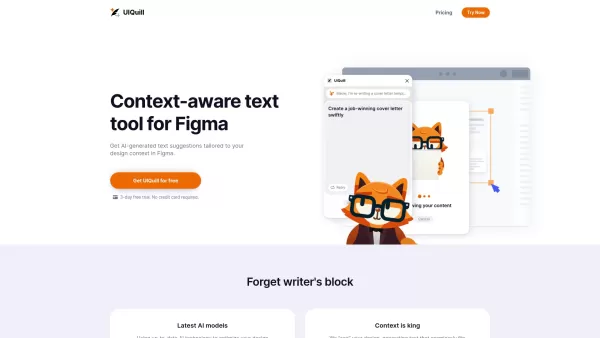Zist
Code Snippets and GitHub Gists Organizer
Zist Product Information
Ever felt overwhelmed by the sheer volume of code snippets you've accumulated over time? Enter Zist, a game-changer in the world of code management. It's not just another tool; it's your new best friend for organizing and accessing your code snippets and GitHub Gists. With its AI-powered auto-tagging, you can say goodbye to the days of endless scrolling to find that one snippet you need. Zist makes your coding life not just easier, but downright enjoyable.
How to Dive into Zist?
Getting started with Zist is as easy as pie. Just sign up for an account, and if you're a GitHub user, connect your account. Boom! You're now in the world of streamlined code management. Start saving your snippets, and watch as Zist syncs them with your GitHub Gists, making them accessible right from VS Code and your browser. And don't forget about the AI-based auto-tagging—it's like having a personal assistant tagging your snippets for you, making them a breeze to find later.
Zist's Core Features
Code Snippets Management
Organize your snippets with ease, turning chaos into order.
GitHub Gist Integration
Seamlessly sync with your GitHub Gists, keeping everything in one place.
AI-Based Auto-Tagging
Let AI do the heavy lifting by automatically tagging your snippets for you.
Advanced Search
Find what you need in seconds, no matter how many snippets you have.
User-Friendly Editor
An intuitive interface that makes editing your snippets a joy, not a chore.
Sync with VS Code and Browser
Access your snippets from anywhere—your code, your rules.
Real-Life Zist Use Cases
Organize Code Snippets
Tired of sifting through folders? Zist keeps your snippets neatly categorized.
Access Code Snippets Easily
Need a snippet on the go? Zist has you covered, accessible from your browser or VS Code.
Improve Coding Workflow
Streamline your process with Zist, making coding feel like a breeze.
Increase Coding Productivity
With Zist, spend less time searching and more time coding.
FAQ from Zist
- How does Zist help improve coding efficiency?
- Zist organizes your snippets and uses AI to tag them, making it quick and easy to find what you need, thus speeding up your workflow.
- Can I sync my code snippets with VS Code and my browser?
- Absolutely! Zist syncs your snippets across VS Code and your browser, ensuring you have access wherever you are.
- Is Zist free to use?
- Yes, Zist offers a free version, so you can start managing your snippets without any upfront cost.
Zist Screenshot
Zist Reviews
Would you recommend Zist? Post your comment