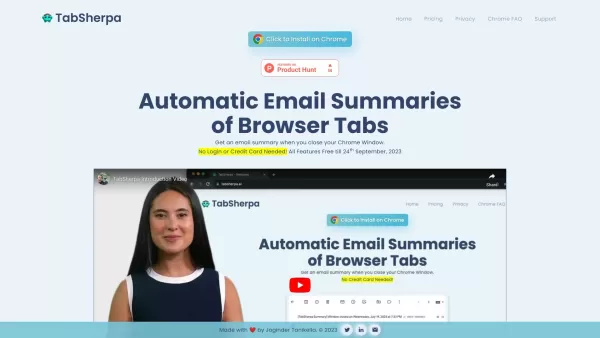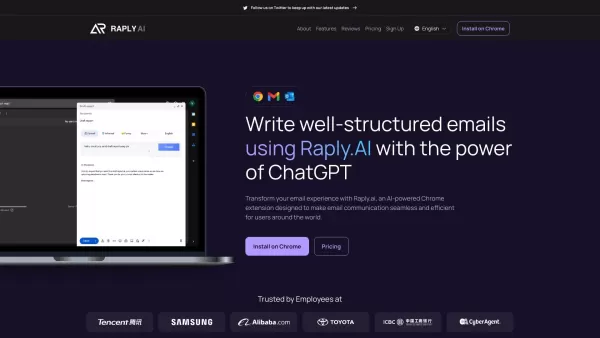WriteMyEmail - Chrome Extension
AI Email Drafting and Response Tool
WriteMyEmail - Chrome Extension Product Information
Ever found yourself staring at your inbox, wondering how to respond to that tricky email or draft a professional message without spending ages on it? Enter WriteMyEmail, your new best friend in the world of email communication. This nifty AI-powered Chrome extension is here to make your life easier by whipping up smart email drafts and responses in a snap. No more tab-switching chaos; just smooth, efficient communication at your fingertips.
So, how do you harness the power of WriteMyEmail? It's as easy as pie. Just pop in your email context or request, and watch the AI work its magic. Before you know it, you'll have a well-crafted draft or response ready to go. Feel free to tweak it to your heart's content before hitting send. It's like having a personal email assistant right in your browser!
Core Features of WriteMyEmail
- **AI-generated email drafts**: Say goodbye to writer's block. Whether you need a quick reply or a detailed business proposal, WriteMyEmail's got you covered with its smart drafting capabilities.
- **Smart response suggestions**: No more staring at the screen, trying to come up with the perfect reply. WriteMyEmail suggests responses tailored to your email's context, saving you time and effort.
- **No need to switch tabs**: Everything you need is right there in your browser. Draft, edit, and send without the hassle of juggling multiple windows.
Use Cases for WriteMyEmail
- **Draft quick replies to common inquiries**: Whether it's a customer asking about your hours or a colleague needing a status update, WriteMyEmail helps you respond in a flash.
- **Generate professional emails for business communication**: Need to impress a potential client or coordinate with your team? WriteMyEmail crafts emails that sound polished and professional.
- **Respond to customer queries efficiently**: Keep your customers happy with timely, well-thought-out responses generated by WriteMyEmail's AI.
FAQ from WriteMyEmail
- ### Is WriteMyEmail free to use?
- Yep, you can use WriteMyEmail for free, but premium features might require a subscription. Check it out and see what works best for you!
- ### Can I customize the AI-generated emails?
- Absolutely! The AI gives you a starting point, but you can tweak the drafts to fit your style and needs before sending them off.
WriteMyEmail - Chrome Extension Screenshot
WriteMyEmail - Chrome Extension Reviews
Would you recommend WriteMyEmail - Chrome Extension? Post your comment