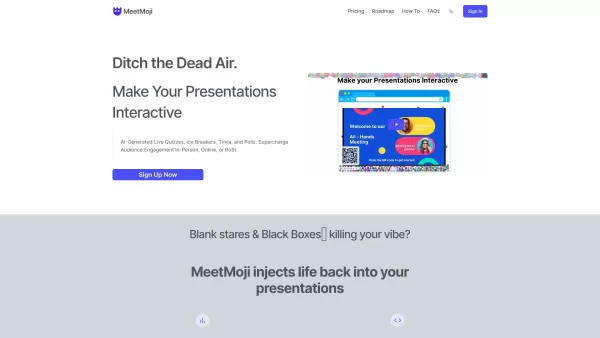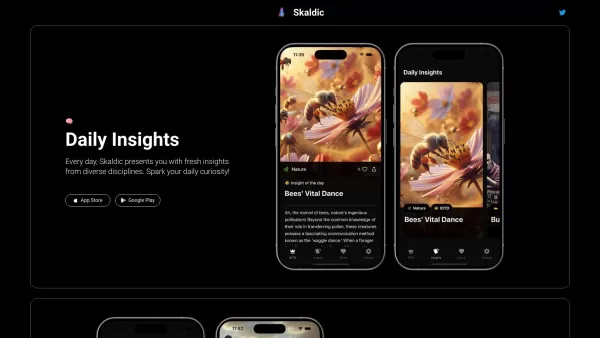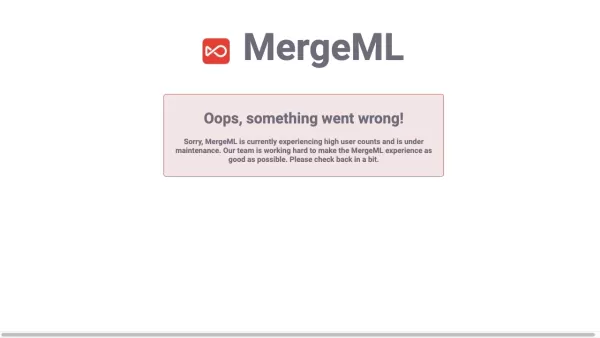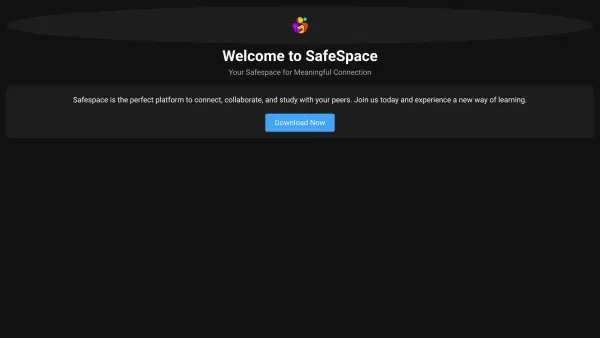writeGPT - OpenAI's GPT prompt assistant
writeGPT Web Extension Boosts Browsing Efficiency
writeGPT - OpenAI’s GPT prompt assistant Product Information
Ever wished you could make your web browsing not just easier, but also super productive? That's where writeGPT comes into play. It's not just another tool; it's like having a digital assistant powered by OpenAI's Chat GPT, right at your fingertips on any website. Whether you're looking to tweak some text, whip up an email in a flash, or dive deep into research without the hassle, writeGPT has got your back. And the best part? It helps you customize your content to fit your unique needs, style, and audience. It's like having a personal content chef!
How to Harness the Power of writeGPT
Getting started with writeGPT is a breeze. Just pop the web extension onto your Google Chrome browser. Once it's snugly in place, you can bring it to life on any page you're on. Simply highlight the content you want to play with and hit 'Command + E' if you're on a Mac, or 'CTRL + Y' for Windows users. Voila! writeGPT will jump in with a bunch of handy suggestions for rewriting, summarizing, or even crafting that perfect email response. And don't worry if you're on the go; you can access writeGPT from your mobile browser too.
Core Features That Make writeGPT Stand Out
- Harness GPT on Any Website: Turn any webpage into your personal playground for creativity and efficiency.
- Rewrite and Reposition Content: Ever read something and thought it could be better? writeGPT lets you mold that content into something great.
- Automatic Email Writing and Replies: Say goodbye to email procrastination. writeGPT drafts and replies to emails faster than you can say "inbox zero."
- Summarize Any Content: Got an article that's too long? Let writeGPT break it down into the essentials for you.
- Flawless Research: Dive into research with ease, letting writeGPT guide you through the information maze.
- Code Review and Fixing: For the techies out there, writeGPT can help review and fix your code, making your development process smoother.
- On-the-Spot Translation: Traveling or working with international teams? Translate content instantly with writeGPT.
- Assisted Prompt Writing: Not sure how to phrase something? writeGPT helps you craft the perfect prompt for your needs.
Real-World Applications of writeGPT
- Content Creation and Consumption: From drafting blog posts to tweaking existing content, writeGPT is your go-to for all things content.
- Email Automation: Streamline your communication by letting writeGPT handle your emails.
- Article Summarization: Save time by getting the gist of any article in a snap.
- Efficient Research: Conduct thorough research without getting lost in the weeds.
- Code Review and Fixing: Improve your coding workflow with writeGPT's assistance.
- On-the-Spot Translation: Break down language barriers effortlessly.
Frequently Asked Questions About writeGPT
- How do you plan to expand the prompt engineering features?
- We're always looking to enhance the prompt engineering capabilities of writeGPT to provide even more personalized and effective outputs.
- What use cases does writeGPT support?
- writeGPT is versatile, supporting everything from content creation to code review, email automation, and instant translation.
- What are the differences between writeGPT and ChatGPT?
- While both are powered by OpenAI's technology, writeGPT is specifically designed as a web extension to enhance browsing and content interaction across the web.
- How do you open the extension?
- Just install it on Chrome and activate it with 'Command + E' on MacOS or 'CTRL + Y' on Windows.
- How does writeGPT ensure data privacy?
- We take data privacy seriously, using encryption and adhering to strict privacy policies to protect your information.
- Which model/technology does writeGPT use?
- writeGPT leverages the power of OpenAI's Chat GPT to deliver its features.
Getting in Touch with writeGPT
Need help or have a question? Reach out to the writeGPT team at [email protected]. For more contact options, check out the contact us page.
About writeGPT
writeGPT is brought to you by WriteGPT. Curious to learn more? Visit the about us page.
Pricing Details
Interested in what writeGPT can do for you? Check out the pricing at writeGPT's pricing page.
Connect with writeGPT on Social Media
- YouTube: writeGPT on YouTube
- LinkedIn: writeGPT on LinkedIn
- Twitter: writeGPT on Twitter
- Instagram: writeGPT on Instagram
writeGPT - OpenAI’s GPT prompt assistant Screenshot
writeGPT - OpenAI’s GPT prompt assistant Reviews
Would you recommend writeGPT - OpenAI’s GPT prompt assistant? Post your comment