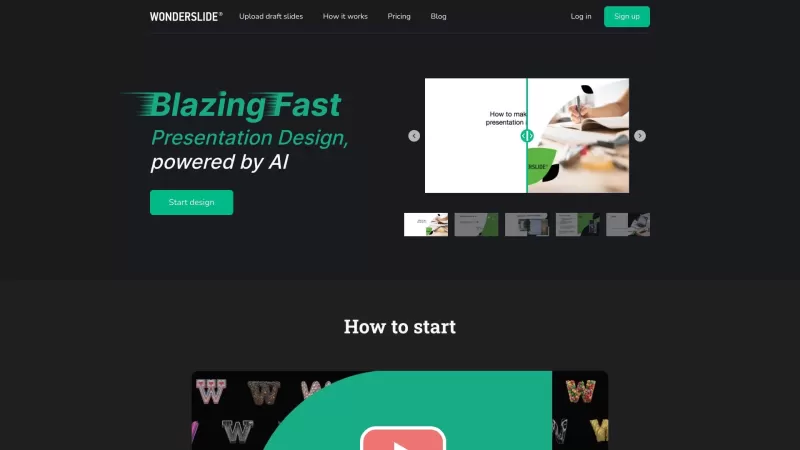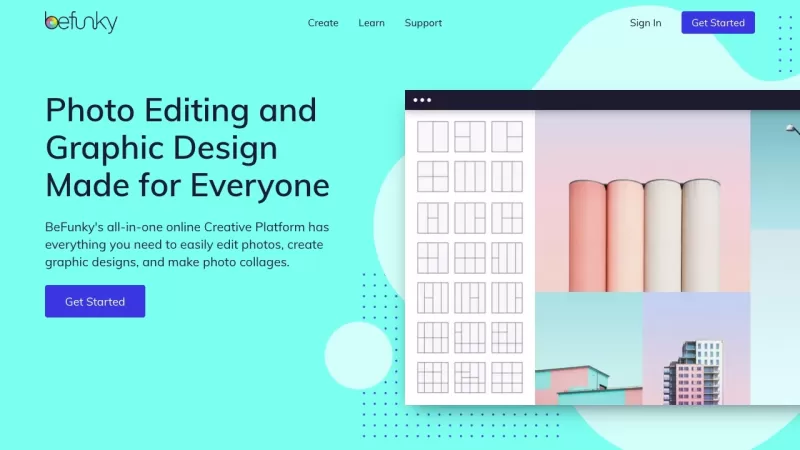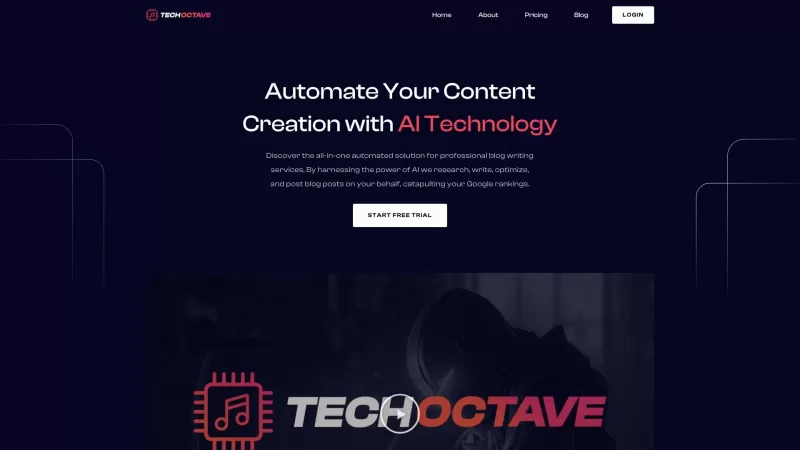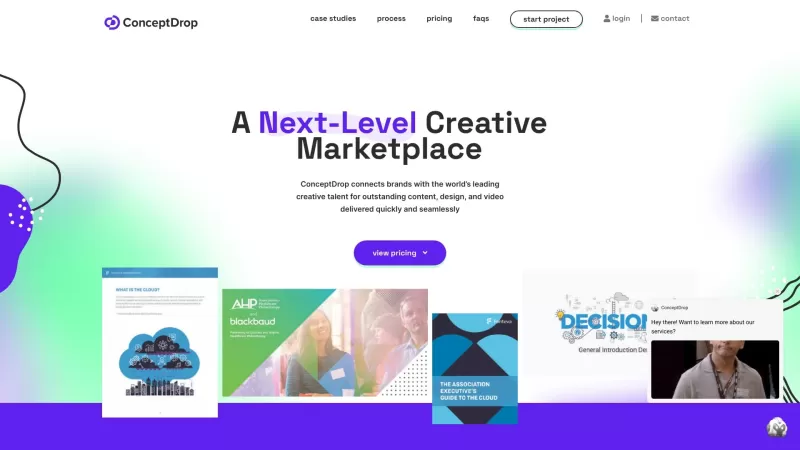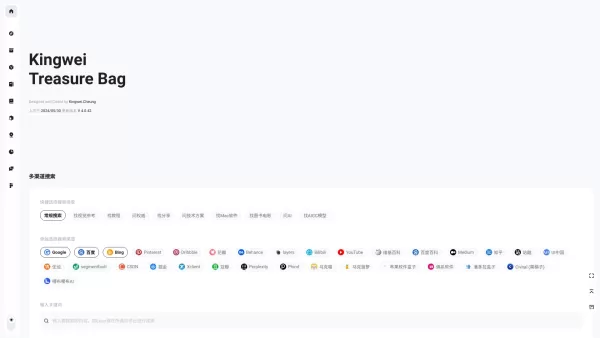Wonderslide
AI-Powered Stunning Presentation Design
Wonderslide Product Information
Ever stumbled upon a tool that just makes life easier? That's Wonderslide for you—a nifty AI-powered presentation maker that's all about speed and simplicity. Whether you're scrambling to put together a last-minute business pitch or crafting a detailed academic presentation, Wonderslide has got your back. It's like having a design assistant that whips up stunning slides in no time.
How to Use Wonderslide?
Getting started with Wonderslide is as easy as pie. First, head over to their website and sign up for an account. Once you're in, you've got two paths: dive into a sea of customizable templates or go rogue and start from scratch. The fun part? You get to play around with text, images, videos, and charts, all thanks to an intuitive drag-and-drop interface. It's like building your dream house, but with slides. Preview your masterpiece, tweak anything that doesn't feel right, and when you're satisfied, save and download your presentation in whatever format tickles your fancy.
Wonderslide's Core Features
Wonderslide isn't just another pretty face in the presentation world. It's packed with features that make it stand out:
- AI-powered design: Let the AI do the heavy lifting and design your slides for you.
- Customizable templates: A wide range to choose from, so you can find the perfect fit for your project.
- Drag-and-drop interface: Easy as pie to arrange your elements just the way you want them.
- Multimedia support: Add text, images, videos, and charts to make your presentation pop.
- Real-time preview: See your changes as you make them, no surprises at the end.
- Multi-format download: Save your presentation in various formats to suit your needs.
Wonderslide's Use Cases
You might be wondering, "Where can I use Wonderslide?" Well, the possibilities are endless:
- Business presentations: Impress your clients or bosses with sleek, professional slides.
- Academic presentations: Make your research or lectures visually engaging.
- Sales pitches: Win over potential customers with compelling visuals.
- Training sessions: Keep your audience engaged with dynamic slides.
- Conference talks: Stand out from the crowd with a memorable presentation.
FAQ from Wonderslide
- Can I use my own templates with Wonderslide?
- Yes, you can upload and use your own templates to maintain your brand's look and feel.
- Can I collaborate with others on a presentation?
- Absolutely, Wonderslide supports real-time collaboration, so you can work with your team seamlessly.
- Is there a limit to how many presentations I can create?
- Nope, go wild! Create as many presentations as you need.
- Can I download presentations in different formats?
- Yes, you can download your presentations in various formats like PDF, PPT, and more.
- Is there a mobile app for Wonderslide?
- Not yet, but you can access Wonderslide through your mobile browser.
Need help or have questions? Drop a line to Wonderslide's support team at [email protected]. They're there to make sure you get the most out of your Wonderslide experience.
Wonderslide, the company behind this game-changing tool, is all about making presentations easier and more beautiful. If you're ready to dive in, log in at Wonderslide Login or sign up at Wonderslide Sign up. Curious about the pricing? Check it out at Wonderslide Pricing. And if you want to stay connected, follow them on social media: Wonderslide Facebook, Wonderslide LinkedIn, and Wonderslide Twitter.
Wonderslide Screenshot
Wonderslide Reviews
Would you recommend Wonderslide? Post your comment