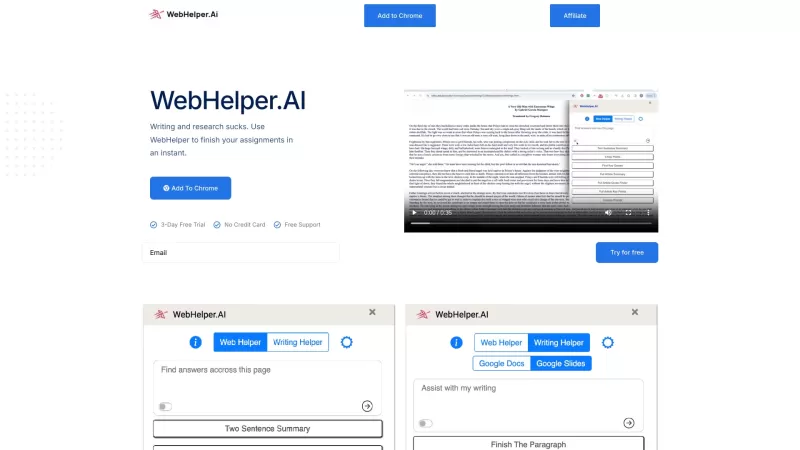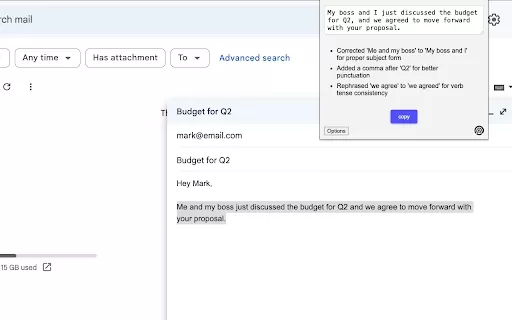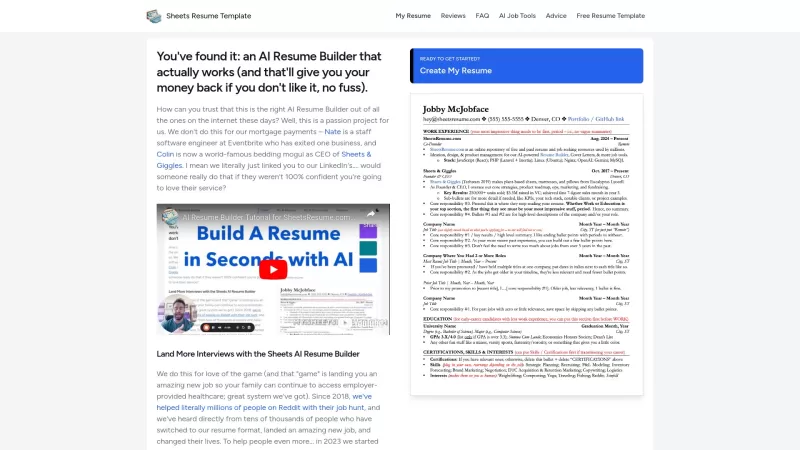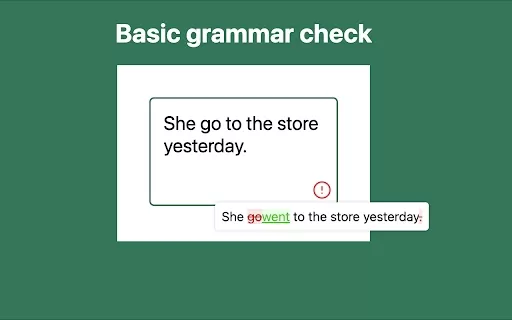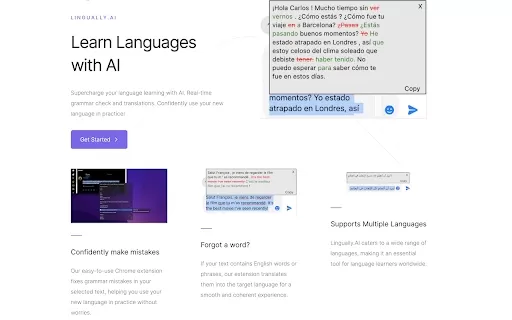WebHelper
AI Web Helper for Efficient Study
WebHelper Product Information
Ever found yourself drowning in a sea of tabs, trying to piece together information for your next big project? Enter WebHelper.AI, your new best friend for navigating the wild world of the internet. This nifty AI tool is designed to make your browsing experience smoother, helping you gather information, extract data, and even generate text with ease. Whether you're a student, researcher, or just someone who loves to create, WebHelper.AI has got your back with features like prompt execution, summarization, and seamless integration with Google Docs and Slides. It's like having a personal assistant that's always on the job, ready to boost your academic success, research efficiency, and creative endeavors.
How to Use WebHelper?
Getting started with WebHelper is a breeze. Just install the extension, and you're ready to roll. As you surf the web, you can ask specific questions or request summaries of the content you're looking at. It's like having a conversation with your browser, and WebHelper.AI is there to give you the tailored assistance you need. No more endless scrolling or note-taking—let WebHelper do the heavy lifting for you.
WebHelper's Core Features
Concise Page Summaries
Ever wished you could get the gist of a webpage without reading every single word? WebHelper's got you covered with its concise page summaries. It's like having a personal CliffsNotes for the internet.
Focused Question Answering
Got a burning question about the article you're reading? Just ask WebHelper, and it'll provide you with a focused, accurate answer. No more digging through paragraphs to find what you need.
Google Docs and Slides Integration
WebHelper doesn't just stop at browsing. It integrates seamlessly with Google Docs and Slides, making your writing and presentation tasks a whole lot easier. Imagine having AI assistance right in your document or slide deck—it's a game-changer.
Prompt Execution for Data Extraction
Need to pull specific data from a webpage? WebHelper can execute prompts to extract exactly what you need. It's like having a data miner at your fingertips.
Custom Prompt Creation
Want to tailor WebHelper to your specific needs? Create custom prompts to get the most out of your browsing experience. It's all about making the tool work for you.
WebHelper's Use Cases
Improve Research Efficiency with Concise Summaries
Research can be a daunting task, but with WebHelper's concise summaries, you can quickly get to the heart of any topic. It's like having a research assistant that never sleeps.
Enhance Writing Quality in Google Docs
Struggling with your writing? WebHelper's integration with Google Docs can help you polish your prose and make your documents shine. It's like having a writing coach on call.
Streamline Study Sessions with Tailored Insights
Studying for exams can be overwhelming, but WebHelper can provide tailored insights to help you focus on what matters most. It's like having a study buddy who knows exactly what you need.
Create Visual Content Based on Prompts
Need to create a presentation or visual content? WebHelper's integration with Google Slides can help you generate visuals based on your prompts. It's like having a graphic designer at your fingertips.
FAQ from WebHelper
- ### Is WebHelper free to use?
- Yes, WebHelper offers a free version, but there are also premium features available for those who want to take their experience to the next level.
- ### Can WebHelper help with writing and proofreading?
- Absolutely! WebHelper can assist with writing and proofreading, making your documents clearer and more professional.
- ### How does WebHelper integrate with Google Docs and Slides?
- WebHelper seamlessly integrates with Google Docs and Slides, allowing you to access its features directly within your documents and presentations. It's like having an AI assistant right in your workflow.
- WebHelper Support Email & Customer Service Contact & Refund Contact etc.
Need help? Reach out to WebHelper's support team at [email protected]. For more contact options, visit the contact us page.
- WebHelper Company
WebHelper.AI is the company behind this innovative tool, located at 802 E Whiting St, Tampa, Florida 33602.
WebHelper Login
Ready to dive in? Log in to WebHelper at https://app.webhelper.ai/dashboard and start streamlining your browsing experience today.
WebHelper Screenshot
WebHelper Reviews
Would you recommend WebHelper? Post your comment