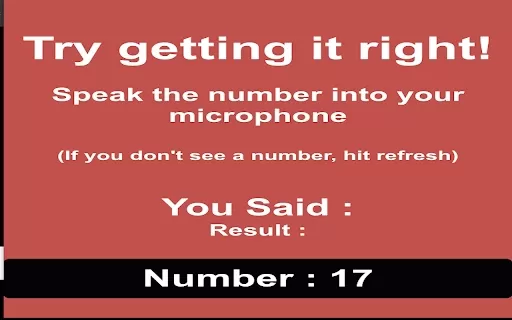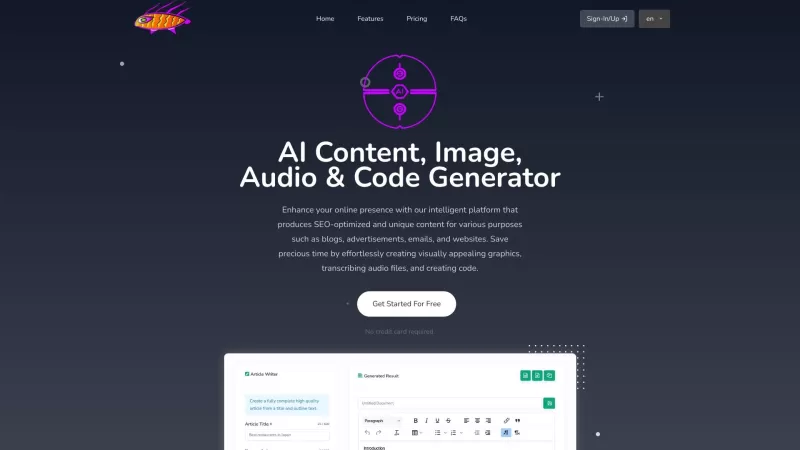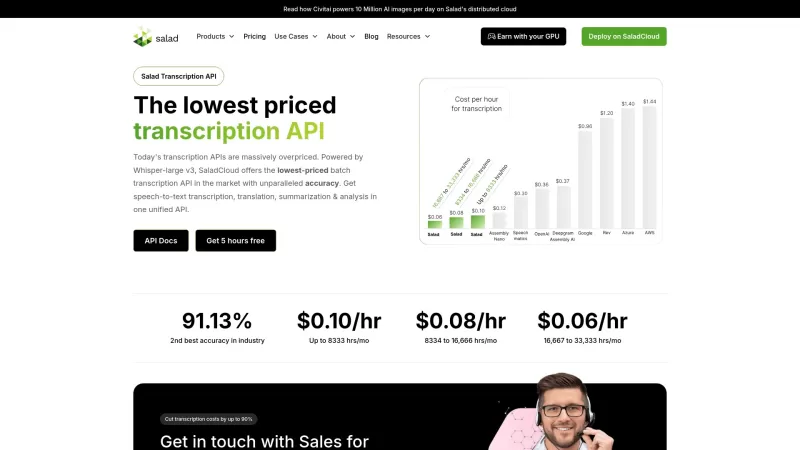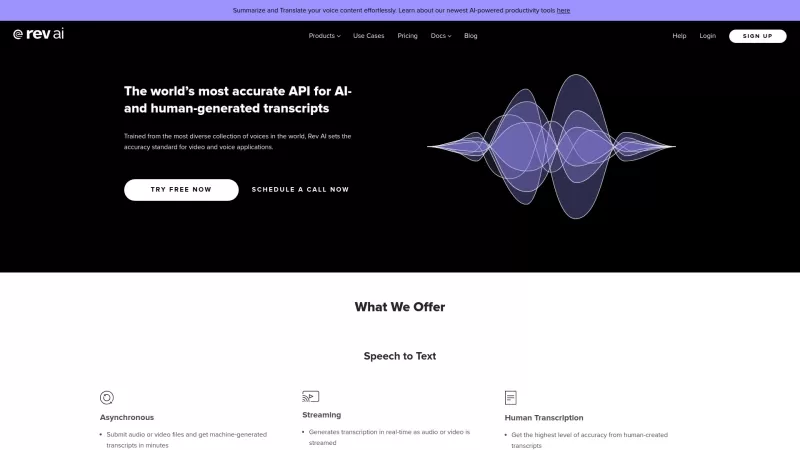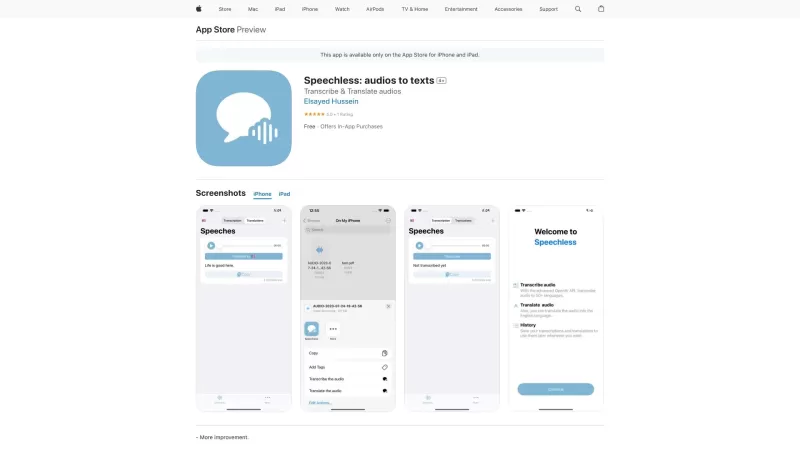Voice to Text Converter - Chrome Extension
Convert voice to text effortlessly.
Voice to Text Converter - Chrome Extension Product Information
Ever found yourself wishing you could just speak your thoughts and have them magically appear on your screen? Well, that's exactly what the Voice to Text Converter AI Chrome extension does. This nifty little tool uses advanced speech recognition to turn your spoken words into text, right before your eyes. It's like having a personal scribe that's always ready to jot down your every word, without you lifting a finger.
How to Use Voice to Text Converter AI Chrome Extension?
Using this extension is as easy as pie. Just click on the extension icon, give it permission to access your microphone, and start talking. The moment you speak, the extension kicks into gear, transcribing your voice into text in real-time. It's perfect for those moments when you're on the go or when your hands are busy but your mind is buzzing with ideas.
Voice to Text Converter AI Chrome Extension's Core Features
Speech Recognition
The heart of this extension is its robust speech recognition technology. It's designed to understand your voice clearly, even if you're in a noisy environment or have a unique accent. The accuracy is impressive, making it a reliable tool for everyday use.
Text Display
Once your voice is captured, the text appears instantly on your screen. You can see your words taking shape, which not only feels satisfying but also helps you keep track of what you're saying. The display is clean and easy to read, ensuring you can focus on your thoughts rather than the tech.
Productivity Enhancement
By automating the process of typing, this extension boosts your productivity like you wouldn't believe. Whether you're drafting an email, writing a report, or just jotting down notes, you can do it faster and with less effort. It's like having a productivity superpower at your fingertips.
Voice to Text Converter AI Chrome Extension's Use Cases
Creating Notes Without Typing
Imagine you're in a brainstorming session or you've just had a brilliant idea while walking your dog. Instead of fumbling with your phone or laptop to type it out, you can simply speak your thoughts, and voilà, your notes are created. It's a game-changer for anyone who values efficiency.
Transcribing Lectures or Meetings
If you're a student or a professional attending lectures or meetings, this extension can be a lifesaver. Instead of scribbling notes furiously, you can record the entire session with your voice. Later, you'll have a neatly transcribed document that you can review or share with others. It's like having your own personal transcription service.
FAQ from Voice to Text Converter
- ### Is this extension free to use?
Absolutely, the Voice to Text Converter AI Chrome extension is free to use. You can start transcribing your voice into text without spending a dime. However, keep an eye out for any premium features that might be added in the future, which could enhance your experience even further.
Voice to Text Converter - Chrome Extension Screenshot
Voice to Text Converter - Chrome Extension Reviews
Would you recommend Voice to Text Converter - Chrome Extension? Post your comment

Esta extensão do Chrome é uma mão na roda quando estou fazendo várias coisas ao mesmo tempo! Posso falar minhas anotações enquanto faço outras coisas e, pronto, o texto aparece na tela! Às vezes, ela confunde com sotaques, mas, ei, ainda é bem legal! Super recomendo se você está sempre na correria! 😎
이 크롬 확장 프로그램은 멀티태스킹 할 때 정말 도움이 됩니다! 다른 일을 하면서 메모를 말하면 화면에 텍스트가 나타나요! 다만, 악센트 때문에 가끔 틀리긴 하지만 그래도 꽤 멋집니다! 바쁜 분들에게 강력 추천합니다! 😎
This Chrome extension is a lifesaver for when I'm multitasking! I can just speak my notes while doing other stuff, and boom, text on screen! Sometimes it messes up with accents though, but hey, it's still pretty cool! Definitely recommend if you're always on the go! 😎
このChrome拡張機能は、私がマルチタスクをしているときに本当に助かります!他のことをしながらメモを話すだけで、画面にテキストが表示されるんです!ただ、アクセントが原因で時々間違えることがありますが、それでもかなりクールです!忙しい人にはぜひおすすめです!😎
Esta extensión de Chrome es una salvación cuando estoy multitarea! Puedo hablar mis notas mientras hago otras cosas, ¡y bum, texto en la pantalla! A veces se confunde con los acentos, pero oye, ¡sigue siendo bastante genial! Definitivamente la recomiendo si siempre estás en movimiento! 😎