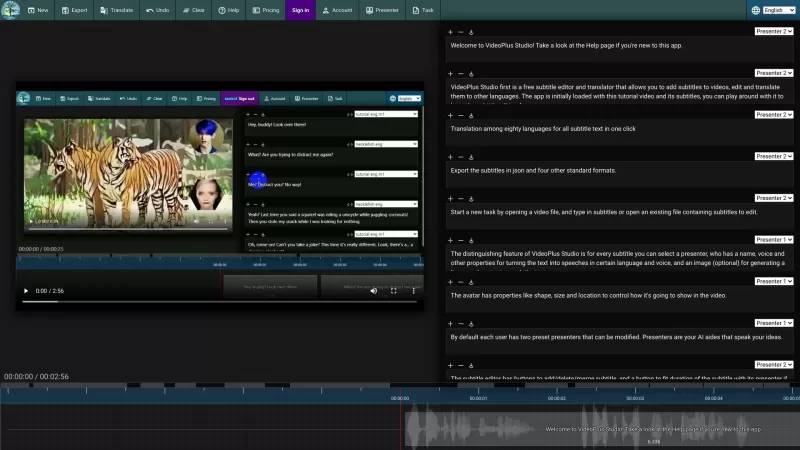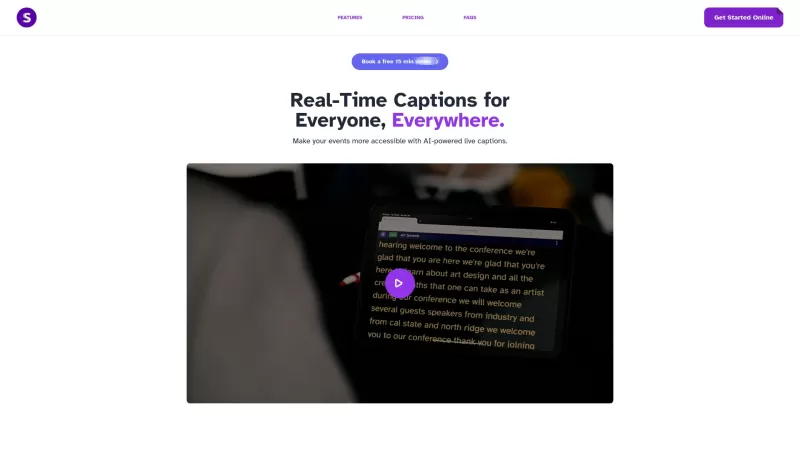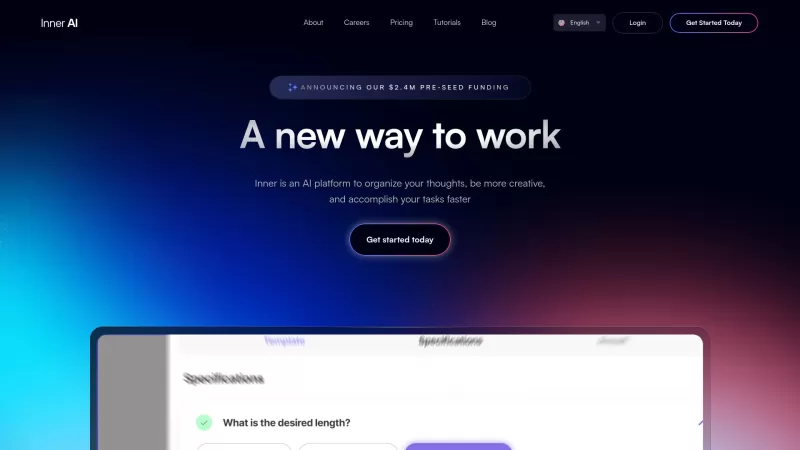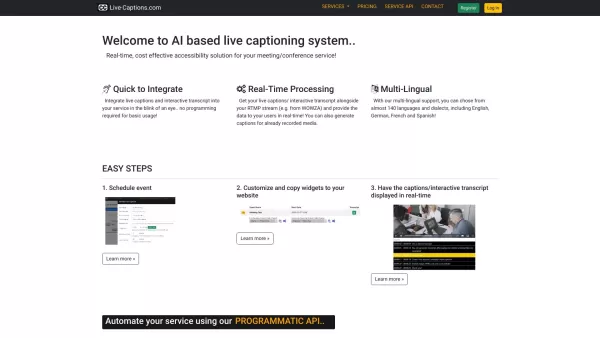VideoPlus Studio
Subtitle editor with dynamic avatars.
VideoPlus Studio Product Information
VideoPlus Studio is more than just your average subtitle editor; it's a game-changer for video creators. Imagine being able to not only add and tweak subtitles on your videos but also translate them into over 80 languages with just a click. That's right, VideoPlus Studio lets you do all that and more, for free! What sets it apart is its unique feature: you can assign a 'presenter' to each subtitle. This presenter can turn your text into spoken words, voiced by an avatar of your choice. It's like having a virtual cast for your videos, making them more engaging and dynamic.
How to Use VideoPlus Studio?
Getting started with VideoPlus Studio is a breeze. Just kick things off by opening a video or subtitle file. From there, you can save your subtitles to a local file, or if you're feeling tech-savvy, export them in json or other standard formats. Want to reach a broader audience? No problem—translate your subtitles into another language with ease. Made a mistake? No sweat, just hit undo or clear all subtitles if you need a fresh start. Curious about the premium features? Check out the pricing and maybe even subscribe to a paid plan. Don't forget to sign in to tweak your account details, and while you're at it, you can view or edit your presenters. Once you're ready, submit your task for processing and keep an eye on your task history to see how things are progressing.
VideoPlus Studio's Core Features
VideoPlus Studio isn't messing around when it comes to features. You get a free subtitle editor and translator right off the bat. Add and edit subtitles to your heart's content, and with the one-click translation feature, you can reach audiences in 80 different languages. Exporting your subtitles is flexible too, with json and four other standard formats at your fingertips. But the real star of the show? The ability to select a presenter for each subtitle. These presenters aren't just any old avatars; they're lip-synced to match the text, and you can customize their shape, size, and location to fit your video's vibe. You can even tweak preset presenters and adjust the subtitle duration to sync perfectly with your chosen avatar. And the best part? You can play your video and watch the text move in real-time along the timeline. Once you're done, submit your tasks for processing and keep tabs on your task history.
VideoPlus Studio's Use Cases
With VideoPlus Studio, you can take your video content to the next level. Want to make your videos pop with dynamic avatars? Check. Looking to reach a global audience by translating subtitles? Double check. How about enhancing your videos with eye-catching subtitles? You got it. And if you want to go the extra mile, generate lip-synced avatars to bring your subtitles to life. VideoPlus Studio makes it all possible, turning your video projects into something truly special.
FAQ from VideoPlus Studio
- ### What languages does VideoPlus Studio support for translation?
- VideoPlus Studio supports translation into over 80 languages, making it easy to reach a global audience.
- ### Can I export the subtitles in json format?
- Absolutely, you can export subtitles in json format along with four other standard formats.
- ### How do I add subtitles to a video?
- Start by opening a video or subtitle file in VideoPlus Studio, then you can add and edit subtitles as needed.
- ### Can I modify the properties of the presenters?
- Yes, you can customize the shape, size, and location of your presenters to fit your video's style.
- ### How can I fit the duration of a subtitle with its presenter?
- You can adjust the subtitle duration to sync perfectly with the presenter's speech, ensuring a seamless viewing experience.
- ### How can I submit a task for processing?
- Once you've prepared your subtitles and settings, simply submit the task for processing and monitor its progress through the task history.
Need more help? Reach out to VideoPlus Studio's support team via email or check out their customer service and refund policies. For more contact options, visit the contact us page.
VideoPlus Studio is brought to you by aiTransformer Technologies, a company dedicated to transforming the way we interact with video content.
VideoPlus Studio Screenshot
VideoPlus Studio Reviews
Would you recommend VideoPlus Studio? Post your comment