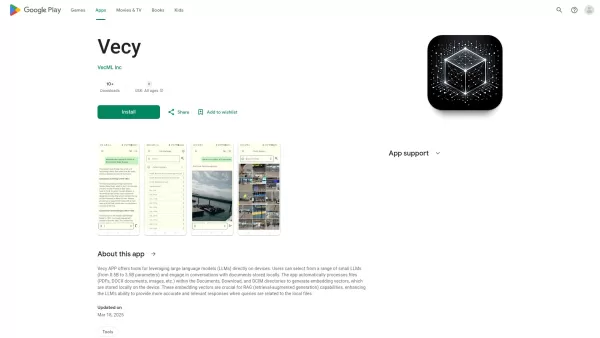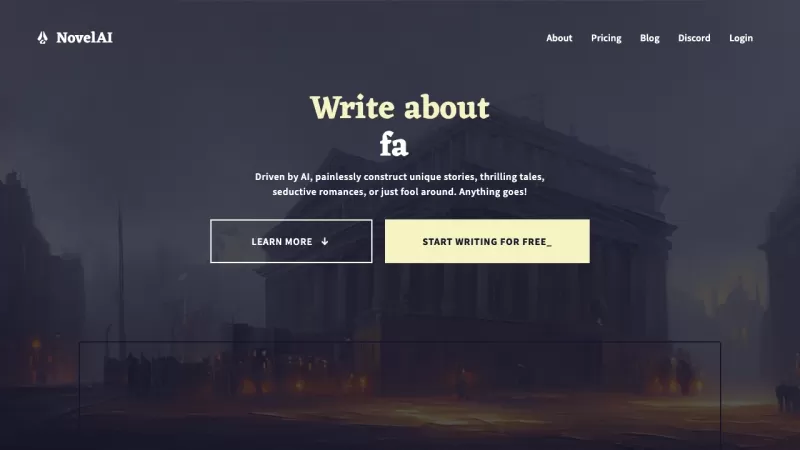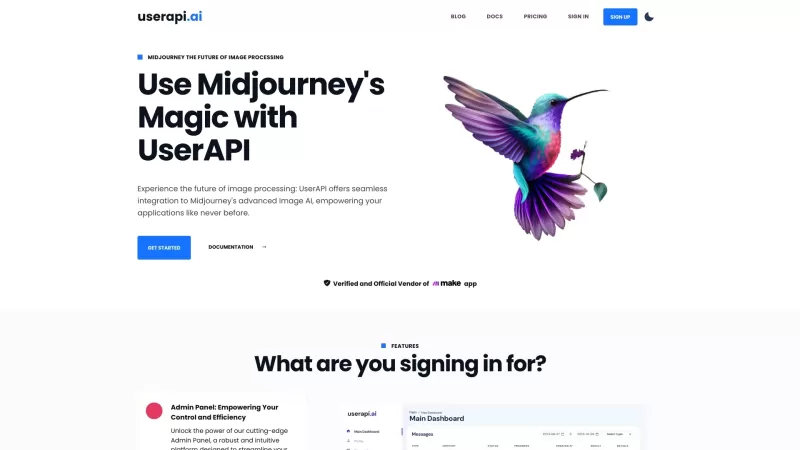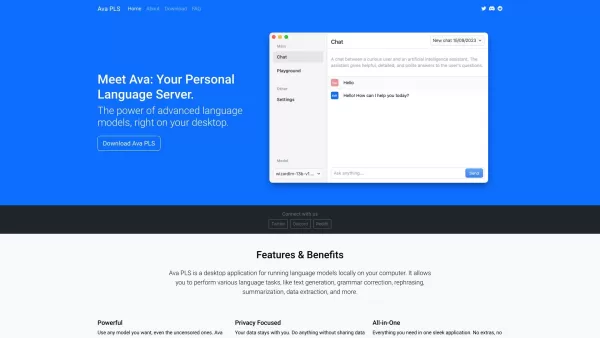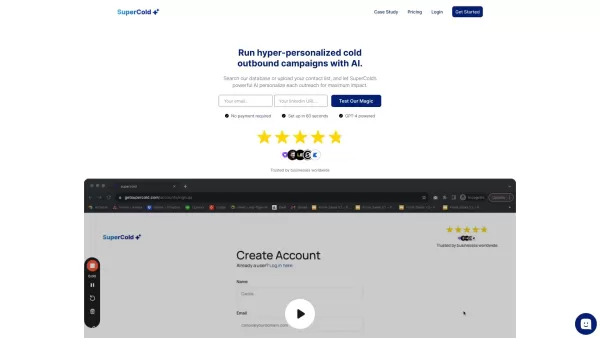Vecy
LLM Chat Android App Private File Processing
Vecy Product Information
Ever wondered what Vecy is all about? It's this nifty Android app that lets you dive into conversations with a local Language Learning Model (LLM) while keeping your data snug and private. Imagine having the power to chat about your own documents and photos without sending them off to some distant server. Vecy indexes your local files, making it easy to reference them during your chats. It's like having a personal AI assistant right in your pocket!
How to Get Started with Vecy
Ready to give Vecy a whirl? Just head over to Google Play and download it. Once installed, you've got two options: manually select the files you want to upload, or sit back and let Vecy automatically index your files. After that, the interface is your playground—start chatting with the LLM, and don't hesitate to bring up your local files or search for images as you go. It's seamless and super user-friendly!
Vecy's Core Features
Index Local Files on Your Device
Vecy takes the hassle out of managing your files by indexing them right on your device. No cloud storage needed—just quick access to your documents and photos whenever you need them.
Chat with a Local LLM
With Vecy, you're not just chatting into the void. You're engaging with a local LLM that can understand and respond based on the files you've indexed. It's like having a smart conversation partner who's got all your data at its fingertips.
Image Search Functionality
Need to find a specific photo or image? Vecy's got you covered with its image search feature. Just type in what you're looking for, and let Vecy sift through your local files to find it. Then, chat about it right there in the app!
Vecy's Use Cases
Chat with LLM Using Locally Stored Documents
Whether you're discussing a report, a personal journal, or any document you've got stored locally, Vecy lets you bring that content into your conversations with the LLM. It's perfect for getting insights or just exploring ideas based on your own files.
Search for Images in Local Files and Chat About Them
Found an old photo you want to talk about? Or need to discuss a diagram from a presentation? Vecy's image search makes it easy to find what you need and then chat about it with the LLM. It's a great way to get more out of your visual content.
FAQ from Vecy
- Can I upload files directly into Vecy?
- Yes, you can! Vecy allows you to manually select and upload files directly into the app for indexing.
- What types of files can Vecy index?
- Vecy supports a wide range of file types, including documents like PDFs, Word files, and images in formats like JPEG and PNG. It's designed to handle the files you use most often.
[ttpp]If you're looking to enhance your mobile gaming experience, consider playing Call of Duty: Mobile on your PC with BlueStacks. It's like giving your gameplay a major upgrade—smoother, bigger, and more precise with a keyboard and mouse. Say goodbye to lag and hello to a whole new level of gaming![yyxx]
Vecy Screenshot
Vecy Reviews
Would you recommend Vecy? Post your comment