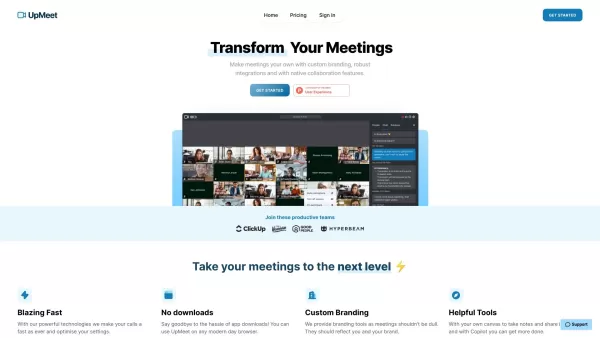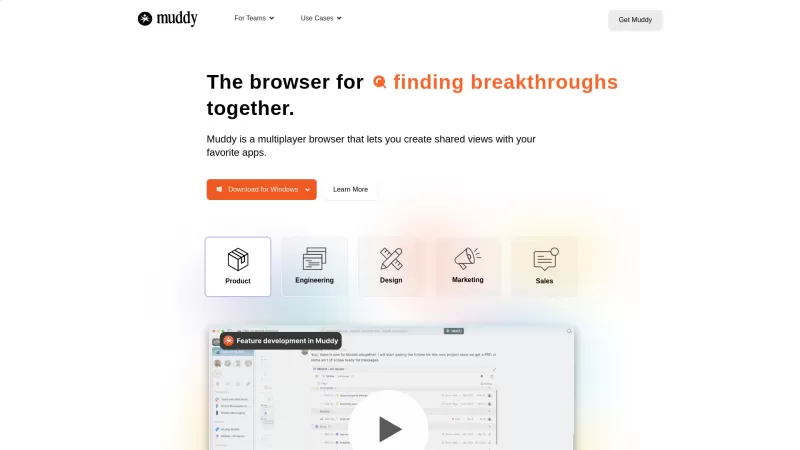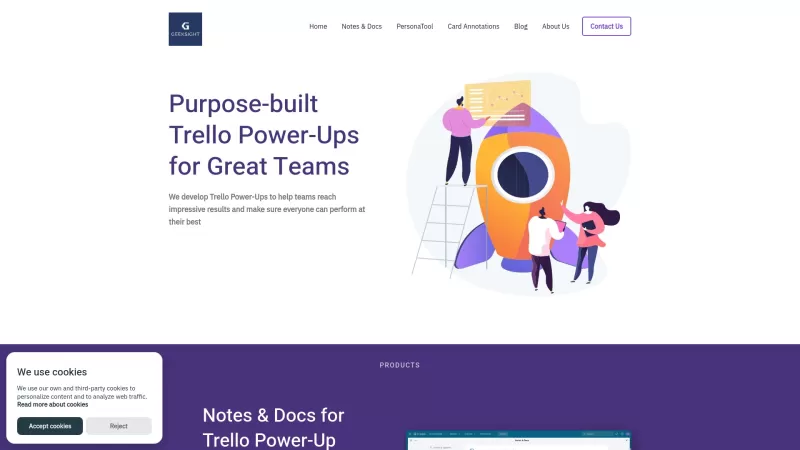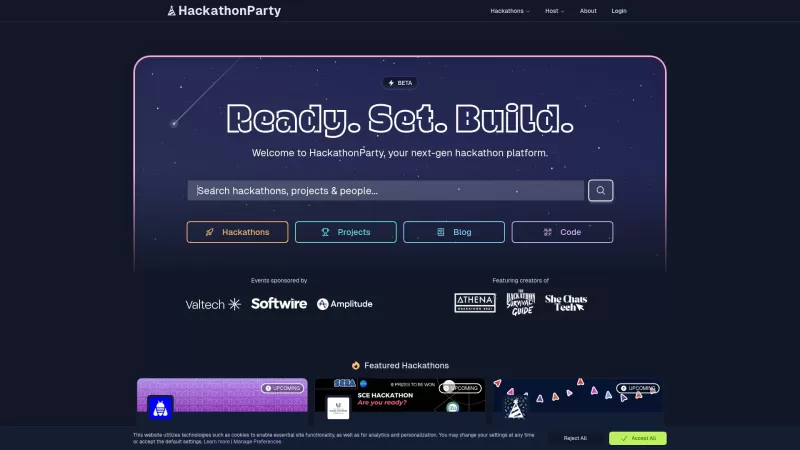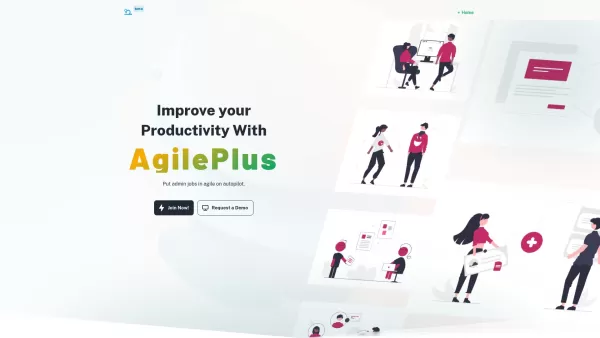UpMeet
UpMeet Enhances Meetings with Tools
UpMeet Product Information
If you're tired of the same old, clunky meeting platforms, let me introduce you to UpMeet—a game-changer in the world of virtual meetings. UpMeet isn't just another tool; it's designed to make your meetings not only more efficient but also more enjoyable. With its custom branding options, seamless integrations, and a suite of collaboration tools, UpMeet transforms your online calls into a breeze, boosting productivity in the process.
How to Dive into UpMeet
Ready to give UpMeet a spin? Start by signing up for their 14-day free trial—it's your golden ticket to explore all the features. Once you've got your account, it's time to make it yours. Customize your meeting spaces with your branding, logo, and colors. It's like setting up your own virtual office! Invite your team, schedule meetings, or jump into ongoing ones with ease. UpMeet packs a punch with features like screen sharing, breakout groups, auto-assigning rooms, and even AI chat assistance. And don't worry about missing anything; you can always revisit your meeting recordings, check out the analytics, and manage your spaces from the admin dashboard. It's all about a hassle-free, customizable experience tailored just for you.
UpMeet's Powerhouse Features
Seamless Collaboration Tools
UpMeet isn't just about meetings; it's about working together smoothly. Whether it's through shared browsers or whiteboards, collaboration is at the heart of what they do.
Custom Branding Options
Make every meeting feel like it's branded by you. UpMeet lets you stamp your identity all over your meeting spaces.
Simplistic Design for Easy Calls
Forget about complicated interfaces. UpMeet keeps it simple so you can focus on what matters—your meeting.
Host Up to 1,000 People Per Meeting
Whether it's a small team meeting or a massive webinar, UpMeet can handle it all with ease.
Integrations with Popular Tools
UpMeet plays nice with your favorite tools, making it a breeze to integrate into your existing workflow.
Shared Browser and Whiteboard for Collaboration
Collaborate in real-time with shared browsers and whiteboards, turning ideas into action right in your meeting.
Universal Search for Messages and Files
Never lose track of important information again. UpMeet's universal search feature helps you find messages and files in a snap.
Fully Customizable Settings
Tailor your meeting experience down to the smallest detail with UpMeet's fully customizable settings.
AI Chat Assistance
Need help during your meeting? UpMeet's AI chat assistance is there to lend a hand when you need it.
14 Supported Languages
UpMeet breaks language barriers with support for 14 languages, making it a truly global platform.
Captions for Live Transcription
Never miss a word with UpMeet's live transcription and captioning features.
Recordings with Local or Cloud Storage
Record your meetings and store them either locally or in the cloud—your choice, your convenience.
Embedded Meetings for a Whitelabel Experience
Want to offer a seamless experience to your clients or customers? UpMeet's embedded meetings let you do just that with a whitelabel approach.
Integration with ClickUp for Easy Meeting Scheduling
Streamline your meeting scheduling with UpMeet's integration with ClickUp, making it easier than ever to keep your calendar in check.
Built-in Noise Cancellation Feature
Say goodbye to background noise and hello to crystal-clear audio with UpMeet's built-in noise cancellation.
Access Control and Space Management Through the Admin Dashboard
Manage who gets into your meetings and how your spaces are set up, all from one convenient admin dashboard.
Privacy and Security Measures to Protect Confidential Information
Rest easy knowing that UpMeet takes your privacy and security seriously, with measures in place to protect your confidential information.
UpMeet in Action
So, where can you use UpMeet? The possibilities are endless. From online team meetings and video conferencing for remote work to hosting virtual events and webinars, UpMeet is your go-to. Need to share your screen for an online presentation? No problem. Hosting a conference call with a large team or managing remote meetings for distributed teams? UpMeet has you covered. It's all about efficient team communication, collaboration, and networking, especially with those handy breakout groups.
- UpMeet Login: Log in here
- UpMeet Sign up: Sign up here
- UpMeet Pricing: Check out the pricing
- UpMeet Twitter: Follow on X
UpMeet Screenshot
UpMeet Reviews
Would you recommend UpMeet? Post your comment

UpMeet transformou minhas reuniões! É tão fácil de usar e realmente as torna divertidas. Nada mais de chamadas chatas, apenas sessões eficientes e agradáveis. A única coisa que falta é um recurso para gravar as reuniões, mas, ei, ainda é uma escolha sólida! 👍
UpMeet изменил мои встречи! Он очень прост в использовании и делает их веселыми. Больше никаких скучных звонков, только эффективные и приятные сессии. Единственное, чего не хватает, это функция записи встреч, но, тем не менее, это отличный выбор! 👍
UpMeetを使ってから、会議が全然違う感じになりました!使いやすくて、楽しいです。退屈な会議はもうなし、効率的で楽しいセッションだけです。唯一欠けているのは会議の録音機能ですが、それでも素晴らしい選択ですね。👍
UpMeet has transformed my meetings! It's so easy to use and actually makes them fun. No more boring calls, just efficient and enjoyable sessions. The only thing missing is a feature to record meetings, but hey, it's still a solid choice! 👍
UpMeet ha cambiado completamente mis reuniones. Es súper fácil de usar y hace que las reuniones sean divertidas. Nada de llamadas aburridas, solo sesiones eficientes y agradables. Lo único que falta es una función para grabar las reuniones, pero oye, sigue siendo una excelente opción. ¡👍