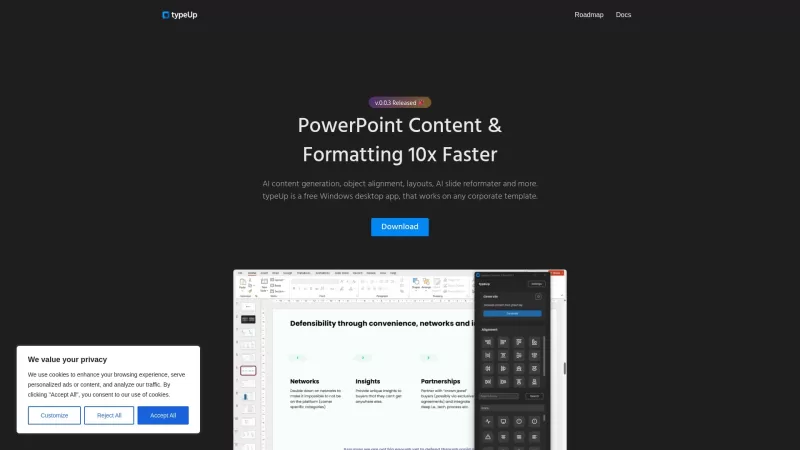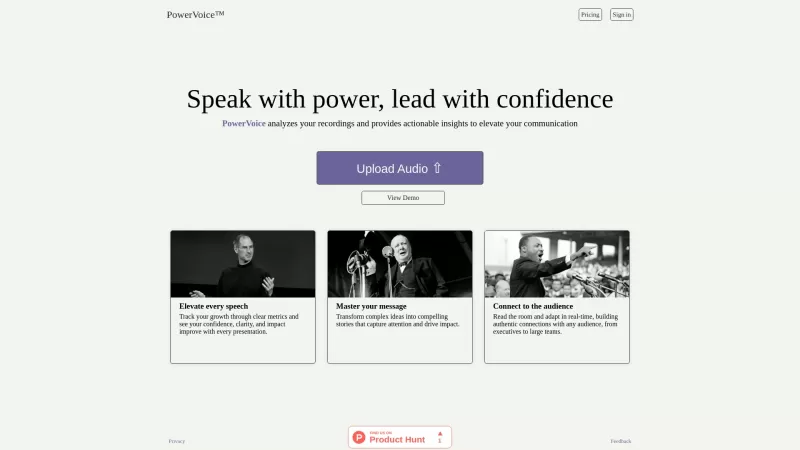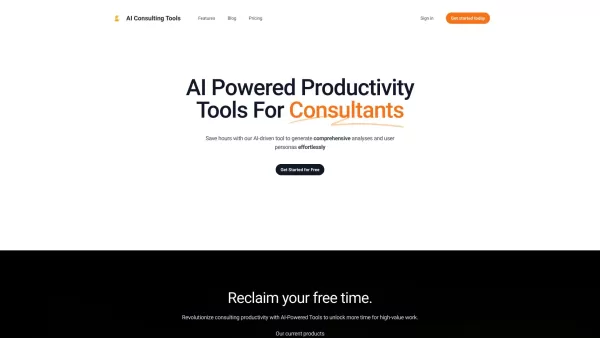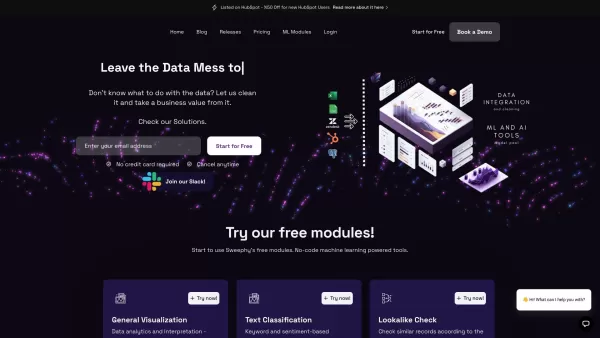typeUp
AI PowerPoint Creation and Formatting Tool
typeUp Product Information
Ever found yourself staring at a blank PowerPoint slide, wondering how to make your presentation pop without spending hours on it? Enter typeUp, a Windows desktop app that’s like having an AI-powered design assistant right at your fingertips. It's all about transforming your slides into something spectacular, fast and easy.
How to Use typeUp?
Using typeUp is a breeze. Just type '@text' on any slide, and watch as the AI kicks into gear, generating content that you can instantly insert into your PowerPoint. It's like having a brainstorming partner that never runs out of ideas!
typeUp's Core Features
AI Content Generation
Say goodbye to writer's block. With typeUp, you can generate content that fits perfectly into your slides, making your presentations more engaging and informative.
Object Alignment Enhancements
Ever struggled to get everything lined up just right? typeUp makes object alignment a cinch, ensuring your slides look professional and polished.
Layout Templates
Why start from scratch when you can use pre-designed layouts? typeUp offers a variety of templates that you can customize to fit your style and content.
Slide Beautification
With a few clicks, you can transform your slides from drab to fab. typeUp adds that extra touch of beauty that can make all the difference in your presentation.
Integration with OpenAI
The power of OpenAI is at your disposal, helping to create content that's not just good, but great. It's like having a smart friend who knows exactly what to say.
typeUp's Use Cases
Quickly Generate Presentation Content for Corporate Meetings
Need to impress at your next corporate meeting? typeUp can help you whip up a presentation that's sure to turn heads and get your message across with impact.
FAQ from typeUp
- Is typeUp a free application?
- While typeUp offers powerful features, it's not a free application. Check out their pricing to see which plan suits your needs.
- Can I use my corporate PowerPoint templates with typeUp?
- Absolutely! typeUp is designed to work seamlessly with your existing corporate templates, ensuring consistency across your presentations.
- What types of files can I upload to generate content?
- typeUp supports a variety of file types for content generation, including text documents, images, and more. It's versatile, just like your presentations need to be.
typeUp Support Email & Customer Service Contact & Refund Contact
Need help or have a question? Reach out to the typeUp support team at [email protected]. They're here to make sure your experience is smooth and satisfying.
typeUp LinkedIn
Want to connect with the brains behind typeUp? Check out their LinkedIn profile at Davis Martens. It's a great way to stay updated on the latest features and tips.
typeUp Screenshot
typeUp Reviews
Would you recommend typeUp? Post your comment

typeUp is a game-changer for PowerPoint! 😍 I whipped up a slick presentation in minutes with its AI content generation. The 'Beautify' feature is like magic—my slides went from meh to pro in seconds. Only gripe? It’s Windows-only for now. 🙄 Still, total time-saver!