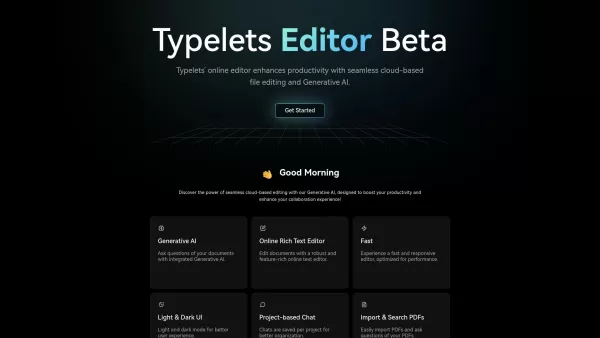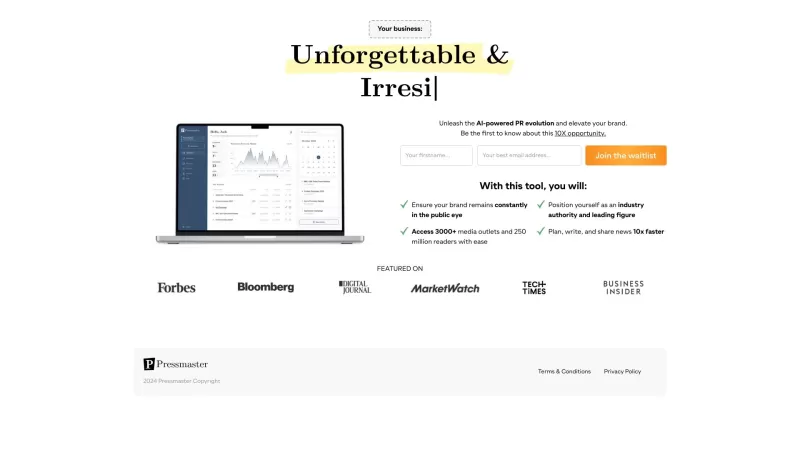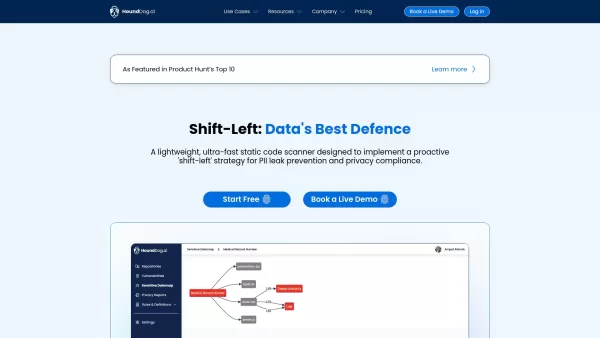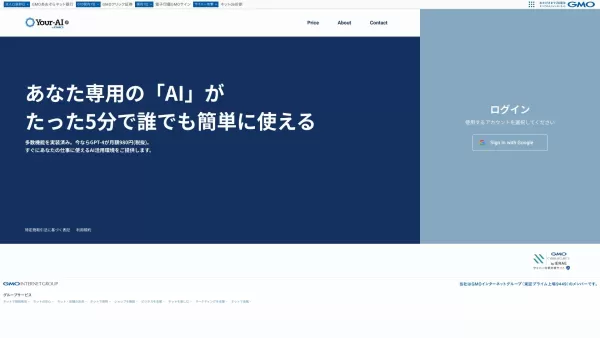Typelets Editor
Generative AI Online Editor for Productivity
Typelets Editor Product Information
Typelets Editor isn't just another online editor; it's a game-changer for anyone looking to boost their productivity. Imagine having a tool that not only lets you edit files in the cloud but also harnesses the power of Generative AI to answer your document-related questions. That's what Typelets Editor, a Next.js app with LobeHub UI components, brings to the table. It's designed to make your work life easier and your collaboration smoother.
How to Dive into Typelets Editor?
Getting started with Typelets Editor is a breeze. Just head over to the website, log in, and you're ready to roll. Import your files and start editing without any hiccups. But wait, there's more! You can tap into the Generative AI to ask questions about your documents, making your work not just easier but smarter. And if you're working with a team, the project-based chat feature is there to keep everyone on the same page.
What Makes Typelets Editor Stand Out?
Seamless Cloud-Based File Editing
Forget about the hassle of local files. With Typelets Editor, your documents are always at your fingertips, no matter where you are.
Generative AI for Document Questions
Ever wished you could just ask your documents a question? With Typelets Editor, that's not a dream. It's your new reality.
Fast and Responsive Editor
No one likes waiting. Typelets Editor gets that, offering a snappy editing experience that keeps you in the flow.
Light and Dark Mode for User Experience
Whether you're a fan of the classic light mode or prefer the sleek dark mode, Typelets Editor has you covered, ensuring a comfortable editing experience no matter your preference.
When to Use Typelets Editor?
Collaborative Document Editing
Working on a project with your team? Typelets Editor makes it easy to collaborate, keeping everyone's edits in sync.
Asking Questions of Documents Using AI
Need to extract information from a document quickly? Let the AI do the heavy lifting for you.
Project-Based Chatting for Better Organization
Keep your project discussions organized and accessible right within the editor, making it easier to track progress and ideas.
FAQ from Typelets Editor
- Are there any limitations on importing PDFs for editing?
- Is Typelets Editor suitable for personal and professional use?
For any questions or support, you can reach out to Typelets Editor's customer service at [email protected]. For more contact options, visit their contact us page.
Typelets Editor is brought to you by Bata Labs, a company dedicated to enhancing your digital workspace. If you're curious about the tech behind it, check out their GitHub at Typelets Editor GitHub.
Typelets Editor Screenshot
Typelets Editor Reviews
Would you recommend Typelets Editor? Post your comment

Typelets Editor est vraiment révolutionnaire! 🌟 L'édition dans le cloud + l'IA générative pour aider avec la rédaction, c'est le combo parfait pour gagner du temps. J'adore pouvoir poser des questions directement sur mes documents. Par contre, parfois les suggestions de l'IA sont un peu hors sujet 😅