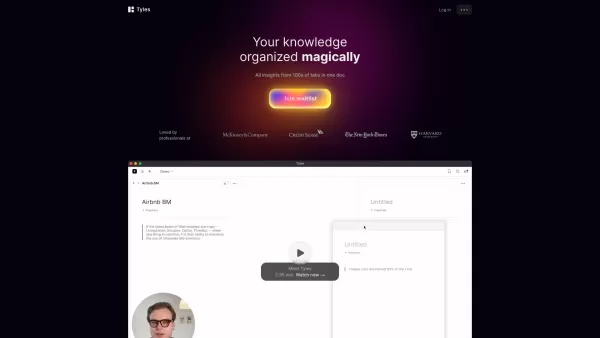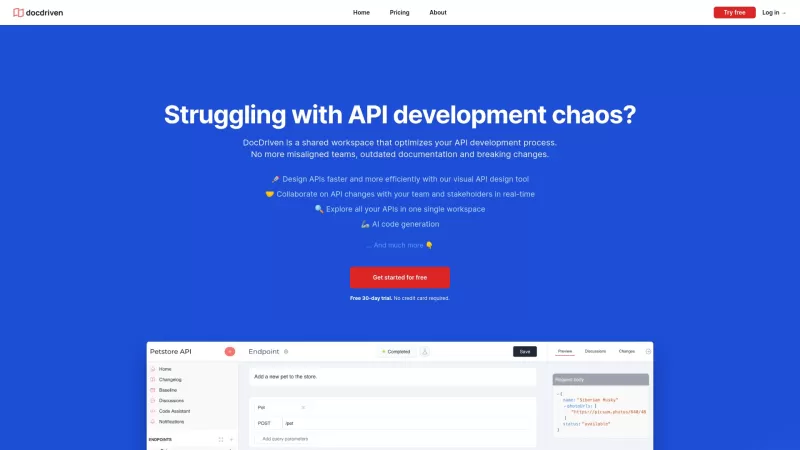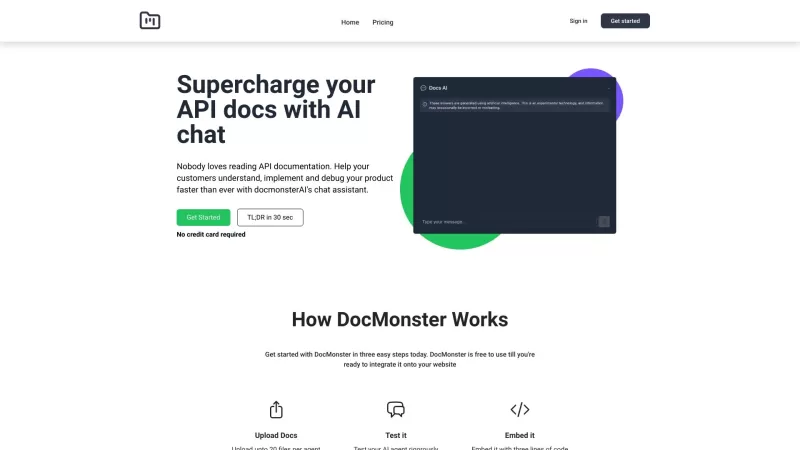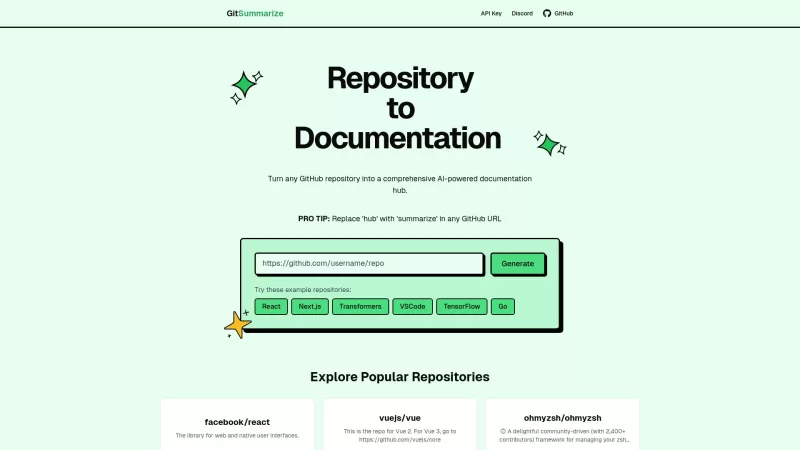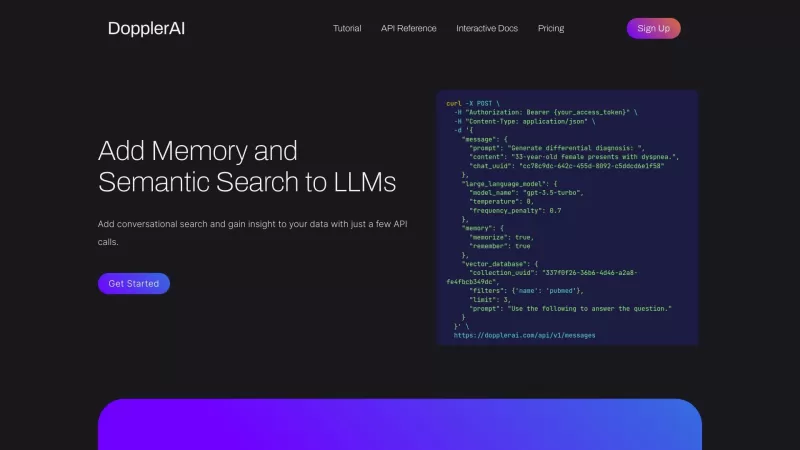Tyles
Tyles: Organize Multi-Tab Insights
Tyles Product Information
Ever felt overwhelmed by the sheer volume of information you need to sift through for your projects or research? Enter Tyles, a nifty knowledge management tool that's like having a personal assistant for your brain. It's designed to help you streamline the chaos of hundreds of tabs into a single, coherent document, speeding up your knowledge acquisition like a pro.
Getting Started with Tyles
Ready to dive in? First off, you'll want to sign up for a free account on Tyles. Whether you're on a Mac, Windows, or just using the web, Tyles has got you covered. Once you're logged in, the magic begins. You can highlight key bits of information from any source, saving them as building blocks in Tyles' editor. Then, use the canvas to spark new ideas and uncover insights you might have missed otherwise. It's like piecing together a puzzle, but way more fun and productive.
Core Features That Make Tyles Stand Out
Highlight and Save Important Information
With Tyles, you can quickly capture the most crucial snippets from your research. No more scrolling through endless tabs or notes to find that one piece of information you need.
Use Highlights as Building Blocks
Those highlights? They're not just sitting there. Tyles lets you use them as the foundation for your documents, making it easier to construct your thoughts and arguments.
Generate Ideas and Discover Insights on the Canvas
The canvas in Tyles is where the real magic happens. It's a space for you to play around with your ideas, connect the dots, and see the bigger picture emerge right before your eyes.
Real-World Applications of Tyles
Research and Gather Information
Whether you're a student, researcher, or just someone curious about the world, Tyles makes gathering and organizing information a breeze.
Take Notes and Organize Knowledge
Forget about messy notebooks or scattered digital notes. Tyles helps you keep everything in one place, neatly organized and easily accessible.
Collaborate and Share Insights
Working with a team? Tyles lets you share your insights and collaborate on projects, making it easier to get everyone on the same page.
Frequently Asked Questions About Tyles
- Is Tyles free to use?
- Yes, you can sign up for a free account and start using Tyles right away.
- Is my data safe?
- Absolutely. Tyles takes your data security seriously, ensuring your information is protected.
- Which operating systems is Tyles compatible with?
- Tyles works seamlessly on Mac, Windows, and via the web, so you're covered no matter your setup.
- Does Tyles work offline?
- Unfortunately, Tyles requires an internet connection to function, but it's worth it for the seamless experience.
- When will I receive my invite?
- Once you sign up, you should receive your invite promptly. Keep an eye on your inbox!
- Is my data portable?
- Yes, Tyles allows you to export your data, giving you the flexibility to take your work wherever you go.
Need further assistance? Reach out to the Tyles support team at [email protected]. They're there to help with any questions, customer service issues, or if you need to discuss a refund.
About Tyles Company
Tyles is brought to you by Tyles, a company dedicated to making knowledge management as efficient and enjoyable as possible.
Accessing Tyles
Already a user or ready to become one? Log in or sign up at Tyles. It's quick, easy, and you'll be on your way to better knowledge management in no time.
Stay Connected with Tyles
Want to see Tyles in action? Check out their YouTube channel at Tyles on YouTube. And for the latest updates and insights, follow them on Twitter at Tyles on Twitter.
Tyles Screenshot
Tyles Reviews
Would you recommend Tyles? Post your comment