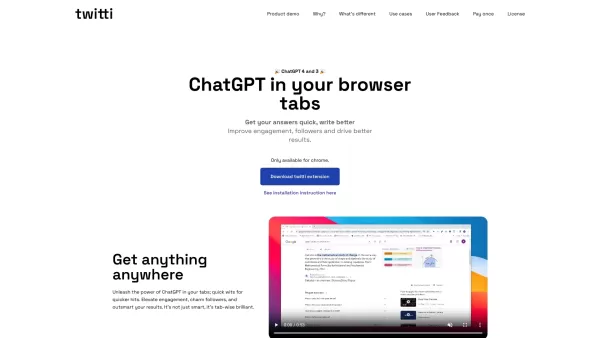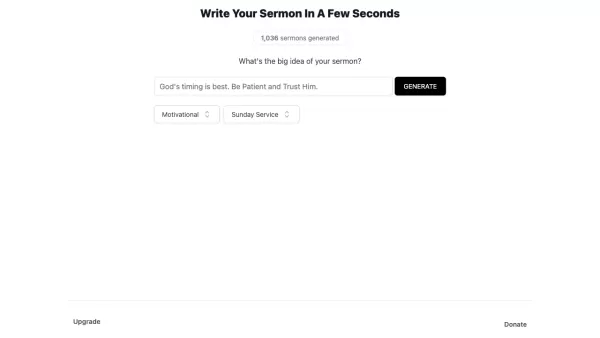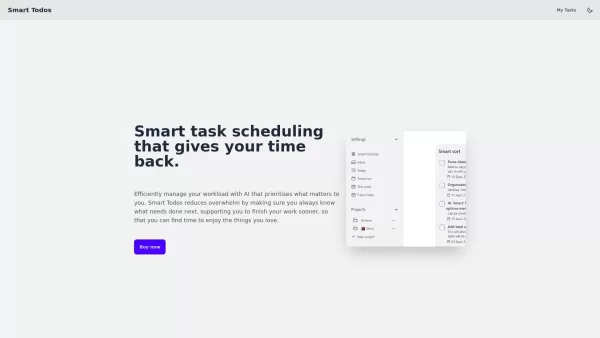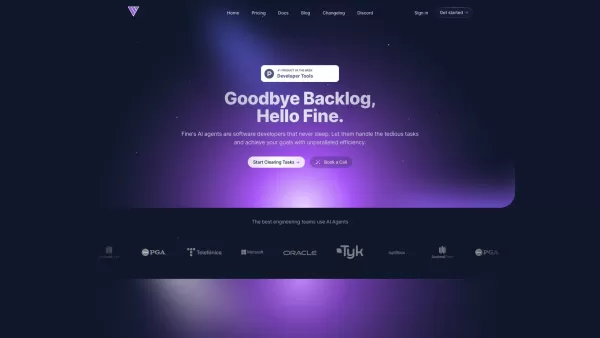Twitti
AI-powered ChatGPT Chrome Extension
Twitti Product Information
Twitti sounds like a game-changer, especially for anyone who spends hours juggling tabs and tasks online. Think of it as your personal assistant powered by ChatGPT, seamlessly integrated into your Chrome browser. Whether you're writing content, dealing with tricky customer interactions, or even studying, Twitti promises to make things easier—and sometimes downright hilarious.
What is Twitti?
In short, Twitti is a browser extension designed to bring the power of AI-generated text directly to your fingertips. It’s like having a virtual brainstorming buddy who can adapt to your tone, whether you’re being professional, sarcastic, or somewhere in between. The beta version even lets you sprinkle in some salty language to spice things up (if that’s your vibe). From improving social media engagement to helping you write lengthy blog posts, Twitti seems to cover a lot of ground.How to Use Twitti?
Using Twitti is simple enough:- Install the extension on your Chrome browser. (Sorry, non-Chrome users—you’re out of luck for now.)
- Once installed, let Twitti handle everything from quick answers to creative prompts.
- Set the tone based on what you need—whether you're writing formal emails or crafting snarky social media captions.
Twitti's Core Features
Here’s where things get interesting:- 25+ Tones: Choose from a range of voices, from polite and professional to sassy and sarcastic.
- Marketing Copy Principles: Perfect for businesses looking to refine their messaging.
- Profanity Mode (Beta): For those moments when plain language just won’t cut it.
- Word Limits: Keep your outputs concise or expansive depending on your needs.
- History of Marxism (Sarcastic Profanity Tone): Because why not dive deep into history with a touch of humor?
Twitti's Use Cases
From everyday tasks to more complex challenges, Twitti has you covered:- Support: Handle pesky customer complaints with grace—or wit.
- Social Media: Craft engaging posts that actually get noticed.
- Content Writing: Need a 2000-word blog post on a tight deadline? Twitti’s got your back.
- Studying: Quick answers for tough problems save time and frustration.
- Personal Assistant: Automate repetitive tasks or double-check facts effortlessly.
- Everyday Browsing: Stay productive without losing focus.
Frequently Asked Questions (FAQ)
- Can I use Twitti on browsers other than Chrome?
- Nope, currently, it’s exclusively for Chrome users. Sorry, Safari and Firefox fans!
Twitti's Pricing
Curious about pricing? Head over to their pricing page to explore plans.Follow Twitti on Twitter
Stay updated with the latest news and updates via Twitti’s Twitter account.Twitti Screenshot
Twitti Reviews
Would you recommend Twitti? Post your comment