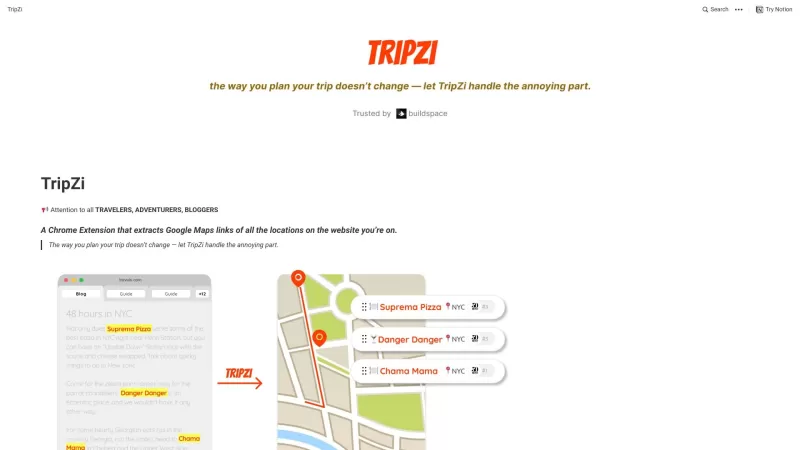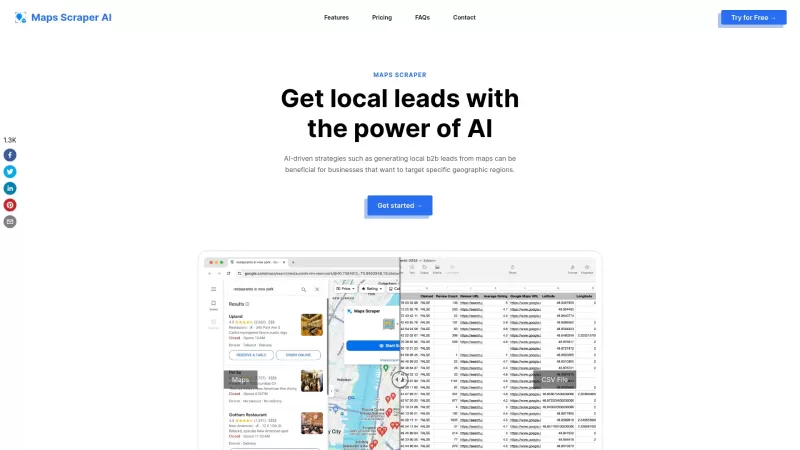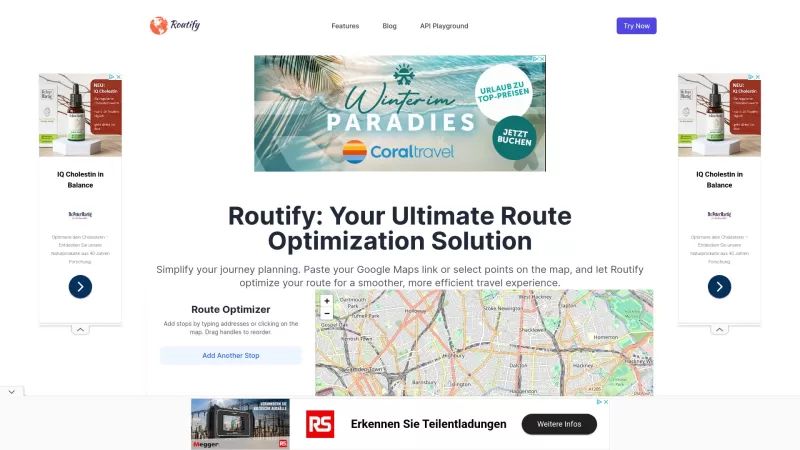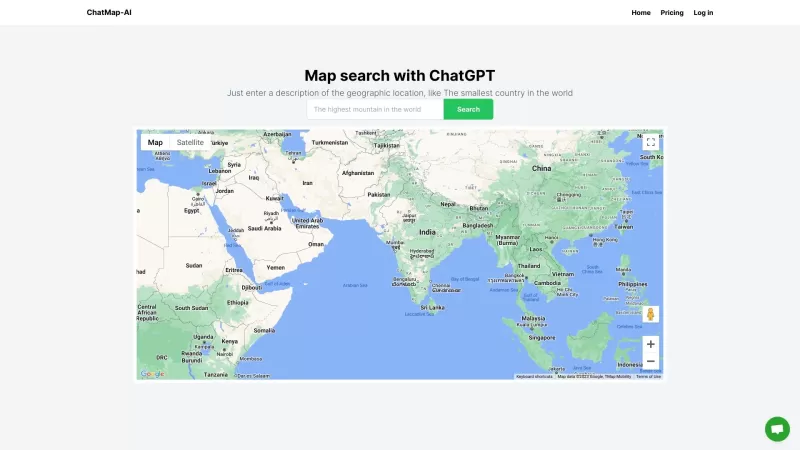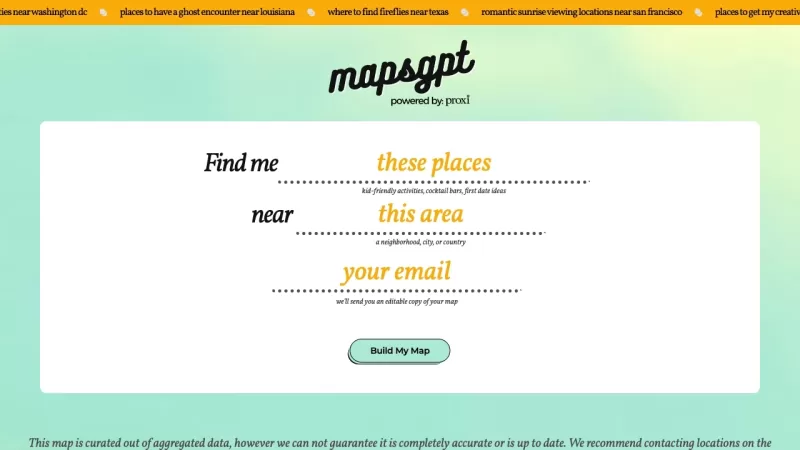TripZi
TripZi: Extract Save Webpage Locations
TripZi Product Information
Ever stumbled upon a cool travel spot while browsing the web and wished you could pin it for later? That's where TripZi comes in—a nifty Chrome Extension designed to make your travel planning as smooth as a well-oiled suitcase wheel. TripZi lets you browse webpages, automatically extract those hidden gems of locations, link them directly to Google Maps, and save them to your profile for future reference. It's like having a personal travel assistant right in your browser!
How to Use TripZi?
Getting started with TripZi is a breeze. First, you'll want to install the Chrome Extension—trust me, it's worth it. Once it's up and running, just go about your usual web browsing. TripZi will do its magic, quietly extracting any locations it finds. When you spot a location you're interested in, give it a click, and boom! TripZi will whisk you away to Google Maps for a closer look. If you like what you see, save it to your profile. It's that simple!
TripZi's Core Features
TripZi isn't just another tool—it's your travel buddy. Here's what it brings to the table:
- Browse Webpages and Extract Locations: As you surf the web, TripZi scours pages for location mentions, pulling them out like a pro.
- Link Locations to Google Maps: With a single click, see those locations on Google Maps. It's perfect for getting a sense of where you might want to go next.
- Save Locations to Your Profile: Keep all your favorite spots in one place. Your TripZi profile becomes your personal travel bucket list.
TripZi's Use Cases
Who can benefit from TripZi? Well, let me tell you:
- Ideal for Travel Enthusiasts: If you live for the thrill of discovering new places, TripZi is your new best friend.
- Great for Bloggers Who Write About Travel: Imagine effortlessly linking your blog posts to actual map locations. Your readers will thank you!
- Perfect for Adventurers Planning Trips: Planning your next big adventure? TripZi helps you keep all your potential stops organized and at your fingertips.
FAQ from TripZi
- How does TripZi extract locations from webpages?
- TripZi uses advanced algorithms to scan webpages and pull out location mentions, making it super easy for you to discover new places.
- Can I view the locations on Google Maps?
- Absolutely! Just click on a location extracted by TripZi, and it'll open directly in Google Maps for you to explore.
- Can I save the locations to my profile?
- Yes, you can! Saving locations to your TripZi profile is as easy as clicking a button, keeping all your travel dreams neatly organized.
Need help with TripZi? Drop an email to [email protected]. For more ways to get in touch, check out the contact us page.
TripZi is brought to you by TripZi, the company that's all about making your travel dreams a reality. Connect with them on Twitter at https://twitter.com/tripzi123 for the latest updates and travel inspiration.