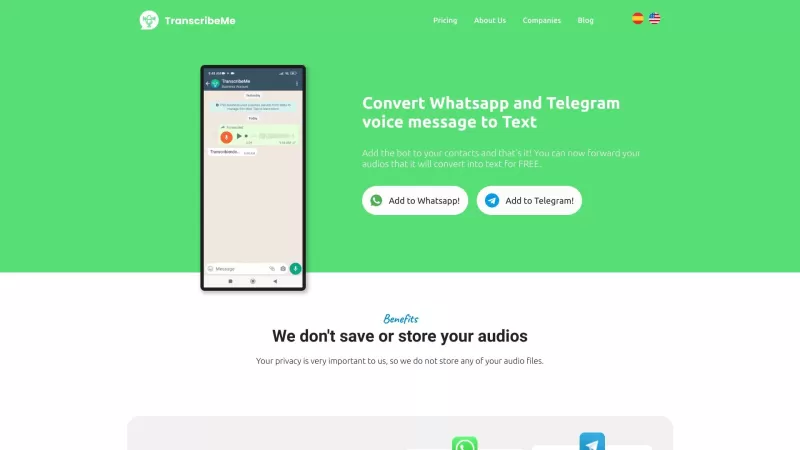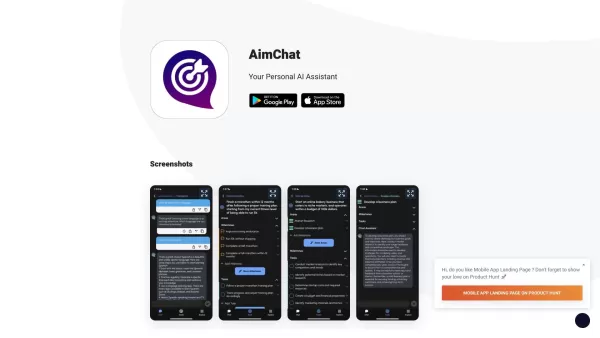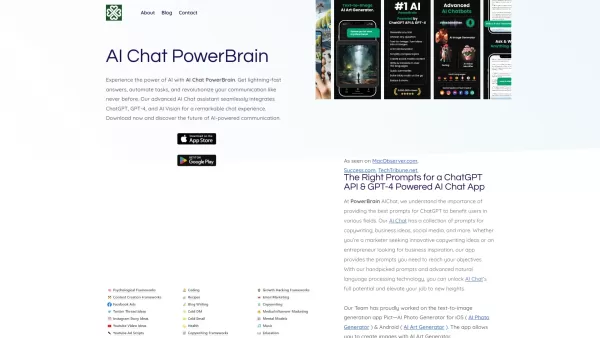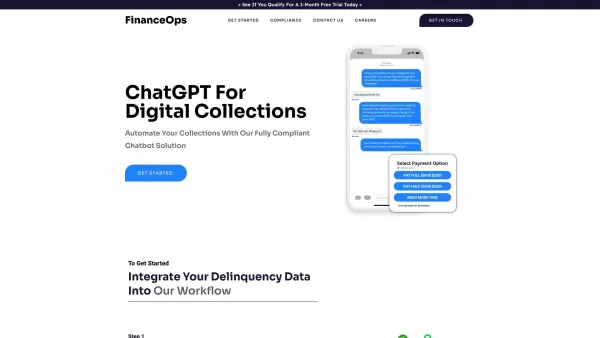TranscribeMe
Convert Voice Notes to Text Free with TranscribeMe
TranscribeMe Product Information
Ever found yourself wishing you could turn those endless voice notes from WhatsApp and Telegram into something more manageable? Enter TranscribeMe, a nifty tool that does just that. It's like having a personal assistant who listens to your audio messages and jots them down for you, all for free. Just add the TranscribeMe bot to your contacts, forward your voice notes, and voilà—text at your fingertips!
How to Use TranscribeMe?
Getting started with TranscribeMe is a breeze. Simply add the bot to your WhatsApp or Telegram contacts. Once it's there, all you need to do is forward your voice notes to the bot, and it'll work its magic, converting them into text. No need to download any extra apps or spill your personal info—it's that straightforward.
TranscribeMe's Core Features
TranscribeMe isn't just about turning voice into text. It's a versatile tool that supports popular note-taking apps and messengers, making it a go-to for many. Plus, it offers real-time translation and language selection, so you can communicate across borders without missing a beat. And the best part? You don't need to download anything or provide any additional information to get started.
TranscribeMe's Use Cases
Imagine being able to quickly transcribe and store those important voice messages from WhatsApp or Telegram. Or perhaps you need to translate a voice note into another language for a friend or colleague. With TranscribeMe, you can also convert voice memos into text in a snap, making it easier to edit or share them. It's like having a Swiss Army knife for your audio needs.
FAQ from TranscribeMe
- What languages are supported for transcription and translation?
- Is my privacy protected?
- Can I use TranscribeMe for business purposes?
- Is there a limit to the length or number of audios I can transcribe?
- Can TranscribeMe be used for language learning?
For more detailed answers to these questions, or if you need to get in touch with TranscribeMe's support team, you can visit their contact us page. And if you're curious about the company behind this handy tool, Rather Labs, check out their about us page. Want to know about pricing? Head over to their pricing page. And if you're ready to start using TranscribeMe on WhatsApp, here's the link to add the bot to your contacts.
TranscribeMe Screenshot
TranscribeMe Reviews
Would you recommend TranscribeMe? Post your comment

TranscribeMe는 음성 메모를 관리하는 데 정말 유용해요! 사용하기 쉽고 긴 오디오 메시지를 금방 텍스트로 변환해줘요. 배경 소음을 좀 더 잘 처리해줬으면 좋겠어요. 그래도 꼭 필요한 앱이에요! 😊
TranscribeMe es un salvavidas para gestionar notas de voz. ¡Es súper fácil de usar y convierte esos mensajes de audio largos en texto legible en un abrir y cerrar de ojos! Solo desearía que manejara mejor el ruido de fondo. Aún así, es imprescindible. 😊
TranscribeMeはボイスメモを管理するのに便利です!使いやすく、長いオーディオメッセージをすぐにテキストに変換してくれます。ただ、バックグラウンドノイズにもっと対応してほしいですね。それでも必須のアプリですね!😊
TranscribeMe is a lifesaver for managing voice notes! It's super easy to use and turns those long audio messages into readable text in no time. Only wish it could handle background noise a bit better. Still, it's a must-have! 😊