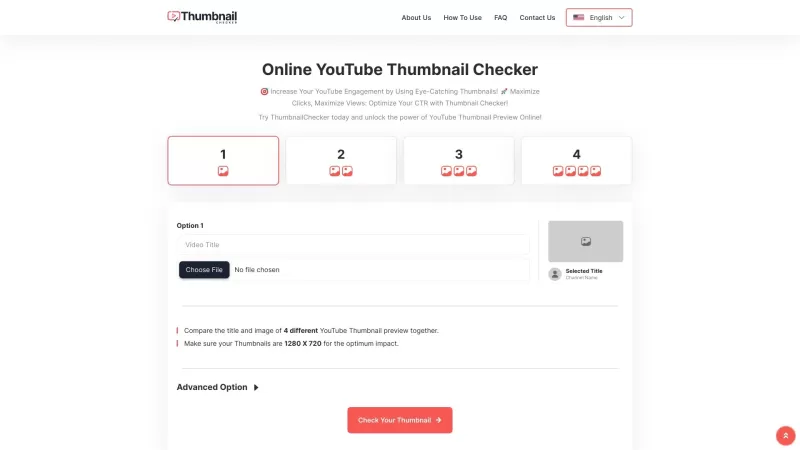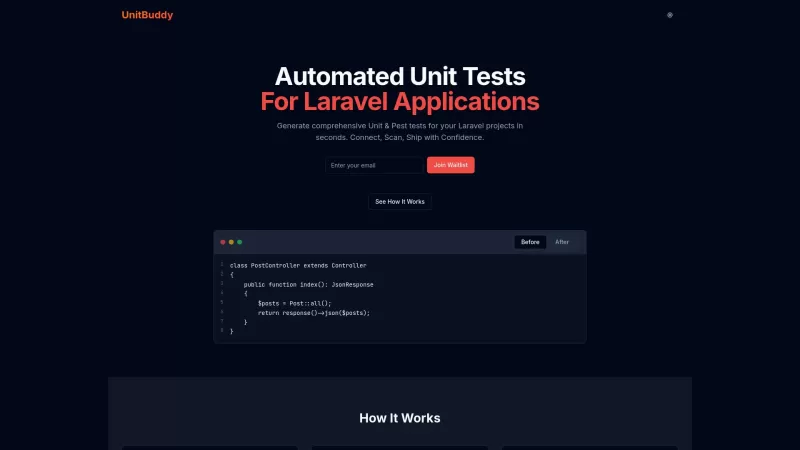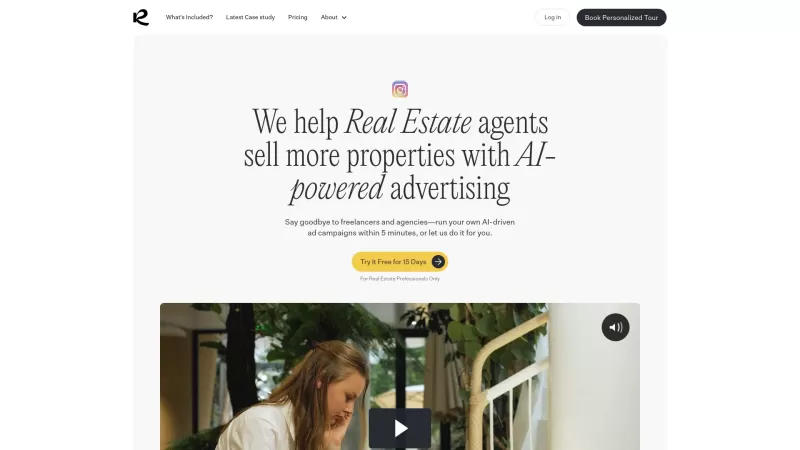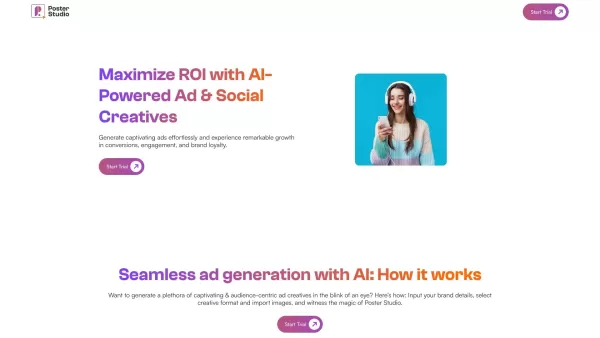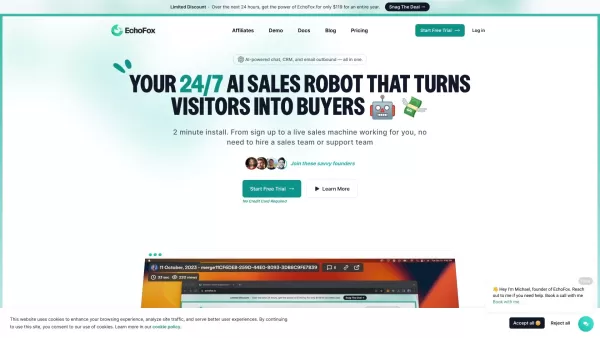ThumbnailChecker
Improve YouTube thumbnails with ease.
ThumbnailChecker Product Information
Ever wondered what makes some YouTube thumbnails pop while others just blend into the background? Enter ThumbnailChecker, your go-to tool for making your YouTube videos stand out. It's not just another app; it's your secret weapon for transforming your thumbnails into clickable masterpieces.
How to Use ThumbnailChecker?
Using ThumbnailChecker is as easy as pie. Let me walk you through it:
First off, you'll want to upload your YouTube video thumbnail. This is where the magic starts. Next, you'll need to optimize your title. A catchy title can make all the difference, and ThumbnailChecker helps you nail it.
Don't stop at one—add multiple thumbnails. This way, you can see which one grabs attention the best. Then, dive into the advanced options. These let you fine-tune your thumbnails to perfection.
Ever wondered what your competitors are up to? With ThumbnailChecker, you can analyze their thumbnails too. It's like having a sneak peek into their playbook. And if you're still not sure, why not conduct some A/B testing? See which thumbnail performs better and adjust accordingly.
The best part? ThumbnailChecker is completely free. So, go ahead, play around, and watch your click-through rates soar!
ThumbnailChecker's Core Features
ThumbnailChecker isn't just about uploading and hoping for the best. It's packed with features that give you the edge:
You can preview and compare thumbnails, ensuring you choose the one that'll make viewers click. It's all about optimizing those click-through rates (CTR), and ThumbnailChecker helps you do just that. Plus, it offers title optimization suggestions, so your video stands out even before it's watched.
Need to get into the nitty-gritty? The advanced options let you tweak your thumbnails to your heart's content. And don't forget about competitor analysis. It's like having a spy in the enemy camp, giving you insights into what works for others.
A/B testing? Check. It's a simple yet powerful way to see which thumbnail resonates with your audience. And did I mention it's free? That's right—no hidden costs, just pure, unadulterated help for your YouTube journey.
ThumbnailChecker's Use Cases
If you're a YouTube content creator, ThumbnailChecker is your best friend. It's designed to help you improve your video thumbnails and titles, making your content more engaging and clickable. Whether you're just starting out or a seasoned pro, this tool can elevate your game.
FAQ from ThumbnailChecker
- ### What is the Thumbnail Checker Tool for YouTube Creators?
- ThumbnailChecker is a tool designed to help YouTube creators optimize their video thumbnails and titles for better performance.
- ### Why should I use the Thumbnail Checker Tool?
- Using ThumbnailChecker can significantly improve your click-through rates, helping your videos get more views and engagement.
- ### Is the Thumbnail Checker Tool free?
- Yes, ThumbnailChecker is completely free to use, with no hidden fees or subscriptions.
- ### Can I analyze multiple thumbnails and titles at once?
- Absolutely, you can upload and compare multiple thumbnails and titles to find the best combination.
- ### How can comparing thumbnails to competitors help?
- By analyzing competitors' thumbnails, you can gain insights into what works in your niche, helping you craft better thumbnails for your own videos.
For any support, whether it's email, customer service, or refund inquiries, you can reach out through ThumbnailChecker's contact page at https://thumbnailchecker.com/en/contact.
Curious about the company behind ThumbnailChecker? You can learn more about them on their about us page at https://thumbnailchecker.com/en#about-us.
ThumbnailChecker Screenshot
ThumbnailChecker Reviews
Would you recommend ThumbnailChecker? Post your comment

ThumbnailChecker बहुत अच्छा है! यह मुझे समझने में मदद करता है कि यूट्यूब पर कौन सा थंबनेल अच्छा होता है। अब मेरे वीडियो पर क्लिक बढ़ गए हैं। एकमात्र नुकसान यह है कि यह कभी-कभी धीमा हो जाता है। फिर भी, हर यूट्यूबर के लिए जरूरी है! 🚀
ThumbnailChecker is awesome! It helped me understand what makes a good YouTube thumbnail. My videos are getting more clicks now. The only downside is that it can be a bit slow sometimes. Still, it's a must-have for any YouTuber! 🚀
ThumbnailCheckerはすごい!YouTubeのサムネイルが何が良いかを理解するのに役立ちました。今ではビデオのクリック数が増えています。ただ、時々遅いことがあるのが唯一の欠点です。それでも、YouTubeクリエイターには必須ですね!🚀
ThumbnailChecker é incrível! Me ajudou a entender o que faz um bom thumbnail no YouTube. Meus vídeos estão recebendo mais cliques agora. A única desvantagem é que pode ser um pouco lento às vezes. Ainda assim, é essencial para qualquer YouTuber! 🚀