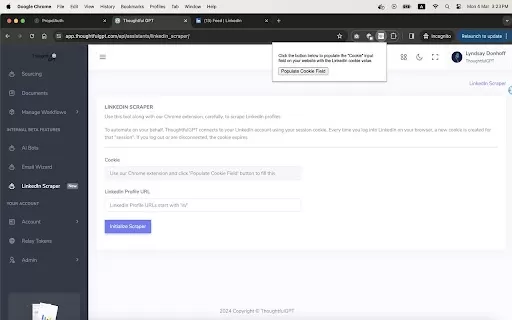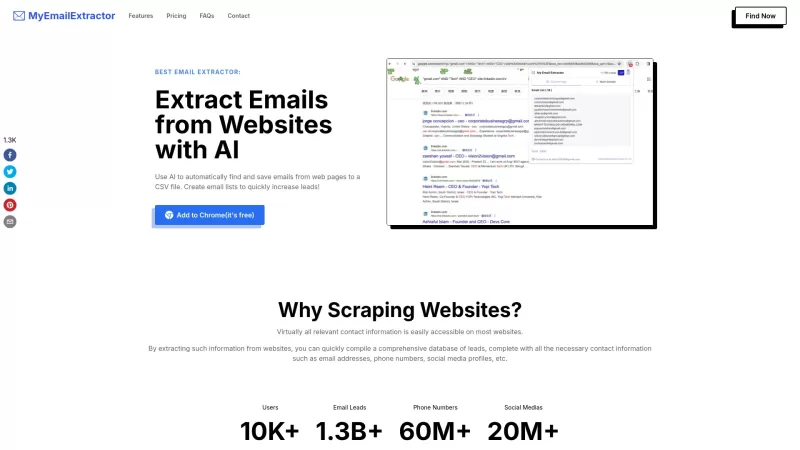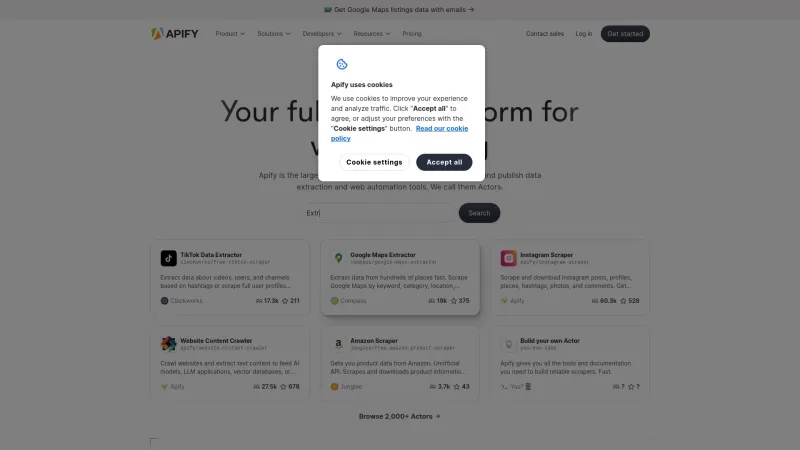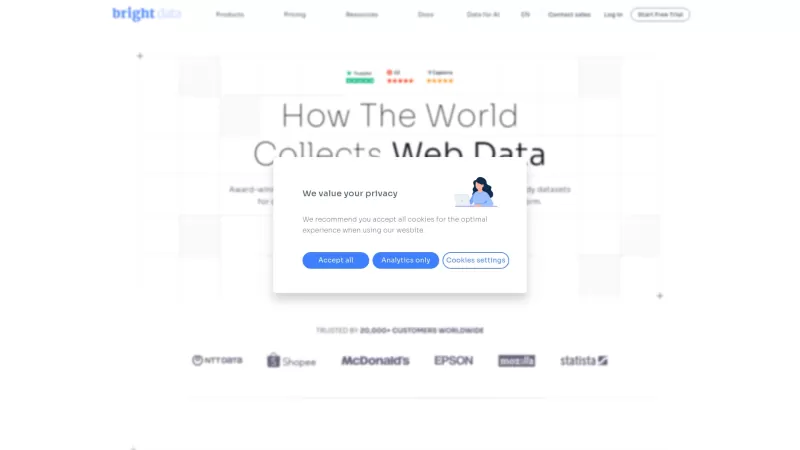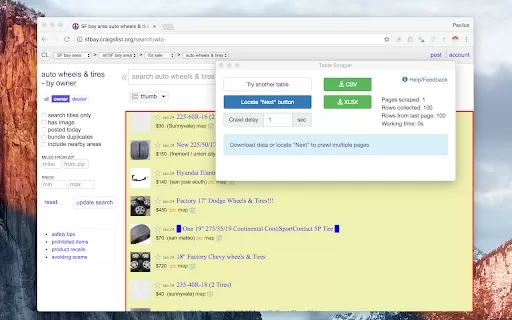ThoughtfulGPT Extension - Chrome Extension
LinkedIn profile extraction tool
ThoughtfulGPT Extension - Chrome Extension Product Information
Ever wondered how to tap into the treasure trove of information on LinkedIn without the hassle? Well, let me introduce you to the ThoughtfulGPT Extension AI Chrome Extension, your new best friend for LinkedIn data extraction. It's like having a super-smart assistant that does the heavy lifting for you, pulling out all the juicy details from LinkedIn profiles with ease. Whether you're a recruiter looking for the perfect candidate or a marketer needing insights into your target audience, this tool has got you covered.
How to Use ThoughtfulGPT Extension AI Chrome Extension?
So, you're ready to dive in? Here's how to get started with this nifty tool:
Log into your ThoughtfulGPT account - It's like opening the door to a world of possibilities. Make sure you're logged in to access all the features.
Access 'LinkedIn Scraper' in the sidebar - This is where the magic happens. Find the 'LinkedIn Scraper' tab in the extension's sidebar and click on it.
Click on 'Populate Cookie Field' in the extension - A simple click, and the extension does the rest, ensuring you can extract data seamlessly.
ThoughtfulGPT Extension AI Chrome Extension's Core Features
LinkedIn Profile Information Extraction
This is the heart of the extension. With just a few clicks, you can pull out names, job titles, work history, skills, and much more from LinkedIn profiles. It's like having a personal data miner at your fingertips.
ThoughtfulGPT Extension AI Chrome Extension's Use Cases
Accessing LinkedIn Profile Data Efficiently
Imagine you're a recruiter sifting through hundreds of profiles to find the perfect fit for your company. Or maybe you're a marketer looking to understand your audience better. With ThoughtfulGPT Extension, you can access this data quickly and efficiently, saving you time and effort. It's a game-changer for anyone who relies on LinkedIn for professional insights.
FAQ from ThoughtfulGPT Extension
- ### How does the extension work?
- The ThoughtfulGPT Extension AI Chrome Extension works by integrating with your LinkedIn account to extract profile information. Once you've logged in and accessed the 'LinkedIn Scraper', the extension uses your LinkedIn cookies to navigate and gather data from profiles. It's designed to be user-friendly, ensuring you can get the information you need without any tech headaches.
ThoughtfulGPT Extension - Chrome Extension Screenshot
ThoughtfulGPT Extension - Chrome Extension Reviews
Would you recommend ThoughtfulGPT Extension - Chrome Extension? Post your comment

Just installed ThoughtfulGPT Extension and dang, it's a game-changer! 🤯 Scraping LinkedIn data used to feel like hacking into the Pentagon but now it's smooth as butter. Only wish it had more filters - sometimes I get too much info. Still, 9/10 would recommend to my overworked HR friends! 🚀