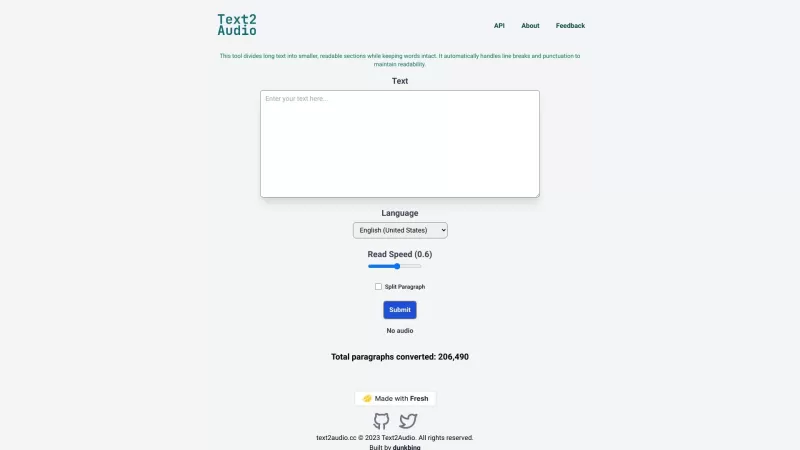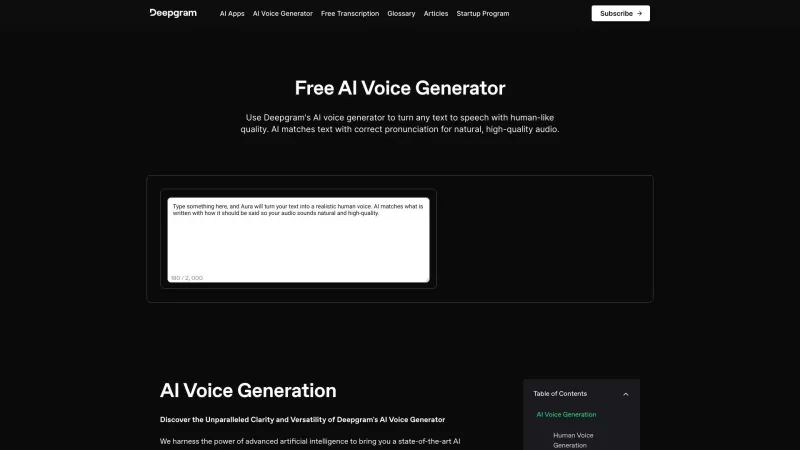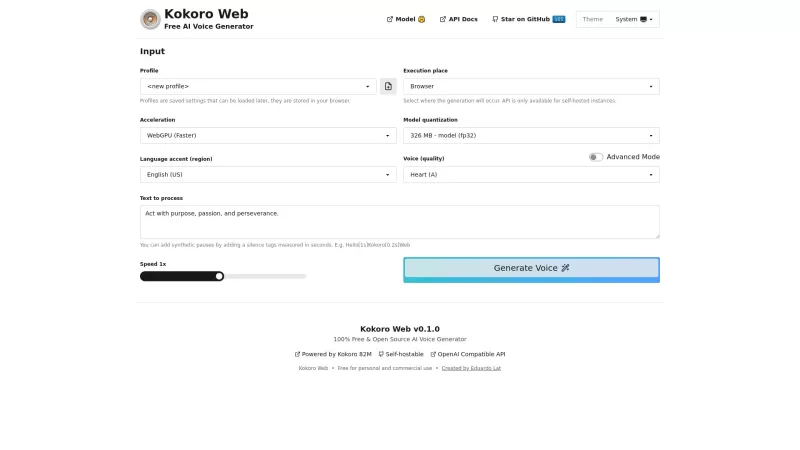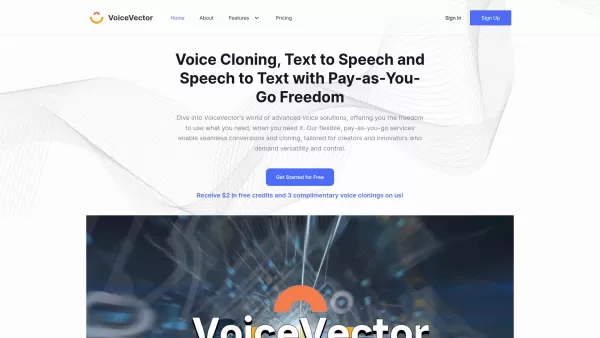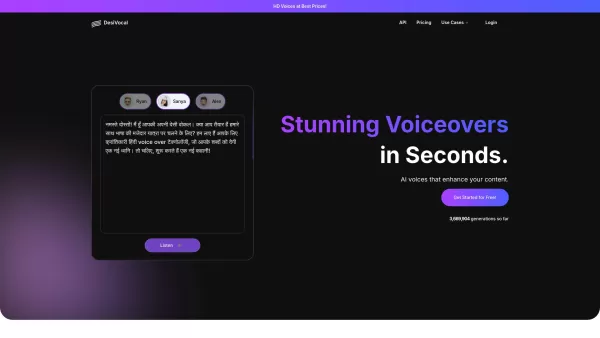Text2Audio
Text2Audio Free Online TTS Tool
Text2Audio Product Information
Ever stumbled upon a block of text and wished you could just listen to it instead? That's where Text2Audio swoops in to save the day! This nifty online tool is your go-to for converting text into crisp, clear MP3 audio files. Whether you're on the move or just prefer to listen rather than read, Text2Audio has got you covered. You can either download these audio files or hit play right in your web browser. It's as simple as entering or pasting your text, and voilà, Text2Audio does the rest, reading it aloud in a voice that's almost too human.
How to Use Text2Audio?
Getting started with Text2Audio is a breeze. Just type or paste your text into the box, pick your preferred language, and tweak the reading speed to your liking. Once you're all set, hit that 'Submit' button. In a flash, Text2Audio will whip up an MP3 file for you. You've got the choice to either save it for later or give it a listen right away in your browser. It's that easy!
Text2Audio's Core Features
Text2Audio isn't just another TTS tool; it's packed with features that make it stand out. It converts your text into audio that sounds so natural, you'll forget it's not a real person talking. Plus, you can choose to either download your audio file or play it directly in your browser. The tool crafts speech that's clear and lifelike, and it supports a variety of languages, so you're not limited to just one tongue.
Text2Audio's Use Cases
You might be wondering, "What can I really use Text2Audio for?" Well, the possibilities are pretty cool. Think about creating audiobooks—you can turn any text into a listening experience. It's a game-changer for accessibility, especially for those with visual impairments. And if you're into video editing, adding voiceovers has never been easier. Plus, it's a fantastic tool for language learners looking to practice pronunciation or just get a feel for how words sound.
FAQ from Text2Audio
- ### Can I download the generated audio files?
- Absolutely! You can download the MP3 files created by Text2Audio and keep them for as long as you need.
- ### Which languages are supported by Text2Audio?
- Text2Audio supports a wide range of languages, so you're likely to find what you need, whether it's English, Spanish, French, or beyond.
- ### Can I adjust the speed of the generated audio playback?
- Yes, you can adjust the speed to make the audio slower or faster, depending on your preference.
- ### Is Text2Audio free to use?
- Text2Audio is free to use, making it accessible for everyone looking to convert text to speech.
Text2Audio Screenshot
Text2Audio Reviews
Would you recommend Text2Audio? Post your comment