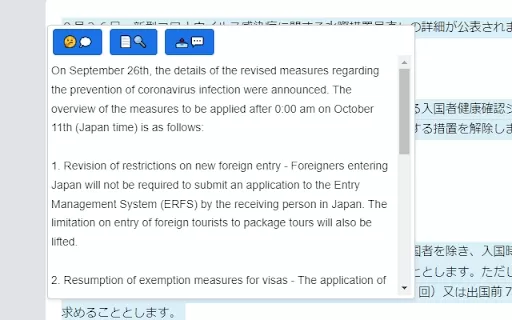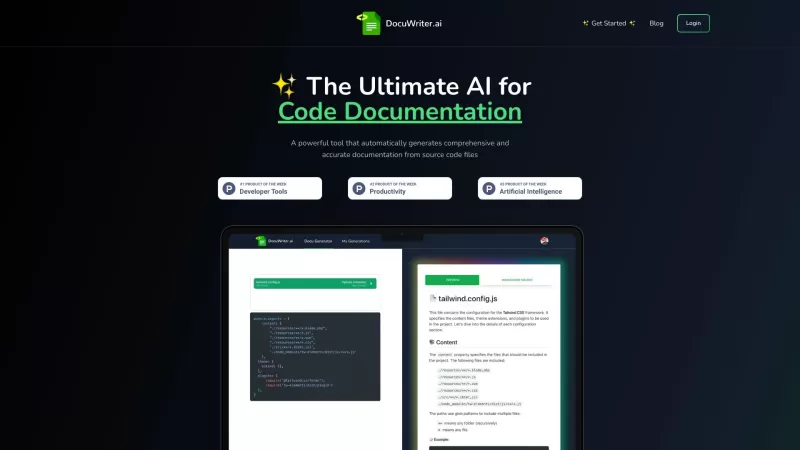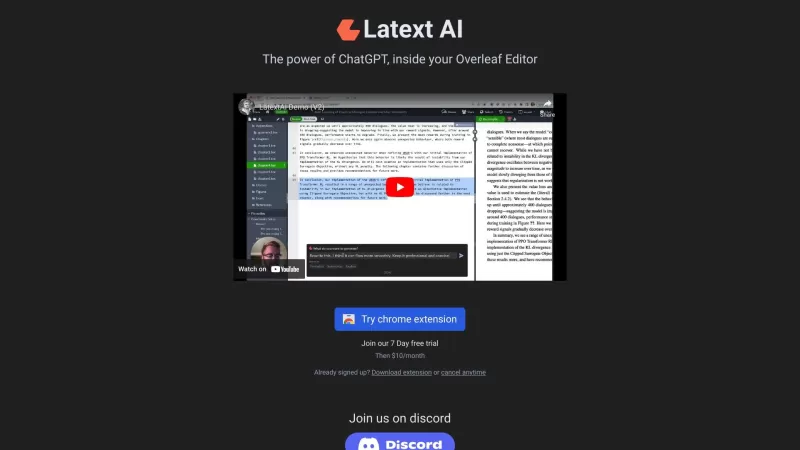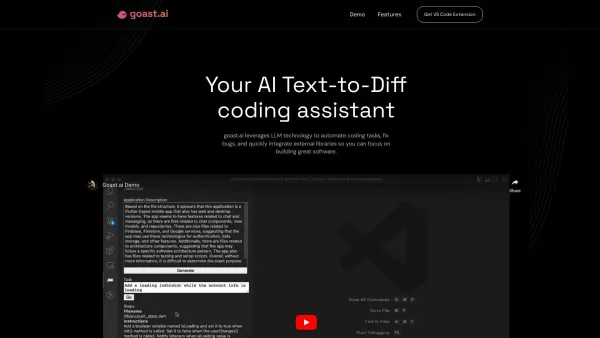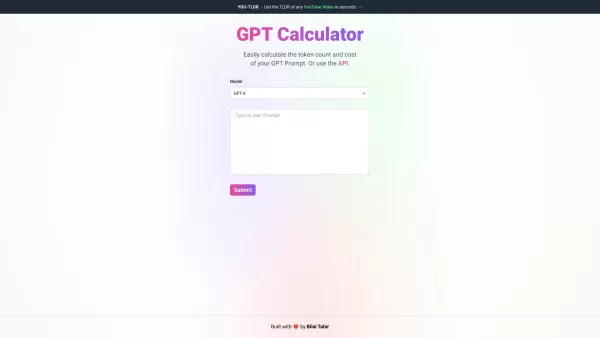Text Assistant - Chrome Extension
One-Click Writing and Proofreading Tool
Text Assistant - Chrome Extension Product Information
Ever wished you had a personal writing guru right at your fingertips? Well, the Text Assistant AI Chrome extension might just be your new best friend. This nifty tool harnesses the power of the OpenAI API to offer a seamless, one-click solution for all your writing, proofreading, and more. Imagine having a smart assistant that not only polishes your emails and messages but also helps you understand tricky texts and even crafts replies for you. It's like having a writing coach living in your browser!
So, how do you get started with Text Assistant? It's as easy as pie. Just install the Chrome extension, and whenever you're stuck or need a bit of help, give it a click. Whether you're drafting an important email, proofreading a report, or just trying to make sense of some dense text, Text Assistant is there to lend a hand. It'll pop up with suggestions and tweaks to make your writing shine.
Core Features of Text Assistant
The beauty of Text Assistant lies in its simplicity and power. Here's what it brings to the table:
- One-click Solution: No more fumbling around. With just one click, you can get help with writing, proofreading, and more.
- OpenAI API: It uses the cutting-edge OpenAI API to ensure your text is not just corrected but also enhanced.
- Text Explanation: Struggling with a complex paragraph? Text Assistant can break it down for you and help you craft a response.
- Convenient Access: As a Chrome extension, it's always within reach whenever you're online.
Use Cases for Text Assistant
You might be wondering, "Where can I actually use this?" Well, let me tell you, the possibilities are endless:
- Email and Messaging: Say goodbye to those awkward typos and hello to eloquently crafted messages.
- Document Proofreading: Whether it's a report, a thesis, or just a grocery list, Text Assistant ensures your documents are error-free.
- Understanding Complex Texts: Got a dense article or a legal document? Text Assistant can help you make sense of it.
- Writing Improvement: Use it regularly, and you'll see your writing skills soar to new heights.
FAQ about Text Assistant
- Is Text Assistant free to use?
- Yes, it's free to use, but keep an eye out for any premium features that might be introduced in the future.
- Does Text Assistant require an internet connection?
- Absolutely, since it relies on the OpenAI API, you'll need to be online to use it.
- Can Text Assistant be used on any operating system?
- As long as you're using Chrome, you're good to go, regardless of your operating system.
Text Assistant - Chrome Extension Screenshot
Text Assistant - Chrome Extension Reviews
Would you recommend Text Assistant - Chrome Extension? Post your comment