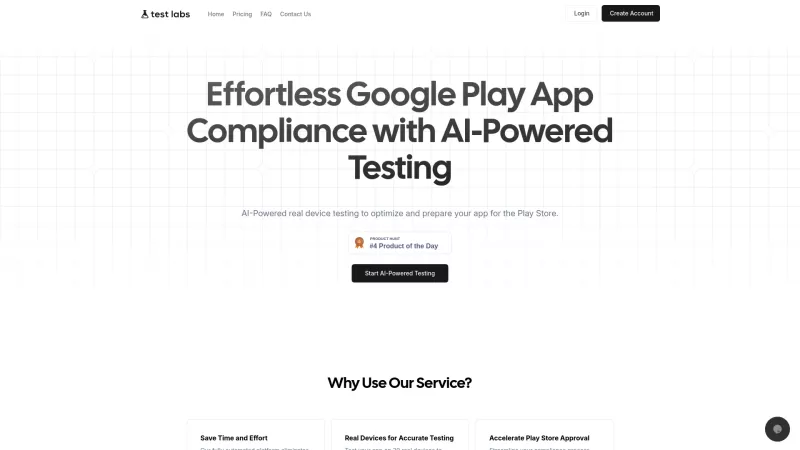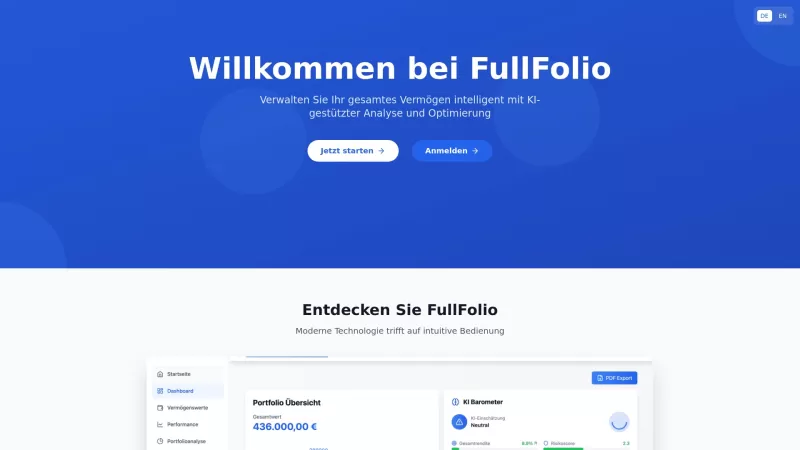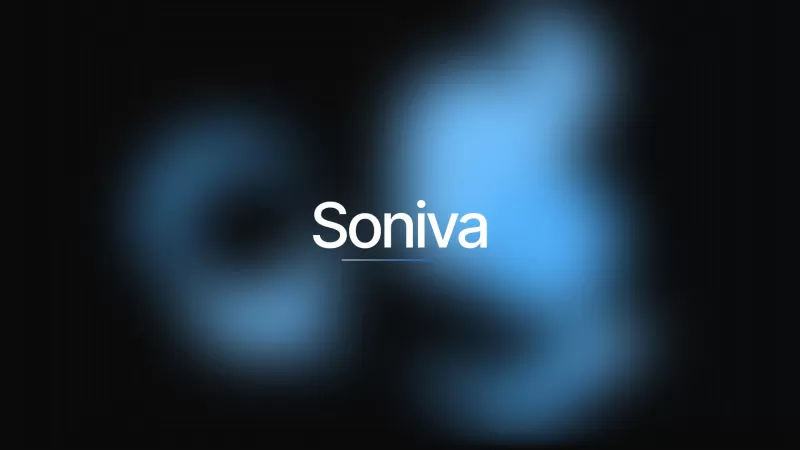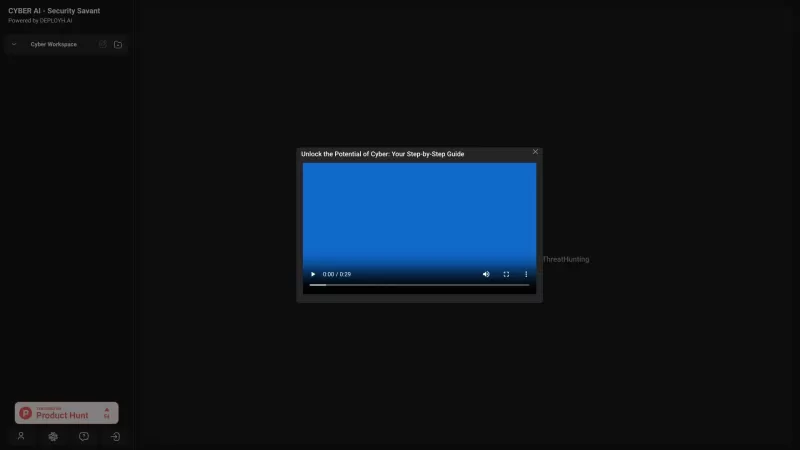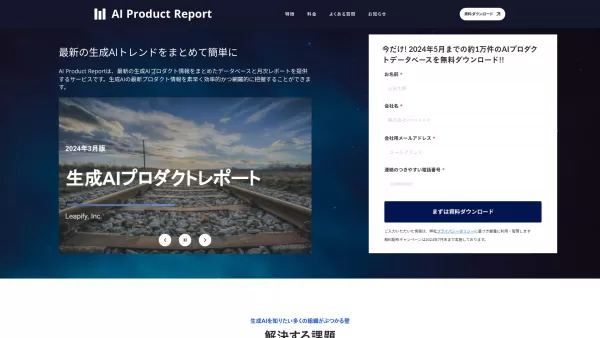TestLabs
Google Play Compliance App Testing
TestLabs Product Information
TestLabs is your go-to platform if you're a developer looking to streamline your app testing process. It's designed to help you meet Google Play's 20-device testing policy effortlessly. Think of it as your personal testing assistant, offering access to real devices and providing detailed reports that give you the confidence to launch your app without a hitch.
How to Use TestLabs?
Getting started with TestLabs is a breeze. First, sign up and upload your app. Then, sit back and let their automated system take over, running tests on real devices. You'll get progress reports and insights as the testing progresses, guiding you until your app is fully compliant. It's like having a testing expert by your side, without the hassle.
TestLabs's Core Features
Automated Testing on 20 Real Devices
With TestLabs, you don't have to juggle multiple devices yourself. They handle the testing on 20 real devices, ensuring your app works seamlessly across different platforms.
Detailed Reporting and Insights
Ever wished for a crystal-clear view of your app's performance? TestLabs provides detailed reports and insights, so you know exactly where you stand and what needs tweaking.
Compliance with Google Play Policies
Navigating Google Play's policies can be a headache, but TestLabs makes it easy. They ensure your app meets all the necessary requirements, so you can focus on what you do best—developing.
Secure Data Handling
Your data's safety is paramount, and TestLabs takes it seriously. They handle your data securely, so you can test with peace of mind.
Expert-Driven Feedback
Sometimes, you need a bit of expert advice. TestLabs offers feedback from seasoned professionals, helping you polish your app to perfection.
TestLabs's Use Cases
Developers Need to Ensure Their Apps Comply with Google Play's Testing Policy
If you're a developer, you know the struggle of ensuring compliance. TestLabs takes that burden off your shoulders, making sure your app meets Google Play's standards.
Startups Looking for Quick and Effective Testing Before Launching an App
Startups, listen up! TestLabs offers a quick and effective way to test your app before launch. It's like having a shortcut to a successful debut.
Freelance Developers Wanting to Deliver Compliant Apps Effortlessly
For freelancers, time is money. TestLabs helps you deliver compliant apps without the usual hassle, freeing you up to take on more projects.
FAQ from TestLabs
- ### What is Google Play's 20-device testing policy?
- Google Play requires apps to be tested on 20 different devices to ensure they work well across various platforms.
- ### How does TestLabs ensure app testing is compliant?
- TestLabs uses automated testing on 20 real devices and provides detailed reports to ensure your app meets Google Play's compliance standards.
TestLabs Support Email & Customer service contact & Refund contact etc.
More Contact, visit the contact us page(https://testlabs.ai/contact_us)
TestLabs Company
TestLabs Company name: TestLabs .
More about TestLabs, Please visit the about us page(https://testlabs.ai/about).
TestLabs Login
TestLabs Login Link: https://app.testlabs.ai/login
TestLabs Sign up
TestLabs Sign up Link: https://app.testlabs.ai/register
TestLabs Pricing
TestLabs Pricing Link: https://testlabs.ai/pricing
TestLabs Youtube
TestLabs Youtube Link: https://youtube.com
TestLabs Instagram
TestLabs Instagram Link: https://www.instagram.com/testlabs.ai/
TestLabs Screenshot
TestLabs Reviews
Would you recommend TestLabs? Post your comment

TestLabs is a lifesaver for devs! 😎 Super easy to use, and the real-device testing for Google Play’s 20-device policy is a breeze. Detailed reports are clutch for spotting issues fast. Only gripe? Wish it supported a few more niche devices, but overall, it’s a solid tool! 🚀
TestLabs é um salva-vidas para atender aos requisitos de teste do Google Play! É fácil de usar, mas às vezes os relatórios podem ser um pouco esmagadores. Ainda assim, é essencial para qualquer desenvolvedor sério. Continue o bom trabalho! 👍
TestLabs is a lifesaver for meeting Google Play's testing requirements! It's easy to use, but sometimes the reports can be a bit overwhelming. Still, it's a must-have for any serious developer. Keep up the good work! 👍
TestLabs es un salvavidas para cumplir con los requisitos de prueba de Google Play. Es fácil de usar, pero a veces los informes pueden ser un poco abrumadores. Aún así, es imprescindible para cualquier desarrollador serio. ¡Sigue con el buen trabajo! 👍