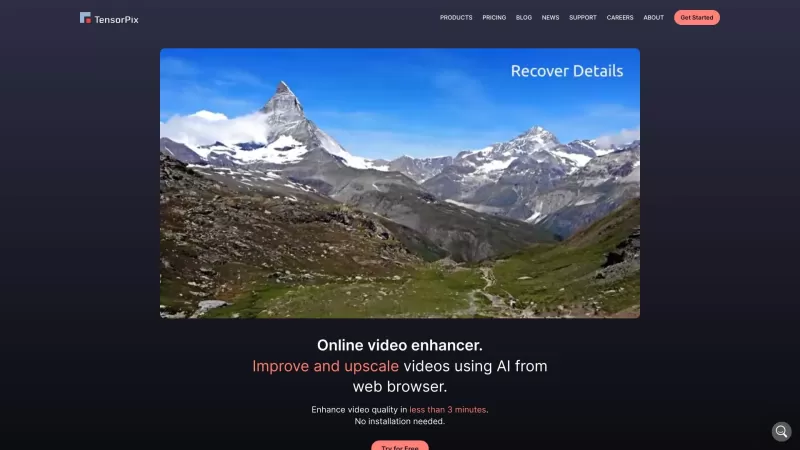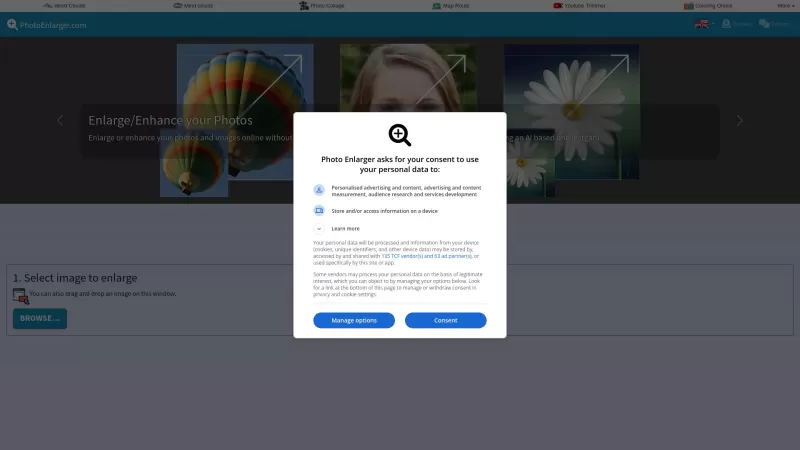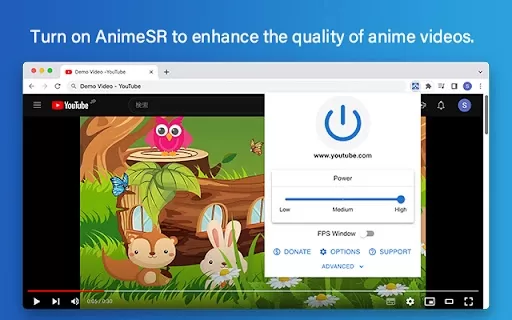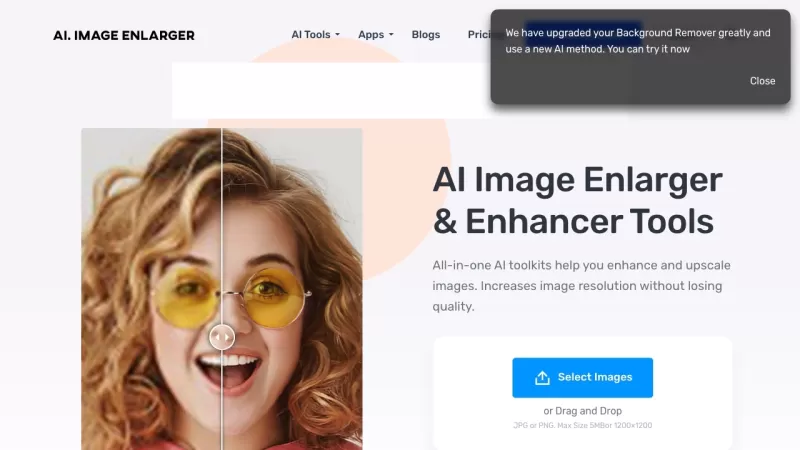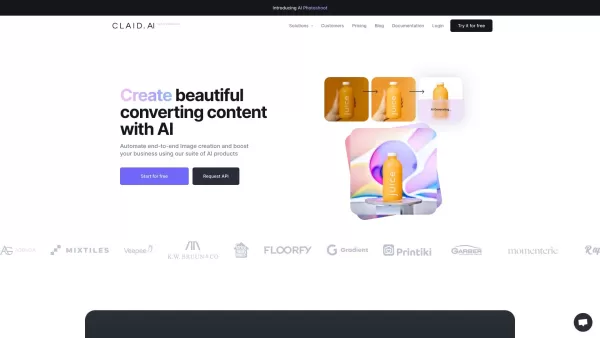TensorPix
AI Video Image Enhancement Upscaling
TensorPix Product Information
TensorPix isn't just another tool; it's like a magic wand for your videos. Imagine breathing new life into those old family clips or making your web videos pop with crystal-clear quality. That's what TensorPix does—it's an online AI video enhancer and upscaler that works wonders on your footage.
How to Use TensorPix?
Using TensorPix is a breeze. Just upload your videos to their platform, pick from a variety of AI filters, and watch as your video gets a serious upgrade. Once it's done, you can download your newly enhanced masterpiece. It's that simple!
TensorPix's Core Features
AI Video Enhancer
Ever wished you could make your videos look better without breaking a sweat? TensorPix's AI does the heavy lifting, enhancing every frame to give your video that professional touch.
Video Upscaler
Got an old video that's a bit fuzzy around the edges? TensorPix can upscale it, making it sharper and clearer. It's like giving your video a high-definition facelift!
Enhance Video Quality
Whether it's color correction, noise reduction, or just making everything look smoother, TensorPix's tools are designed to take your video from "meh" to "wow."
TensorPix's Use Cases
Enhancing Old Videos
Those nostalgic home videos from the '90s? TensorPix can bring them into the modern era, making them look as if they were shot yesterday.
Improving Video Quality for Web Pages
If you're running a website and want your videos to stand out, TensorPix can help. It's perfect for making sure your content looks its best, no matter the device.
Upscaling Animation Renders
Animators, listen up! TensorPix can upscale your renders, ensuring your hard work looks stunning at any resolution.
FAQ from TensorPix
- How does TensorPix enhance videos?
- TensorPix uses advanced AI algorithms to enhance every aspect of your video, from clarity to color balance.
- Can I use TensorPix for images?
- While TensorPix focuses on videos, some users have reported success with images, though it's not officially supported.
- Do I need to install any software?
- Nope, TensorPix is entirely online. Just upload your video and let the magic happen.
- How long does it take to enhance a video?
- It depends on the video's length and quality, but TensorPix aims to keep processing times as short as possible.
- Is TensorPix trusted by users?
- Absolutely! TensorPix has a solid reputation for delivering high-quality results and excellent customer service.
- What makes TensorPix different from other services?
- It's all about the AI—TensorPix's algorithms are specifically tuned for video enhancement, setting it apart from the rest.
- Can TensorPix enhance old movies?
- Yes, it can! Old movies can get a new lease on life with TensorPix's upscaling and enhancement features.
- Does TensorPix have a newsletter?
- Yes, you can sign up for updates and tips right on their website.
- Where is TensorPix located?
- TensorPix is based in Zagreb, Croatia, at Slavonska Avenija 6.
For any questions or issues, you can reach out to TensorPix's support team at [email protected]. More contact options are available on their contact us page.
TensorPix is brought to you by Tensorpix d.o.o., located at Slavonska Avenija 6, 10000 Zagreb, Croatia. Curious about the company? Check out their about us page.
Wondering about the cost? You can find all the details on TensorPix's pricing page.
Stay connected with TensorPix on social media:
- Facebook: https://www.facebook.com/tensorpixai
- YouTube: https://www.youtube.com/channel/UCxyMIjGELzI-yxbFXCTC2Uw
- TikTok: https://www.tiktok.com/@tensorpix
- LinkedIn: https://www.linkedin.com/company/tensorpix
- Instagram: https://www.instagram.com/tensorpix.ai
TensorPix Screenshot
TensorPix Reviews
Would you recommend TensorPix? Post your comment