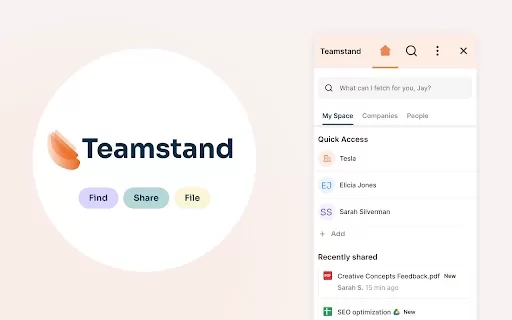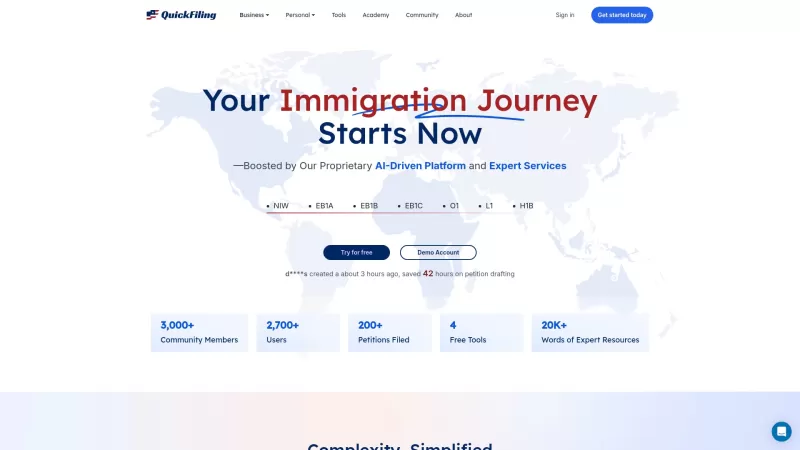Teamstand - Chrome Extension
Access and organize shared files effortlessly.
Teamstand - Chrome Extension Product Information
Ever found yourself drowning in a sea of digital files from your emails and Slack chats? Enter Teamstand AI Chrome Extension, your new best friend in organizing digital chaos. This nifty tool automates the process of managing your digital assets, making your life a whole lot easier. It's like having a personal assistant right in your browser, sorting out your files from Gmail™ and Slack without breaking a sweat.
How to Use Teamstand AI Chrome Extension?
Using Teamstand is a breeze. Just install the extension, and it'll seamlessly integrate with your Gmail. Whenever you receive an attachment, Teamstand swoops in to organize it directly into your Google Drive™. No more manually sorting through emails to find that one crucial file; Teamstand does the heavy lifting for you.
Teamstand AI Chrome Extension's Core Features
So, what makes Teamstand so special? Let's dive into its core features:
Automated Organization of Digital Assets from Emails and Chats
Teamstand takes the hassle out of organizing your digital files. It automatically sorts and stores your attachments and files from emails and Slack chats, keeping everything tidy and accessible.
Robust Encryption and Permissions Tools for Secure Access
Security is a top priority, and Teamstand doesn't skimp on it. With robust encryption and fine-tuned permission settings, you can rest easy knowing your data is safe and only accessible to those you trust.
Time-Saving Shortcuts for Follow-Up Tasks and Sharing Templates
Who has time to waste on repetitive tasks? Teamstand's shortcuts streamline your follow-up tasks and sharing templates, saving you precious time to focus on what really matters.
Tagging and Customization Options for Documents and Collaboration
Need to categorize your documents? Teamstand's tagging and customization options let you tailor your digital workspace to fit your workflow, making collaboration a breeze.
History Tracking to Reduce Double-Work
Ever worked on something only to realize someone else did it already? Teamstand's history tracking feature keeps tabs on who's done what, reducing the chances of double-work and keeping your team in sync.
Teamstand AI Chrome Extension's Use Cases
Wondering how Teamstand can fit into your daily grind? Here are some scenarios where it shines:
Quick Access to Client Project Documents
Say goodbye to the endless search for client project documents. Teamstand organizes them neatly, so you can access them with just a few clicks.
Efficient Team Meeting File Management
Team meetings are chaotic enough without misplacing important files. Teamstand keeps your meeting documents in order, ensuring everything runs smoothly.
Streamlined Business Finances Organization
Keeping track of business finances can be a nightmare. Teamstand helps you categorize and manage financial documents effortlessly, making tax season less of a headache.
FAQ from Teamstand
- How does Teamstand help in organizing digital assets?
- Teamstand simplifies the organization of digital assets by automatically sorting and storing files from your emails and Slack chats. It's like having a personal digital librarian, ensuring your documents are always neatly arranged and easily accessible.
Teamstand - Chrome Extension Screenshot
Teamstand - Chrome Extension Reviews
Would you recommend Teamstand - Chrome Extension? Post your comment