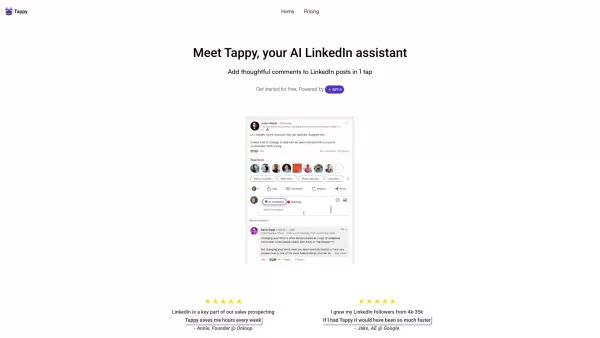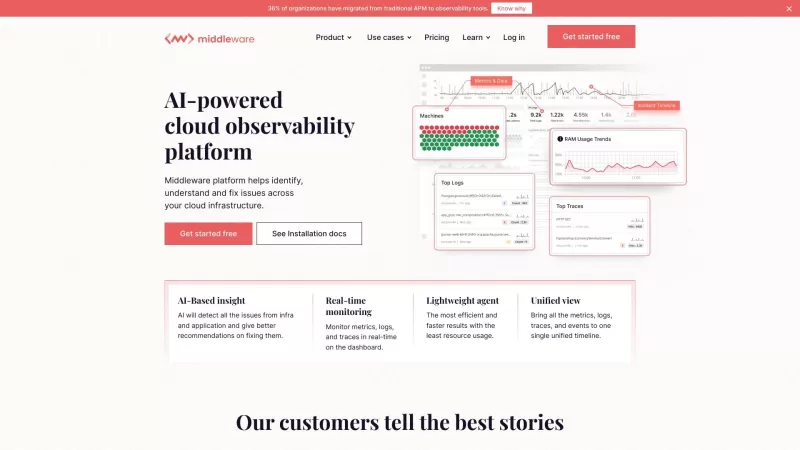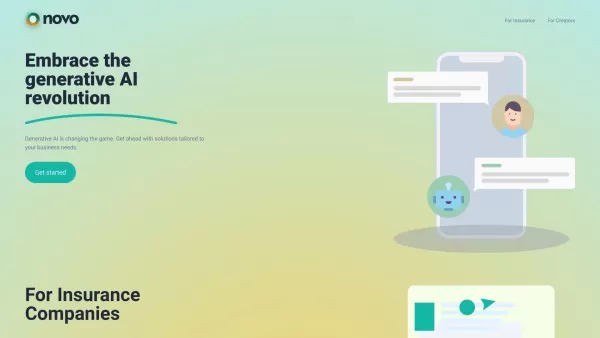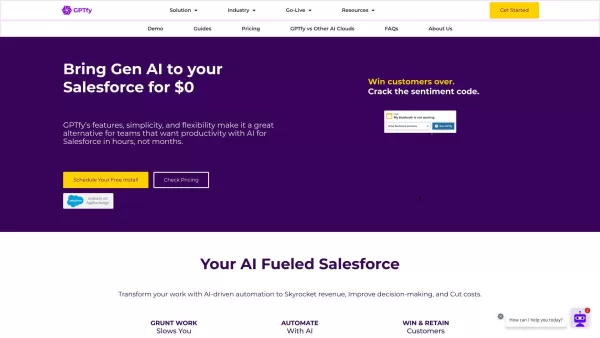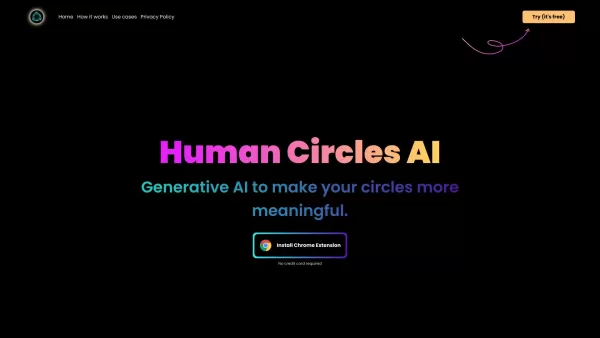Tappy
Tappy AI: One-Tap Human Comments for LinkedIn
Tappy Product Information
Ever heard of Tappy? It's not just another AI tool; it's a game-changer for anyone looking to make a mark on LinkedIn. Imagine being able to craft thoughtful, human-like comments on LinkedIn posts with just a single tap. That's what Tappy brings to the table. Whether you're into sales prospecting, building your personal brand, or hunting for your next big job opportunity, Tappy's got your back.
How to Make Tappy Work for You
Getting started with Tappy is a breeze. First off, grab the Chrome extension and pop in the license key they give you. Once you've got that sorted, head over to LinkedIn and find a post you want to comment on. Spot the Tappy icon, give it a click, and watch as it whips up a comment that sounds like it came straight from your brain. All you need to do is hit the comment button, and voila, your engagement is live. For those who want to step up their game, Tappy offers premium plans that let you use the service even more.
Tappy's Standout Features
AI-Generated Comments
Tappy leverages the power of AI to churn out comments that don't just sound human—they feel human. It's like having a witty friend whispering in your ear what to say.
Sales Prospecting
Keep yourself at the forefront of your prospects' minds by engaging with their recent LinkedIn posts. Tappy makes it easy to stay connected and relevant.
Personal Branding
Want to boost your visibility and grow your audience? Drop thoughtful comments on other creators' posts. With Tappy, you can build your personal brand effortlessly.
Job Searching
Looking for a new gig? Tappy helps you stand out by engaging with job postings and managers on LinkedIn, increasing your chances of getting noticed.
When to Use Tappy
Sales Prospecting
Streamline your sales funnel by leaving personalized comments on LinkedIn posts. Tappy takes the guesswork out of nurturing leads.
Personal Branding
Forge new relationships and expand your personal brand by engaging with the LinkedIn community. Tappy makes it easy to leave your mark.
Job Searching
Boost your visibility as a job candidate. Engage with job postings and managers directly on LinkedIn, and let Tappy help you shine.
Networking
Want to connect with industry professionals? Add meaningful comments to their posts. Tappy turns your networking efforts into a breeze.
Frequently Asked Questions About Tappy
- What is Tappy?
- Tappy is an AI-powered browser extension that helps you add thoughtful comments to LinkedIn posts with one tap, enhancing your sales prospecting, personal branding, and job search efforts.
- How do I use Tappy?
- Install the Chrome extension, enter your license key, and navigate to LinkedIn. Click the Tappy icon to generate and post comments on LinkedIn posts. Paid plans are available for increased usage.
- What are the core features of Tappy?
- Tappy offers AI-generated comments, aids in sales prospecting, enhances personal branding, and boosts job searching efforts on LinkedIn.
- What are the use cases of Tappy?
- Use Tappy for sales prospecting, personal branding, job searching, and networking on LinkedIn.
- Is Tappy free to use?
- Tappy offers both free and paid plans. Check their pricing page for more details.
- What browsers are supported by Tappy?
- Tappy is currently supported on Chrome.
- How can I upgrade or downgrade my Tappy account?
- You can manage your Tappy account and change your plan through their website.
- What is Tappy's data privacy policy?
- Tappy's data privacy policy can be found on their official website, ensuring your information is handled securely.
- Who created Tappy?
- Tappy was created by a team passionate about leveraging AI to enhance professional networking.
For any further questions or support, reach out to Tappy's team at [email protected].
Curious about the costs? Check out Tappy's pricing at https://www.tappy.ai/pricing.
Tappy Screenshot
Tappy Reviews
Would you recommend Tappy? Post your comment