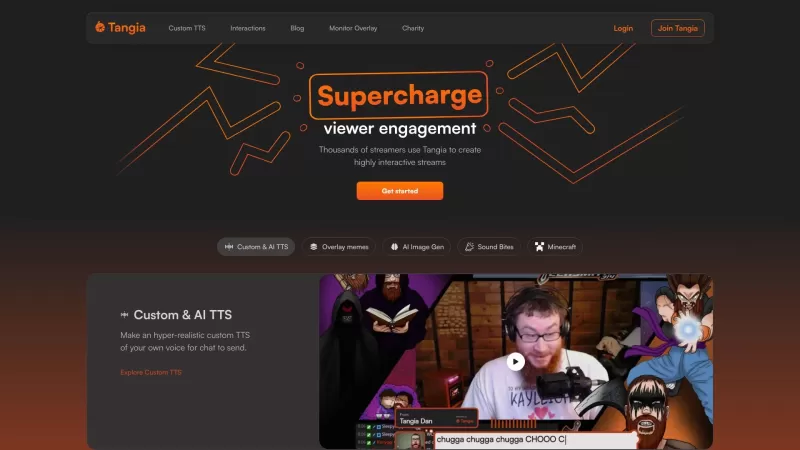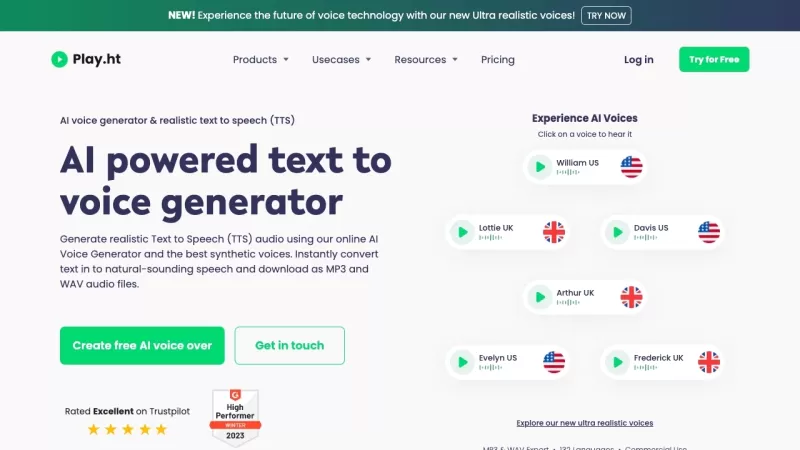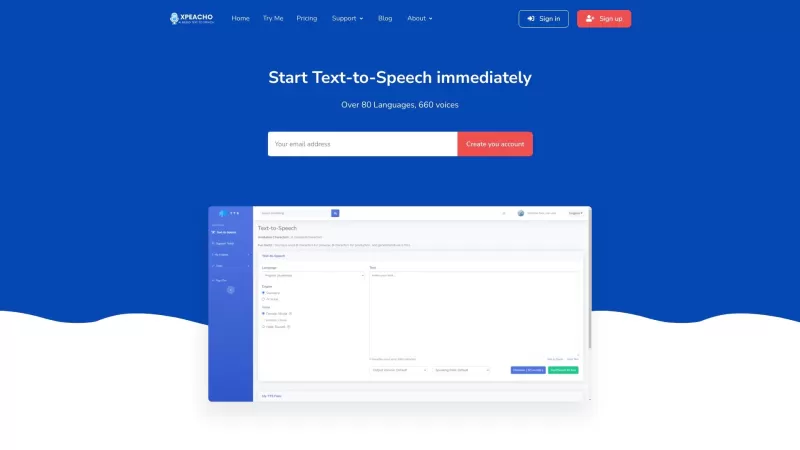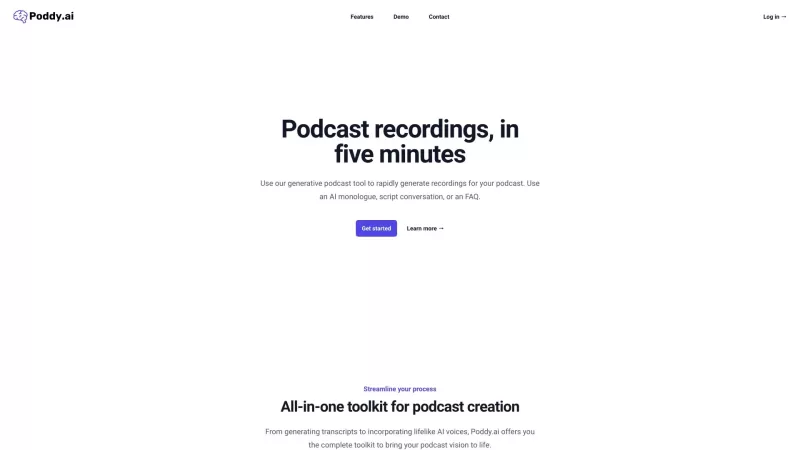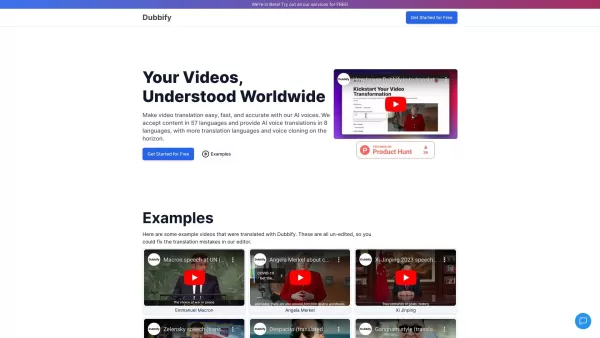Tangia
Supercharge chat engagement on your stream.
Tangia Product Information
Ever wondered what Tangia is all about? Well, let me tell you—it's the ultimate tool to spice up your streaming experience! Whether you're on Twitch or YouTube, Tangia lets you supercharge your chat engagement, making your streams not just more fun, but downright interactive.
How to Use Tangia?
Getting started with Tangia is a breeze. First, head over to their website and create your account. You can log in using your Twitch or YouTube credentials, which makes everything super convenient. Once you're in, just connect Tangia to your stream and watch the magic happen. Engage with your viewers like never before, and trust me, they'll love it!
Tangia's Core Features
### Custom TTSWith Tangia, you can create hyper-realistic custom Text-to-Speech (TTS) using your own voice. It's a game-changer for your chat, letting them send messages in your voice. How cool is that?
Interactions
Tangia isn't just about TTS; it's about creating a whole new level of interaction. From letting your viewers control elements in your Minecraft game to replaying sound bites from your Twitch clips, the possibilities are endless.
Monitor Overlay
Ever wanted to overlay memes on your stream? Tangia makes it easy with its monitor overlay feature. It's a fun way to keep your audience laughing and engaged.
Charity Integration
And if you're into giving back, Tangia's charity integration feature is perfect for you. It allows you to turn your stream into a platform for good, supporting causes you care about.
Tangia's Use Cases
### Create Hyper-Realistic Custom TTSImagine your chat using your voice to send messages. Tangia lets you create custom TTS that sounds just like you, adding a personal touch to your streams.
Overlay Memes on Stream
Want to keep your audience entertained? With Tangia, you can overlay memes on your stream, making every moment more enjoyable and shareable.
Use AI Image Generation Model
Tangia's AI image generation model is another fantastic feature. Your chat can use it to create images right on your stream, adding an element of surprise and creativity.
Replay Sound Bites from Twitch Clips
Ever had a hilarious moment on your stream that you want to relive? Tangia lets your viewers replay sound bites from your Twitch clips, turning them into sound alerts that keep the fun going.
Give Viewers Control in Minecraft
For Minecraft enthusiasts, Tangia offers a unique feature where viewers can actually control elements of the game. It's a fantastic way to involve your audience and make your streams more interactive.
FAQ from Tangia
- ### What is Tangia?
- Tangia is a tool designed to enhance chat engagement on your streams, offering features like custom TTS, interactive elements, and more.
- ### How does Tangia work?
- Tangia integrates with your Twitch or YouTube account, allowing you to add interactive features to your stream. You can create custom TTS, overlay memes, and much more, all to boost viewer engagement.
- ### What are the core features of Tangia?
- The core features include custom TTS, interactions, monitor overlay, and charity integration, each designed to make your streams more engaging and fun.
- ### Can Tangia be used with any streaming software?
- Yes, Tangia is compatible with popular streaming platforms like Twitch and YouTube, making it versatile for streamers of all types.
- ### What are some use cases of Tangia?
- Use cases include creating custom TTS, overlaying memes, using AI image generation, replaying sound bites from clips, and giving viewers control in Minecraft games.
Tangia Discord
Here is the Tangia Discord: https://discord.com/invite/QXQASJbr3M. For more Discord message, please click here(/discord/qxqasjbr3m).
Tangia Support Email & Customer Service Contact & Refund Contact etc.
Here is the Tangia support email for customer service:[email protected].
Tangia Company
Tangia Company name: Tangia.
Tangia Login
Tangia Login Link: https://app.tangia.co/
Tangia Sign up
Tangia Sign up Link: https://app.tangia.co/signup
Tangia Tiktok
Tangia Tiktok Link: https://www.tiktok.com/@tangiaco
Tangia Twitter
Tangia Twitter Link: https://twitter.com/tangiaco
Tangia Screenshot
Tangia Reviews
Would you recommend Tangia? Post your comment