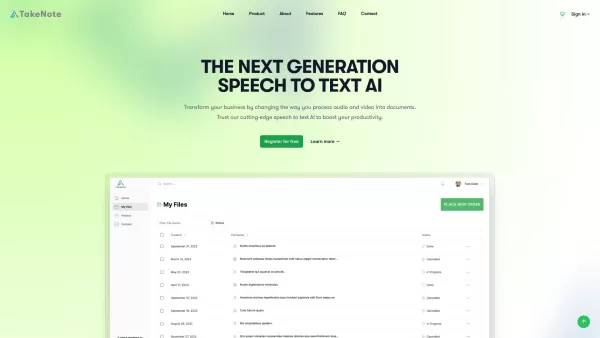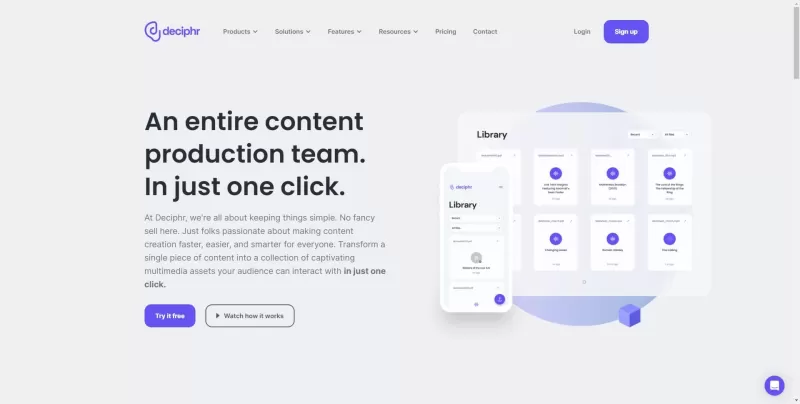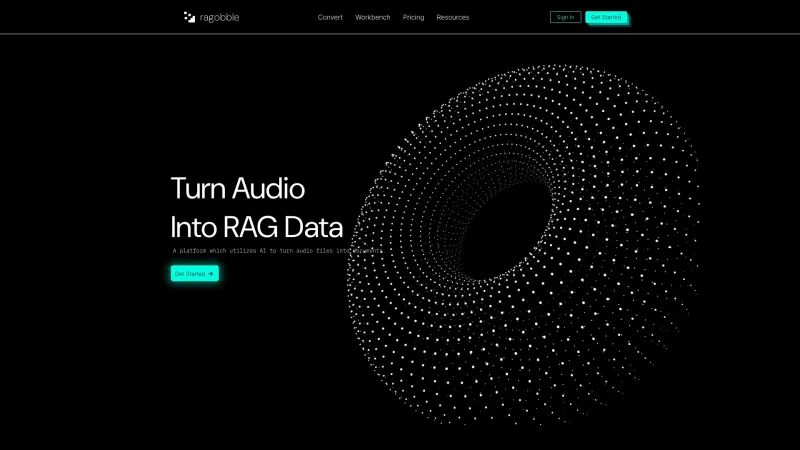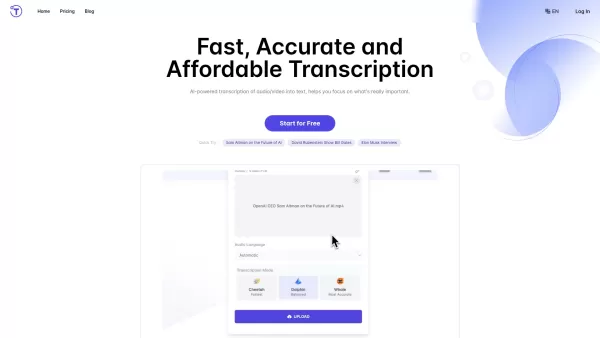TakeNote
AI Transcription Boosts Meeting Productivity
TakeNote Product Information
What is TakeNote?
TakeNote is a powerful tool designed to boost your meeting productivity. It harnesses AI to deliver accurate transcriptions, insightful summaries, and engaging visualizations. Think of it as your personal assistant in every meeting, ensuring you never miss a beat and can focus on what truly matters—participating and collaborating effectively.
How to Use TakeNote?
Ever wished you could effortlessly turn your meetings into well-documented, accurate transcriptions? That's where TakeNote steps in. It's fast, it's accurate, and it's secure. With TakeNote, you can transform your meetings into not just transcripts but also get sentiment analysis to understand the emotional tone of the discussion. It's like having a super-smart note-taker by your side, making sure every word is captured and every nuance is noted.
TakeNote's Core Features
Transcription Excellence
TakeNote doesn't just transcribe; it turns your audio into actionable insights with exceptional accuracy. It's like magic, but better because it's real!
Versatile Compatibility
Whether you're using Chrome, Firefox, or any other popular browser, TakeNote has got you covered. It's designed to be as versatile as your work demands.
Security at Its Core
Your data's safety is paramount. TakeNote ensures high-level security, privacy, and data protection. Sleep easy knowing your information is in safe hands.
Speaker Separation
Got multiple voices in your meeting? No problem. TakeNote accurately identifies and separates speakers, making it easy to follow who said what.
Robust Against Challenges
Bad audio quality, heavy accents, fast talkers, or noisy backgrounds? TakeNote handles it all with grace, ensuring you get reliable transcriptions no matter the conditions.
Automatic Punctuation
Forget about manually adding commas and periods. TakeNote automatically punctuates your transcriptions with impressive accuracy, making them ready to read and use.
TakeNote's Use Cases
- Meeting Minutes: Capture every detail of your meetings effortlessly.
- Teams Meetings: Enhance your Microsoft Teams experience with detailed transcripts.
- Zoom: Make your Zoom calls more productive with accurate documentation.
- Microsoft Teams: Streamline communication and keep records with ease.
- ChatGPT: Integrate with AI for even more intelligent meeting support.
- Generative AI: Use AI to generate summaries and insights from your meetings.
- AI Notetaker: Let AI take notes for you, so you can focus on the discussion.
- Voice Assistant: Your voice-activated assistant for meetings.
- Meeting Assistant: An all-in-one solution for meeting management.
- Meeting Notes: Keep organized notes without the hassle.
- Transcription: Get high-quality transcriptions of your meetings.
- Transcribe: Easily transcribe audio into text for further analysis.
FAQ from TakeNote
- Why use TakeNote AI?
- TakeNote AI streamlines your meetings by providing accurate transcriptions and insightful summaries, saving you time and enhancing productivity.
- How does it all work?
- TakeNote uses advanced AI to transcribe audio in real-time, analyze sentiment, and provide visual summaries, all while ensuring your data's security.
- Which languages does TakeNote AI support?
- TakeNote supports a wide range of languages, ensuring global accessibility and usability.
- How secure is my information?
- Your information is highly secure with TakeNote, thanks to robust encryption and privacy protocols.
- How accurate is TakeNote AI?
- TakeNote boasts exceptional accuracy in transcription, even in challenging audio environments.
- How long does transcription take?
- Transcription with TakeNote is fast, often completing in real-time or shortly after the meeting ends.
- How do I get started?
- Getting started is easy! Sign up on our website, and you'll be ready to enhance your meetings in no time.
- How much does it cost?
- TakeNote offers various pricing plans to suit your needs. Check our pricing page for more details.
For customer service, you can reach out to TakeNote at [email protected]. For more contact options, visit the contact us page.
TakeNote Company
TakeNote is operated by Takenote.ai, Inc., located at 7 Bell Yard, London WC2A 2JR. To learn more about us, please visit the about us page.
TakeNote Login
Log in to TakeNote at this link.
TakeNote Sign Up
Sign up for TakeNote at this link.
TakeNote Pricing
Explore our pricing options at this link.
TakeNote on LinkedIn
Connect with us on LinkedIn at this link.
TakeNote on Twitter
Follow us on Twitter at this link.
TakeNote Screenshot
TakeNote Reviews
Would you recommend TakeNote? Post your comment