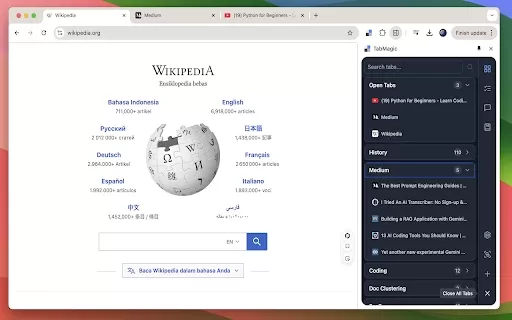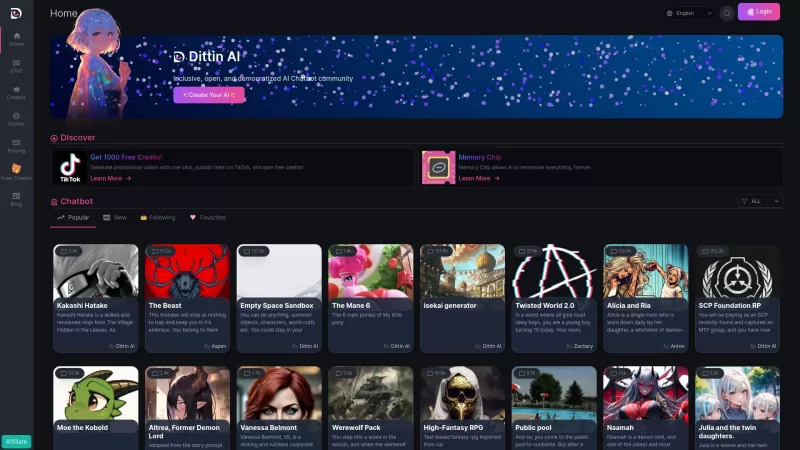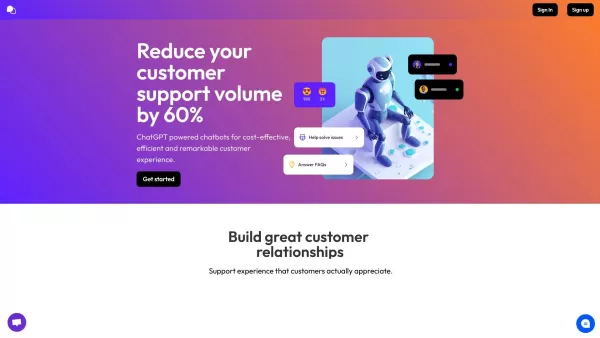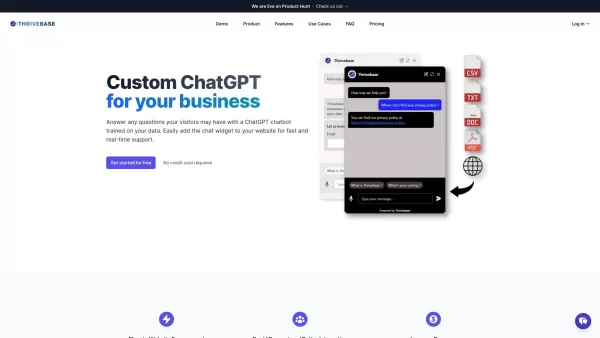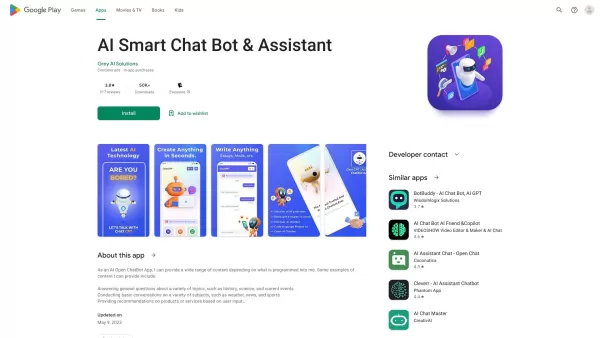TabMagic - Chrome Extension
Chrome Tab Management Extension
TabMagic - Chrome Extension Product Information
Ever found yourself lost in a sea of open tabs, wishing there was a way to keep everything in order without breaking a sweat? Enter TabMagic, a Chrome extension that's like a superhero for your browser, swooping in to save the day with its AI-powered tab management features. It's not just about keeping your tabs neat and tidy; TabMagic goes the extra mile by offering some pretty cool AI tricks up its sleeve.
How to Get Started with TabMagic?
Getting started with TabMagic is a breeze. Just head over to the Chrome Web Store, search for TabMagic, and hit that "Add to Chrome" button. Once it's installed, you're ready to dive into a world where tab chaos is a thing of the past. Use it to group your tabs into labeled categories, save your go-to tabs for easy access, and even let the AI summarize the content of your tabs or chat with you about them. It's like having a personal assistant right in your browser!
TabMagic's Core Features: A Closer Look
TabMagic isn't just another tab organizer; it's packed with features that make it a must-have for anyone who lives in their browser. First up, you can organize your tabs into labeled groups. No more sifting through a mess to find what you need—everything's right where you left it. Then there's the ability to save your frequently used tabs. Say goodbye to bookmark clutter and hello to instant access to your favorite sites.
But wait, there's more! Ever faced a wall of text and wished you could just get the gist of it? TabMagic's AI can summarize tab content for you, giving you the key points at a glance. And if you're curious about something in an article, why not chat with the tab content? It's like having a conversation with the webpage itself—pretty cool, right?
Real-World Uses for TabMagic
Imagine you're knee-deep in research for a project. With TabMagic, you can organize all those research tabs into neat categories, making it easy to switch between topics without losing your place. Or maybe you have a set of websites you visit every day. With TabMagic, you can save these tabs and access them with just a click, streamlining your daily routine.
And let's not forget those times when you stumble upon a long article but don't have the time to read it. TabMagic's summary feature lets you get the main points in seconds, so you can keep up with the latest without spending hours reading.
FAQ from TabMagic
- Do I need an API key for certain features?
- Some of TabMagic's advanced AI features might require an API key, but don't worry—the basic tab management functions are available without one.
- Is TabMagic free to use?
- Yes, TabMagic is free to use! However, certain premium features might come with a small cost, but the core functionalities are all yours at no charge.
TabMagic - Chrome Extension Screenshot
TabMagic - Chrome Extension Reviews
Would you recommend TabMagic - Chrome Extension? Post your comment

TabMagic hat die Verwaltung meiner Tabs revolutioniert. Es ist super intuitiv und hält alles organisiert, aber manchmal kämpft es, wenn zu viele Tabs gleichzeitig geöffnet sind. Trotzdem ist es ein Muss für jeden, der im Browser-Chaos untergeht!
TabMagic a été une révolution pour gérer mes onglets. C'est super intuitif et tout est bien organisé, mais parfois ça peine quand il y a trop d'onglets ouverts en même temps. Néanmoins, c'est indispensable pour quiconque se noie dans le chaos du navigateur !
TabMagicはタブの管理に革命をもたらしました。直感的で全てを整理してくれますが、時々一度に開いているタブが多すぎると苦労します。それでも、ブラウザの混乱に溺れている人にとって必須です!
TabMagic ha sido un cambio de juego para gestionar mis pestañas. Es súper intuitivo y mantiene todo organizado, pero a veces lucha cuando hay demasiadas pestañas abiertas a la vez. Aún así, es imprescindible para cualquiera que se ahogue en el caos del navegador!