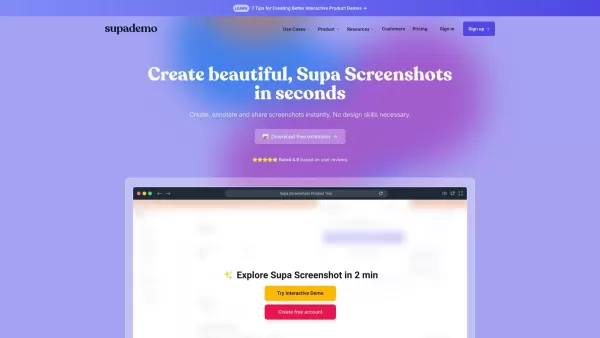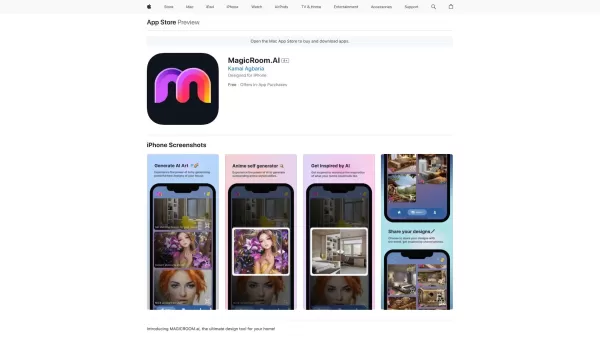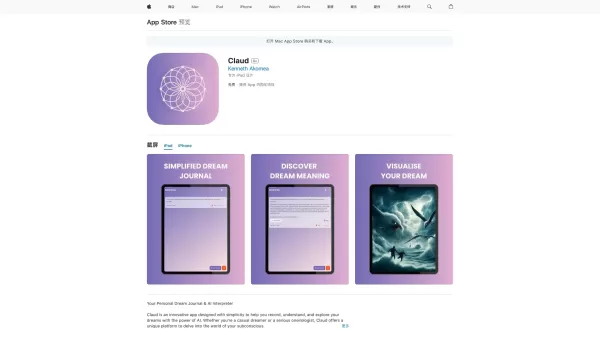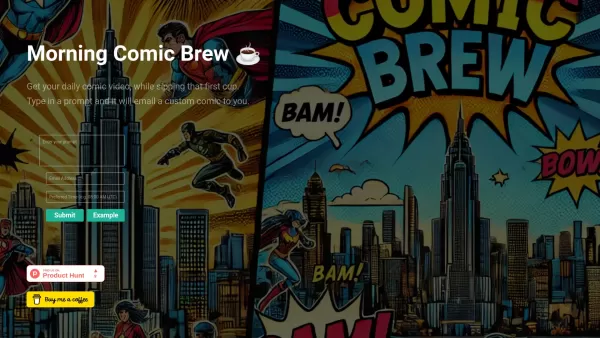Supa Screenshot
Instantly create stunning screenshots
Supa Screenshot Product Information
Ever wondered how to create stunning screenshots that truly stand out? Enter Supa Screenshot, your all-in-one tool for crafting interactive demos and captivating screenshots. It's like having a Swiss Army Knife for your digital visuals—everything you need is right at your fingertips.
How to Use Supa Screenshot?
Getting started with Supa Screenshot is a breeze. First, grab the free extension—yes, it's free! Once installed, you can capture any browser window or use handy shortcut keys to snap a screenshot whenever inspiration strikes. After capturing your perfect shot, dive into the built-in editor to add annotations, redact sensitive info, or just make it pop. When you're satisfied with your masterpiece, sharing is as simple as copying a URL or pasting directly from your clipboard. It's that easy!
Supa Screenshot's Core Features
Instant Screen Capture
With Supa Screenshot, capturing your screen is as quick as a click. No fuss, no muss—just instant gratification.
Redact, Annotate, and Share
Need to highlight key points or blur out sensitive data? The built-in editor has you covered. Once your screenshot is perfect, share it with the world in seconds.
Interactive Demos
Transform static images into dynamic, interactive demos. It's like turning your screenshots into mini-tutorials or walkthroughs.
Advanced Analytics
Ever wondered how your screenshots perform? Supa Screenshot's advanced analytics give you the insights you need to refine and improve.
Dynamic Variables
Customize your screenshots with dynamic variables for a personalized touch. It's like having a custom screenshot factory at your disposal.
Supa Screenshot's Use Cases
Product Marketing
Showcase your product's best features with eye-catching screenshots. It's a game-changer for your marketing strategy.
Training & Onboarding
Make training and onboarding a breeze with interactive demos. Your team will thank you for making the process so engaging and clear.
FAQ from Supa Screenshot
- Is Supa Screenshot free to use?
- Yes, Supa Screenshot offers a free version, making it accessible for everyone to try out its features.
For further support, including customer service and refund inquiries, you can reach out via the contact us page.
Supa Screenshot is brought to you by Supademo, Inc. If you're ready to dive in, you can log in or sign up directly from their website. Curious about the pricing? Check out the pricing page. And don't forget to connect with them on LinkedIn and Twitter for the latest updates and tips!
Supa Screenshot Screenshot
Supa Screenshot Reviews
Would you recommend Supa Screenshot? Post your comment