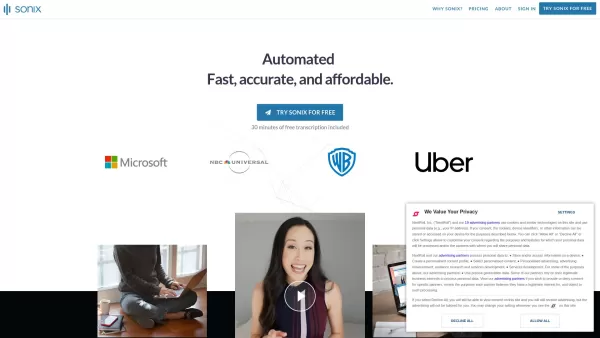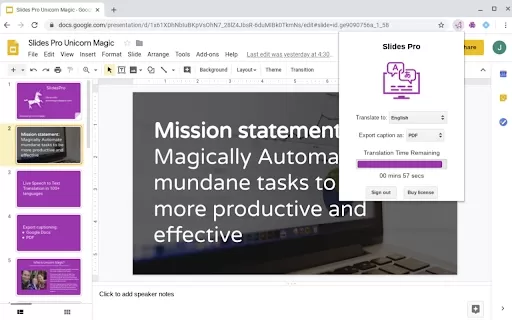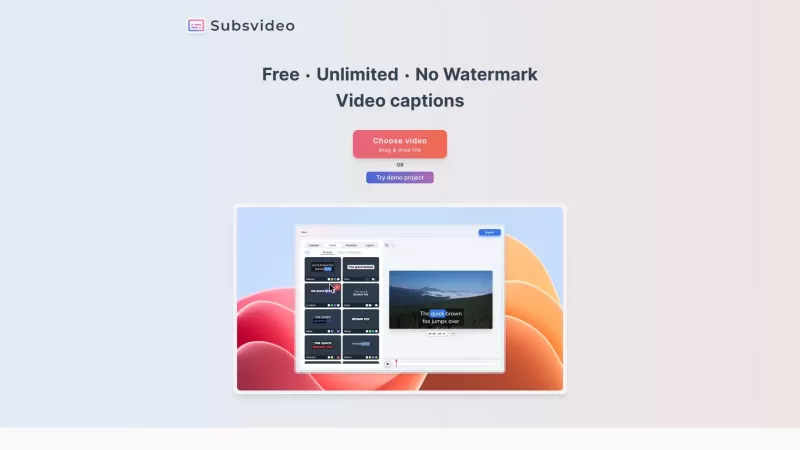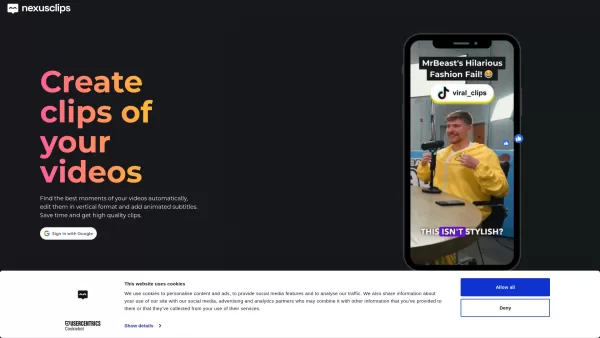Sonix AI
Audio Video Transcription Software
Sonix AI Product Information
Ever stumbled upon a video or audio file and wished you could quickly turn it into text? That's where Sonix AI comes into play. It's a slick online tool designed to transform your spoken words into written text with surprising accuracy. It's not just a transcription service; it's like having a multilingual, AI-powered assistant at your fingertips.
How to Dive Into Sonix AI
Getting started with Sonix is a breeze. Just drag and drop your audio or video file onto their platform, and watch as it works its magic, converting your spoken content into readable text. It's that simple!
Sonix AI's Standout Features
Multilingual Transcription
Sonix isn't limited to just English. It can handle over 49 languages, making it a global tool for anyone needing transcription services.
Automated Translation
Not only does it transcribe, but Sonix also offers automated translation services, breaking down language barriers effortlessly.
AI-Powered Analysis
With AI at its core, Sonix provides analysis tools that can help you dig deeper into your content, offering insights you might not have noticed otherwise.
Subtitles Made Easy
Need subtitles for your videos? Sonix automates this process, saving you time and ensuring your videos are accessible to a wider audience.
Team Collaboration
Sonix isn't just for solo users. It includes collaboration tools that make it easy for teams to work together on transcripts and projects.
Where Can You Use Sonix AI?
- Podcasts and Interviews: Turn your audio content into searchable text, making it easier to manage and share.
- Video Subtitles: Enhance your videos with automated subtitles, improving accessibility and engagement.
- Meeting Transcripts: Create searchable transcripts from your meetings, ensuring you never miss an important detail.
Frequently Asked Questions
- What audio and video formats does Sonix support?
- Sonix supports a wide range of formats, ensuring you can upload almost any file you have.
- Is there a free version of Sonix?
- Yes, Sonix offers a free version, so you can try it out before committing to a paid plan.
For more detailed information on how to get in touch with Sonix AI, including support, refunds, and more, head over to their contact us page.
Interested in learning more about the company behind Sonix? Check out their about us page for the full story.
Ready to start using Sonix? Log in at Sonix AI Login or sign up for a new account at Sonix AI Sign up.
Curious about the pricing? You can find all the details on their pricing page.
Stay connected with Sonix AI on social media:
- Facebook: Sonix AI Facebook
- LinkedIn: Sonix AI LinkedIn
- Twitter: Sonix AI Twitter
Sonix AI Screenshot
Sonix AI Reviews
Would you recommend Sonix AI? Post your comment