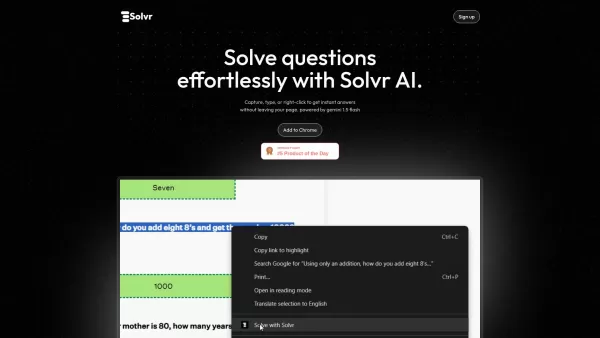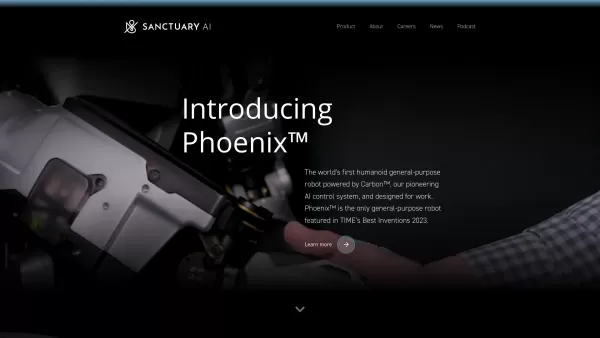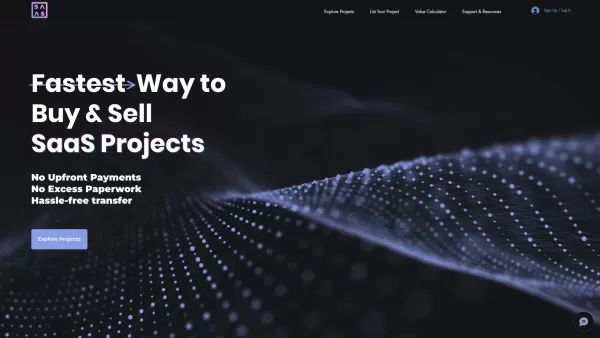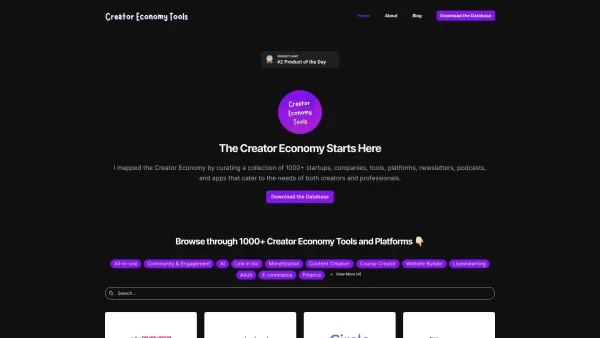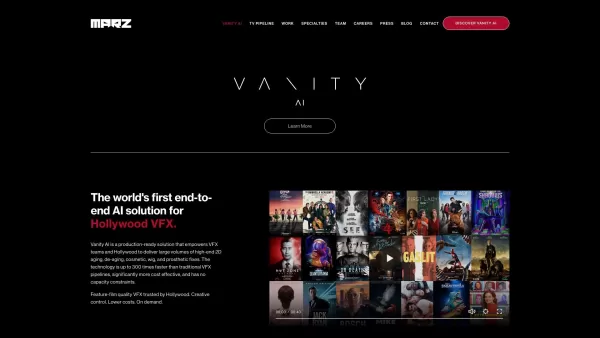Solvr
AI Chrome Extension for Quick In-Browser Answers
Solvr Product Information
Solvr is an incredibly handy free Chrome extension that's designed to make your life easier by providing instant answers right in your browser. Whether you're highlighting text, snapping a screenshot, or just typing out a question, Solvr's got your back.
How to Make the Most Out of Solvr?
Using Solvr is a breeze. If you stumble upon something you're curious about while browsing, just highlight that text, give it a right-click, and select 'Solve with Solvr'. Feeling a bit more visual? Take a screenshot of your query. Or, if you prefer the old-school way, simply type your question into Solvr.
What Makes Solvr Stand Out?
Instant Answers Through Text Highlighting
Ever come across a confusing term or a puzzling fact? Highlight it, and Solvr will instantly provide you with the answer you need.
Screenshot Capture for Quick Problem-Solving
Got a question from a PDF or an image? No problem! Just take a screenshot, and Solvr will work its magic to give you the information you're looking for.
Simple Text Input for Questions
If you've got a question on your mind, just type it into Solvr. It's as straightforward as it gets.
When Can You Use Solvr?
- Quickly Solve Questions While Browsing the Web: Whether you're reading an article or researching a topic, Solvr helps you get answers without breaking your flow.
- Extract Answers from PDFs with Screenshots: Need to pull information from a PDF? A screenshot and Solvr are all you need to get the job done.
Frequently Asked Questions About Solvr
- Is Solvr free to use?
- Yes, Solvr is completely free to use. No hidden costs, just instant answers at your fingertips.
- How does Solvr handle PDF documents?
- Solvr makes it easy to extract information from PDFs. Just take a screenshot of the part you're interested in, and Solvr will provide you with the answers you need.
Solvr Company
Solvr is brought to you by Solvr, a company dedicated to making information accessible and easy to find.
Solvr Sign Up
Ready to start using Solvr? Sign up here: Solvr Sign Up.
Solvr Screenshot
Solvr Reviews
Would you recommend Solvr? Post your comment

Solvr is a game-changer! Highlighting text for instant answers saves so much time. Screenshots work like magic, but sometimes it misreads blurry images. Still, super handy for quick research! 😎
Solvr is a game-changer! Highlight text, get instant answers—boom! 😎 Super handy for quick research, but sometimes it’s a bit slow on complex queries. Still, love having it in my browser!
Solvr é bem legal, mas às vezes é um pouco lento para responder. É ótimo para respostas rápidas, especialmente quando estou preguiçoso para pesquisar. A função de captura de tela é um bom toque, mas poderia ser mais rápida. No geral, é útil, mas precisa de melhorias de velocidade! 🤓
Solvr is pretty cool, but sometimes it's a bit slow to respond. It's great for quick answers though, especially when I'm lazy to search. The screenshot feature is a nice touch, but could be faster. Overall, it's handy but needs some speed improvements! 🤓